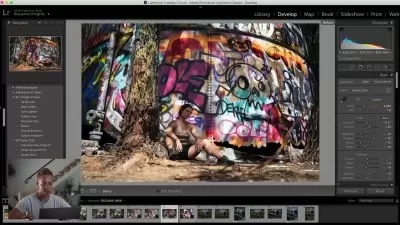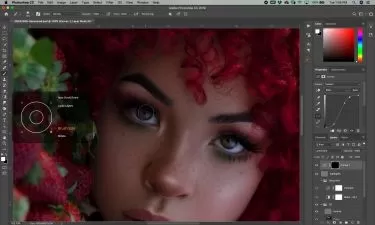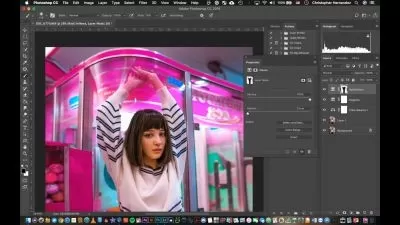About Photoshop RetouchingLearn More
Face retouching in Photoshop is done by correcting the color tone, removing blemishes and skin imperfections, and adjusting the color and light. Therefore, when retouching the face, the focus is on the skin and hair of the facial components. Also, photo retouching sometimes includes background enhancement, where we remove extra elements or add something to it to achieve the desired look.
Sort by:
Sorting
The newest
Most visited
Course time
Subtitle
Filtering
Courses
Subtitle

SkillShareCorrecting Common Mistakes in Photoshop by Kristina sherk
1:26:02
English subtitles
02/05/2024
Subtitle

SkillShare


Martijn Van Weeghel
Selections and Layer Masks in Adobe Photoshop CC 2022 2:33:13
English subtitles
01/23/2024
Subtitle

SkillShareImage Processing Like a Pro - The Ultimate Post Processing & Editing Course for Beginners
2:18:34
English subtitles
01/14/2024
Subtitle

SkillShare


JW Learning
Realistic Character Design - Photo Manipulation, Concept Art, Photoshop Tools and Digital Cosplay 1:52:24
English subtitles
01/03/2024
Subtitle

SkillShare


Paul Wilkinson
Portrait Retouching | Simple Photoshop Techniques To Bring Out The Best From Your Portraits 1:17:45
English subtitles
01/03/2024
Subtitle

SkillShare


Jonathon Parker
Photo Restoration techniques in Adobe Photoshop 2020 31:08
English subtitles
12/31/2023
Subtitle

SkillShare


Creative Video Library
Photoshop Retouching Masterclass 4:23:48
English subtitles
12/23/2023