About Photoshop RetouchingLearn More
Face retouching in Photoshop is done by correcting the color tone, removing blemishes and skin imperfections, and adjusting the color and light. Therefore, when retouching the face, the focus is on the skin and hair of the facial components. Also, photo retouching sometimes includes background enhancement, where we remove extra elements or add something to it to achieve the desired look.
Sort by:
Sorting
The newest
Most visited
Course time
Subtitle
Filtering
Courses

Phlearn Pro


Aaron Nace
Cut Out, Blend, and Color Match like a Pro – Liquid Portrait 3:07:19
04/03/2024

CreativeLive


CHRIS CONVERSE
Retouching and Compositing 360 Degree Photos in Photoshop 1:01:32
04/02/2024
Subtitle
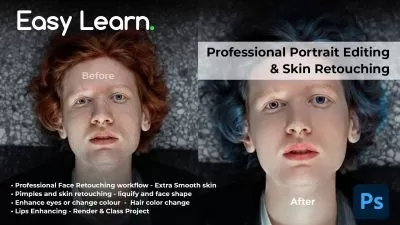
SkillShare


Amir Mirza
Professional Portrait Editing | Skin, Face Photo Retouching | Adobe Photoshop Short Master Class 22:35
English subtitles
02/26/2024
Subtitle

SkillShare


Joseph Khalkho
Learn Affinity Photo: Professional Portrait Retouching Essentials 2:06:09
English subtitles
02/22/2024
Subtitle

SkillShare


Final Form
High End Skin Retouching in Adobe Photoshop 35:14
English subtitles
02/22/2024
Subtitle

SkillShare


Marcin Mikus
Beauty Portrait Retouching - Professional Workflow 1:36:40
English subtitles
02/18/2024
Subtitle

SkillSharePortrait Retouching in Photoshop. Simple and Professional Technique
25:26
English subtitles
02/05/2024
















