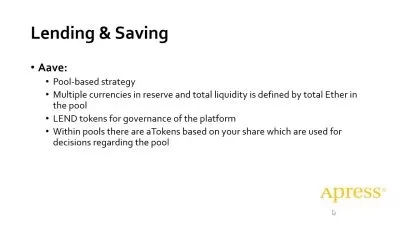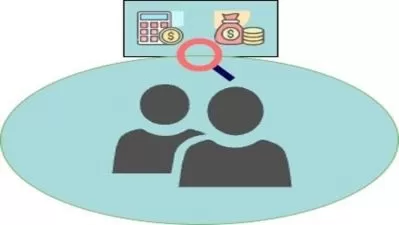XERO - Become a Master in Accounting
Md. Nasir Ahamed
3:40:27
Description
Learn how to streamline your accounting tasks & improve financial management with Xero's cloud-based software
What You'll Learn?
- Learn about Xero with features
- Create an Account in Xero
- Create a New Company
- Learn about the Xero Dashboard, Menus, Icons & Tabs Learn about Organization Settings (Organization Details, Manage Users, Invoice Settings & Email Settings)
- Learn about Advanced Settings (Financial Settings, Tax Rates, Chart of Accounts & Conversion Balances)
- Add Contacts (Manual & Import) )
- Add Inventories (Manual & Import
- Add Opening Balances of Inventory
- Create a Quote & Convert a Quote to an Invoice
- Create an Invoice & Record a Payment
- Create a Repeating Invoice
- Create a Credit Note
- Record Prepayment & Overpayment
- Record Bad Debts
- Create a Purchase Order & Convert a Purchase Order to a Bill
- Create a Bill & Record a Payment
- Create a Repeating Bill
- Create an Expense Claim & Record a Payment
- Create Bank Rules
- Import Bank Statement
- Use Cash Coding
- Generate Bank Reconciliation Report
- Register Fixed Assets
- Run Depreciation
- Record Disposing of Fixed Assets
- Use Pay Run to pay Employees
- Create Projects & examine Profitability
- Create a Budget
- Generate Custom Reports
Who is this for?
What You Need to Know?
More details
DescriptionDescription: Xero is a cloud-based accounting software that has become increasingly popular among small business owners, bookkeepers, and accountants. This comprehensive course is designed to teach you how to use Xero effectively and streamline your accounting tasks to improve your business's financial management.
The course will cover the following topics:
Introduction to Xero and its features: You will learn about the key features of Xero, its benefits, and why it is an ideal solution for small businesses. You will also get an overview of the Xero dashboard and the basic navigation of the software.
Setting up your Xero account: You will learn how to set up your Xero account, including adding users and setting up permissions, configuring your organization settings, and customizing your chart of accounts.
Creating and managing invoices, bills, and purchase orders: You will learn how to create and send invoices to your customers, manage bills and expenses, and generate purchase orders. You will also learn how to set up recurring invoices and automate your billing process.
Reconciling bank and credit card accounts: You will learn how to reconcile your bank and credit card accounts in Xero, including importing bank statements and matching transactions.
Generating financial reports: You will learn how to generate financial reports such as profit and loss statements, balance sheets, and cash flow statements. You will also learn how to customize these reports to meet your specific business needs.
Managing inventory and tracking expenses: You will learn how to manage your inventory and track your expenses in Xero, including setting up inventory items, tracking stock levels, and recording expenses.
Integrating Xero with other applications: You will learn how to integrate Xero with other applications, such as PayPal, Stripe, and Shopify. You will also learn how to use the Xero API to connect Xero with custom applications.
By the end of this course, you will have a solid understanding of how to use Xero and its various features to streamline your accounting tasks and improve your business's financial management.
Who this course is for:
- Business owners
- Accountants and Bookkeepers
- Job seekers
- Accounting Students
- Freelancers
- Anyone interested in becoming an expert in XERO
Description: Xero is a cloud-based accounting software that has become increasingly popular among small business owners, bookkeepers, and accountants. This comprehensive course is designed to teach you how to use Xero effectively and streamline your accounting tasks to improve your business's financial management.
The course will cover the following topics:
Introduction to Xero and its features: You will learn about the key features of Xero, its benefits, and why it is an ideal solution for small businesses. You will also get an overview of the Xero dashboard and the basic navigation of the software.
Setting up your Xero account: You will learn how to set up your Xero account, including adding users and setting up permissions, configuring your organization settings, and customizing your chart of accounts.
Creating and managing invoices, bills, and purchase orders: You will learn how to create and send invoices to your customers, manage bills and expenses, and generate purchase orders. You will also learn how to set up recurring invoices and automate your billing process.
Reconciling bank and credit card accounts: You will learn how to reconcile your bank and credit card accounts in Xero, including importing bank statements and matching transactions.
Generating financial reports: You will learn how to generate financial reports such as profit and loss statements, balance sheets, and cash flow statements. You will also learn how to customize these reports to meet your specific business needs.
Managing inventory and tracking expenses: You will learn how to manage your inventory and track your expenses in Xero, including setting up inventory items, tracking stock levels, and recording expenses.
Integrating Xero with other applications: You will learn how to integrate Xero with other applications, such as PayPal, Stripe, and Shopify. You will also learn how to use the Xero API to connect Xero with custom applications.
By the end of this course, you will have a solid understanding of how to use Xero and its various features to streamline your accounting tasks and improve your business's financial management.
Who this course is for:
- Business owners
- Accountants and Bookkeepers
- Job seekers
- Accounting Students
- Freelancers
- Anyone interested in becoming an expert in XERO
User Reviews
Rating
Md. Nasir Ahamed
Instructor's Courses
Udemy
View courses Udemy- language english
- Training sessions 40
- duration 3:40:27
- Release Date 2023/06/16