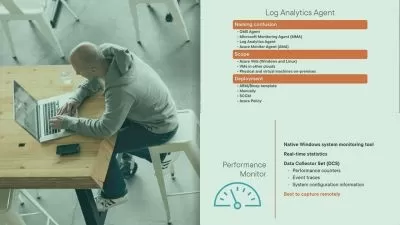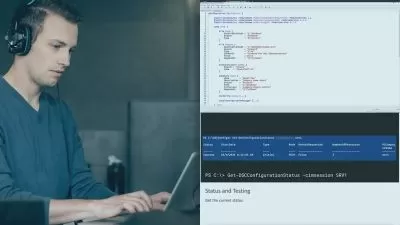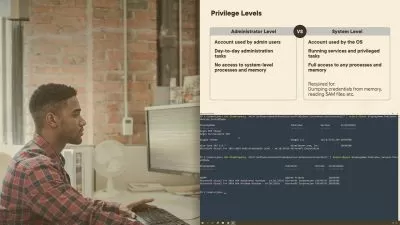Windows Server Administration Fundamentals Using PowerShell
Michael Bender
8:27:33
Description
Microsoft built PowerShell to be the standard for managing and maintaining Windows environments, so you should know how to use it for managing Windows Server. This course is designed to teach you Windows Server almost entirely with PowerShell.
What You'll Learn?
For years, Windows Server administrators have relied on the graphical user interface (GUI) to manage servers. In this course, Windows Server Administration Fundamentals with PowerShell, you'll learn foundational knowledge of Windows Server and how to manage Windows server using PowerShell and built-in command line tools. First, you will learn how to configure and manage core network services like DNS, DHCP, and Active Directory. Next, you'll learn how to deploy additional roles such as Hyper-V, File and Print services, and Internet Information server for added functionality in your environment. Finally, you'll learn how to monitor performance and troubleshoot Windows Server. When you're finished with this course, you will have the skills and knowledge of Windows Server needed to deploy, configure, and administrate using just PowerShell and the command line.
More details
User Reviews
Rating
Michael Bender
Instructor's Courses
Pluralsight
View courses Pluralsight- language english
- Training sessions 145
- duration 8:27:33
- level preliminary
- English subtitles has
- Release Date 2023/01/09