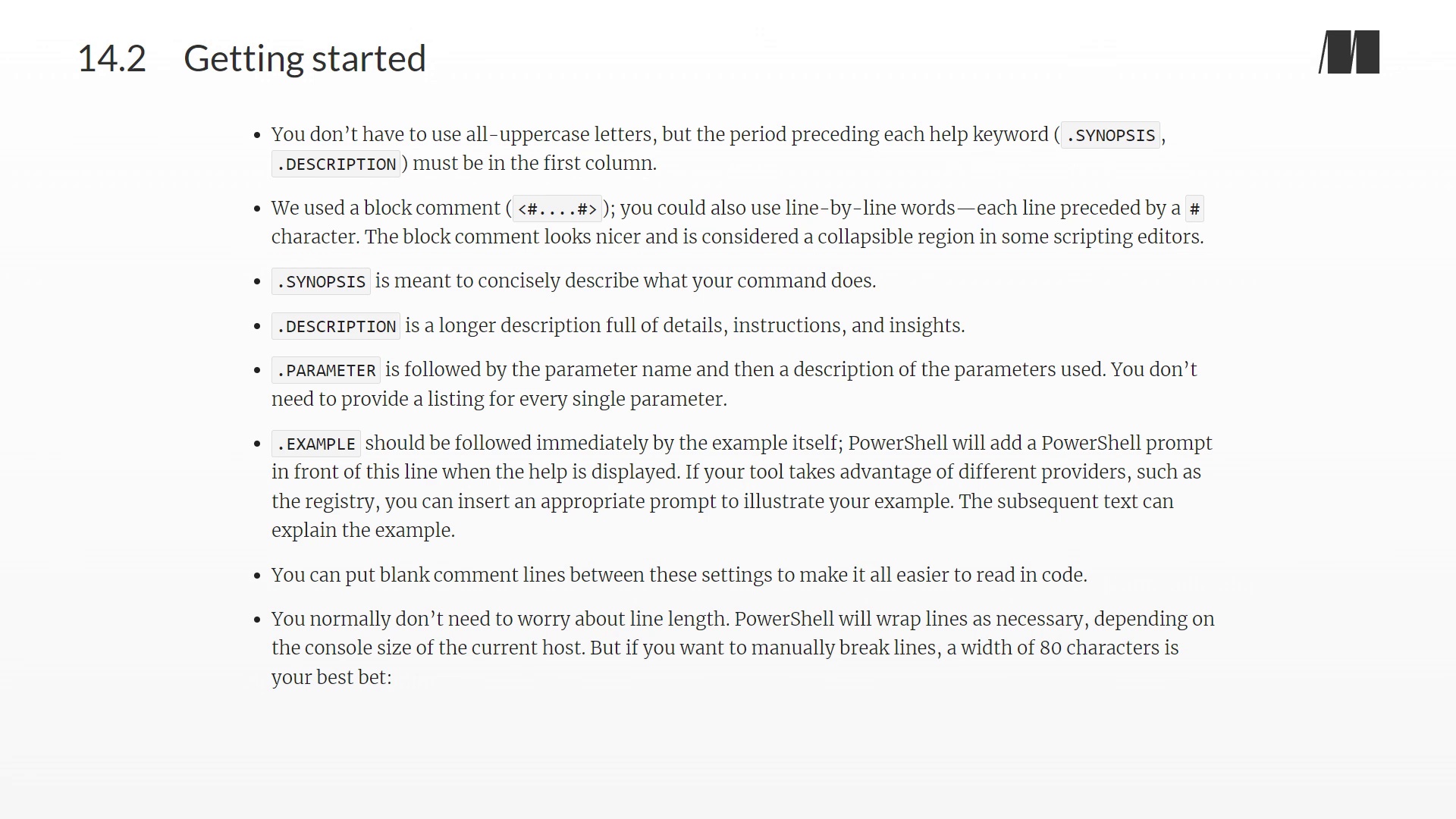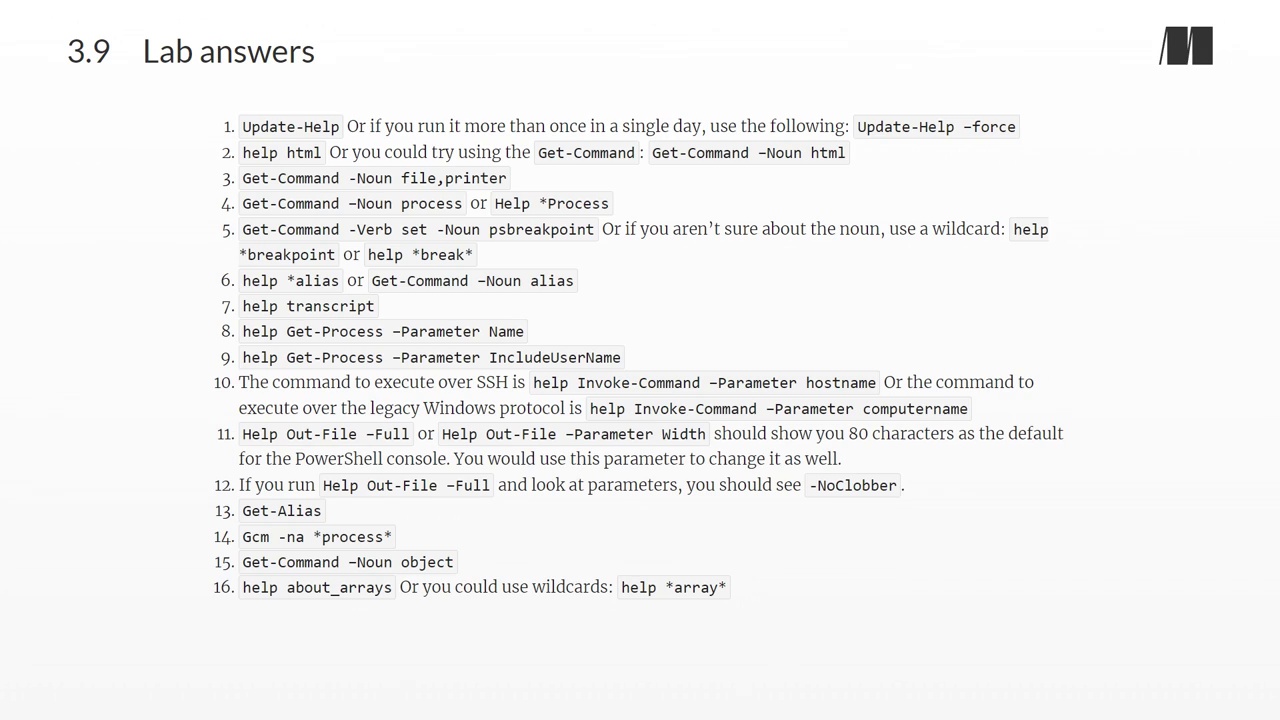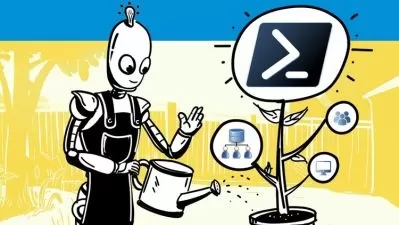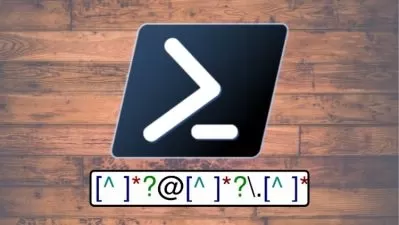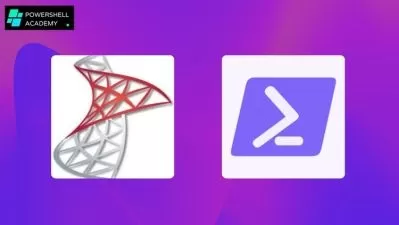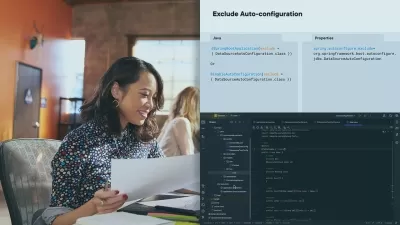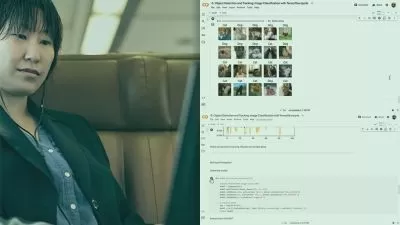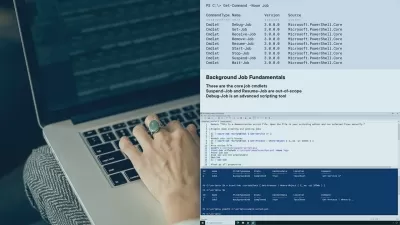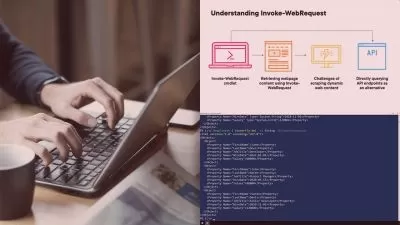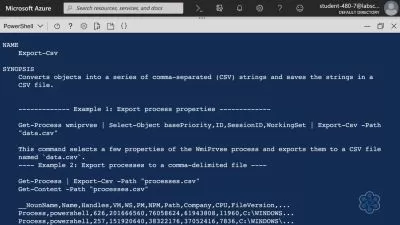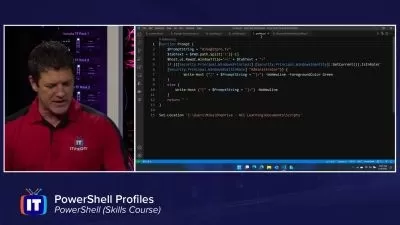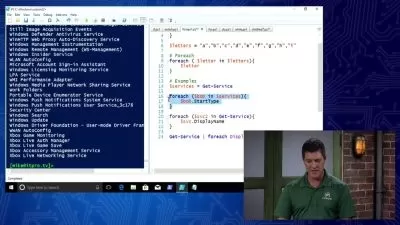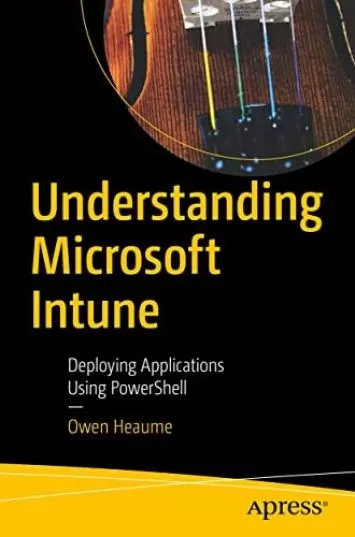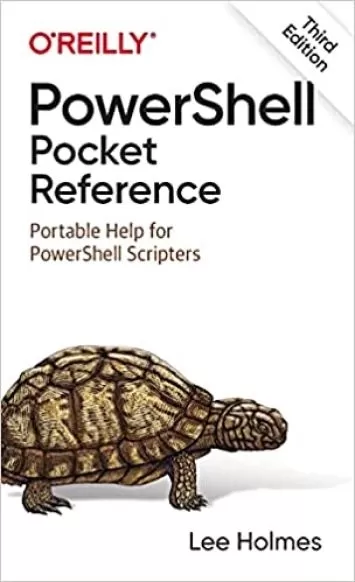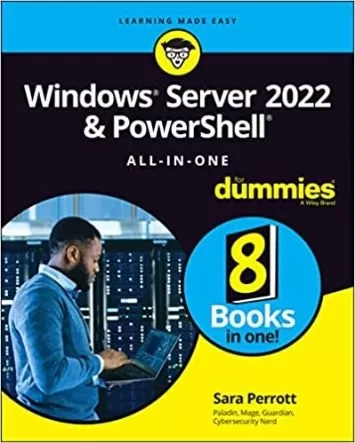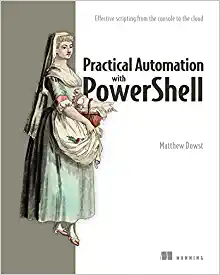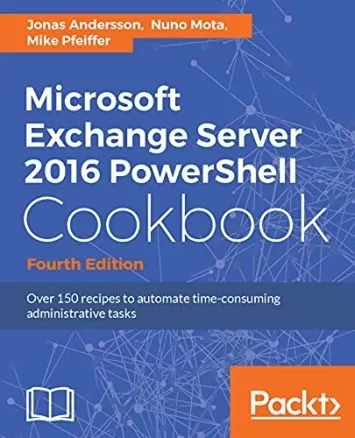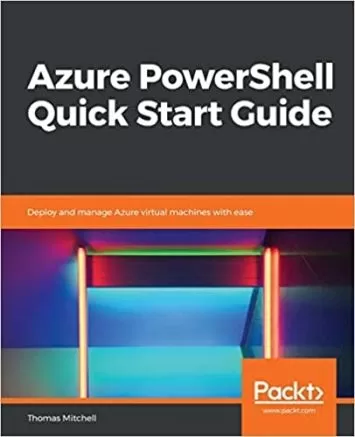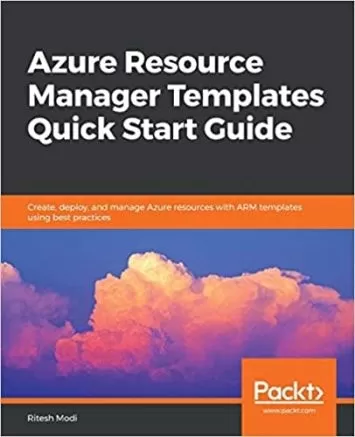About PowerShellLearn More
Powershell is a popular and powerful task automation platform from Microsoft that works across PC, MacOS, and Linux systems. Unlike most other shell programs, which only return text, Powershell is capable of returning .NET objects, making it suitable for automating tasks for programs like the Office 365 suite. Udemy offers a wide range of Powershell courses, so you can receive the targeted training you need.
Sort by:
Sorting
The newest
Most visited
Course time
Subtitle
Filtering
Books
Frequently asked questions about PowerShell
Windows PowerShell is both a shell and scripting language developed by Microsoft. As a shell, the PowerShell program allows you to start, stop, manage, and automate tasks on your computer using a command line rather than with a mouse, icons, and menus. As a scripting language, PowerShell has a unique set of built-in commands and syntax. In addition, you can create, save, and run your own custom PowerShell commands. It’s possible to use PowerShell interactively, that is, typing PowerShell commands one at a time into the PowerShell program. However, most people run PowerShell scripts to make the most of Windows PowerShell. PowerShell scripts are lines of commands that are written into a text file. PowerShell can then run through the scripts and complete tasks automatically. By using Windows PowerShell, people can save a lot of time on complex or repetitive tasks like creating backups and setting up new computers.
Windows PowerShell is a powerful and versatile tool for automating complex or repetitive tasks. This means that PowerShell skills are in demand across a variety of fields and careers. In particular, companies that employ information technology (IT) professionals and network engineers look for people who know Windows PowerShell. That’s because many corporate computer networks are Windows-based, making PowerShell a must-have skill for managing computer access and configurations. In addition, many DevOps professionals use Windows PowerShell to automate testing and deployment in the software development process. Windows PowerShell’s automation tools are also helpful to systems and network administrations who use PowerShell to quickly set up new machines and perform routine operations like networkwide updates and backups.
The PowerShell scripting language is built on Microsoft’s .NET framework. This makes Windows PowerShell easy to use and understand, even if you’re not a professional software developer. But before getting started with PowerShell, you should understand the basics of object-oriented programming (OOP) because PowerShell is based on OOP principles. In addition, you should know how to navigate your computer’s file system with path names as well as how to create, read, modify, and delete files and folders. Finally, you should already be familiar with the functions that you want to script and automate in PowerShell. For example, if you want to use Windows PowerShell to automate backups, you should already know how to create a backup in Windows as well as the right backup settings. Fortunately, it’s possible to pick up many of these skills through an online course before you start learning Windows PowerShell.