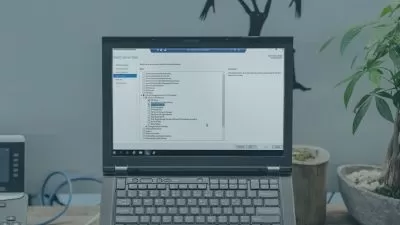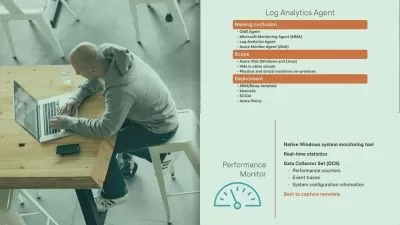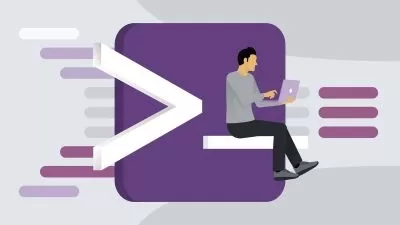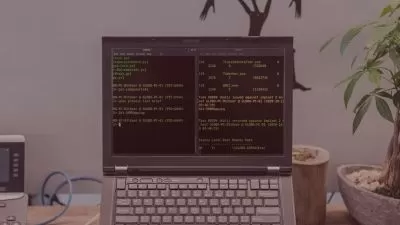Windows Server Administration Fundamentals Using PowerShell
Chris Behrens
2:24:09
Description
Unlock the power of PowerShell for Windows Server management. This course will teach you to automate key server roles for more efficient administration.
What You'll Learn?
Windows Server environments can be complex to manage manually. In this course, Windows Server Administration Fundamentals Using PowerShell, you'll learn to streamline your Windows Server management tasks using PowerShell. First, you'll explore transitioning from general PowerShell usage to specific Windows Server role management. Next, you'll discover how to manage remote servers securely. Finally, you'll delve into specialized tasks like DHCP and DNS management, file and storage services, print services, and backup operations. When you're finished with this course, you'll have the skills needed to automate and efficiently manage all major Windows Server roles.
More details
User Reviews
Rating
Chris Behrens
Instructor's Courses
Pluralsight
View courses Pluralsight- language english
- Training sessions 30
- duration 2:24:09
- level preliminary
- English subtitles has
- Release Date 2023/12/24