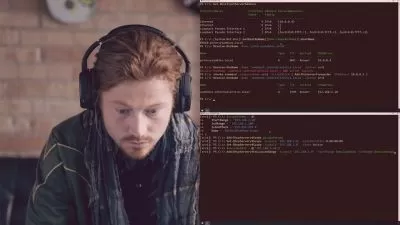Windows PowerShell on the Network
Jeff Hicks
3:43:39
Description
You’ve been using Windows PowerShell and understand how everything works locally, but you have a network of servers to manage with PowerShell. This course teaches you what you need to know to get started using PowerShell in a networked environment.
What You'll Learn?
Windows PowerShell is a terrific tool, but naturally you need to use it more than just on your local computer. In this course, Windows PowerShell on the Network, you’ll learn how to put PowerShell to work for you in a networked environment. First, you'll discover how PowerShell handles traditional or legacy remoting. Then, you'll explore the modern way PowerShell works in a network environment, and how easy it is to run a command on one or 100 remote servers. Finally, you’ll learn how to get management information from your servers with WMI and the CIM cmdlets. When you’re finished with this course, you'll have the foundational knowledge for remotely managing servers and desktops in your network, and you'll be ready to take on more advanced PowerShell networking topics. Software required: Windows PowerShell 4.0 or later.
More details
User Reviews
Rating
Jeff Hicks
Instructor's Courses
Pluralsight
View courses Pluralsight- language english
- Training sessions 50
- duration 3:43:39
- level preliminary
- English subtitles has
- Release Date 2023/02/28