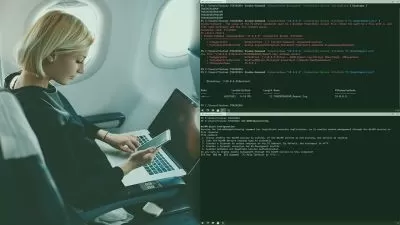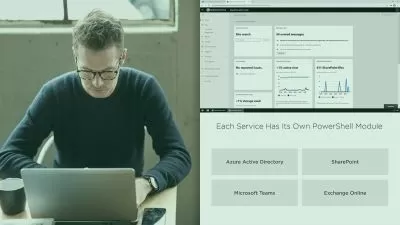Windows PowerShell Desired State Configuration
Jeff Hicks
4:23:22
Description
This course is designed for Windows IT Pros who are using Windows PowerShell and Desired State Configuration to manage on-premises deployments and configurations of Windows servers
What You'll Learn?
Deploying Windows servers and managing their configurations can be a difficult task. One technique is to create scripts to set up new servers. Or you can separate the configuration from the implementation and create processes that guarantee a server will always be configured the way you expect with minimal manual effort. In this course, Windows PowerShell Desired State Configuration, you’ll learn to manage Windows server configurations with Windows PowerShell and Desired State Configuration (DSC). First, you’ll learn the DSC basics such as creating a simple configuration and deploying it to a server. Next, you’ll discover how to use advanced techniques such as configuration data. Finally, you’ll learn how to leverage DSC in an enterprise setting using a pull server and features such as named configurations. When you’re finished with this course, you’ll have the skills and knowledge of DSC needed to manage server configurations of any size organization.
More details
User Reviews
Rating
Jeff Hicks
Instructor's Courses
Pluralsight
View courses Pluralsight- language english
- Training sessions 68
- duration 4:23:22
- level average
- English subtitles has
- Release Date 2023/01/09