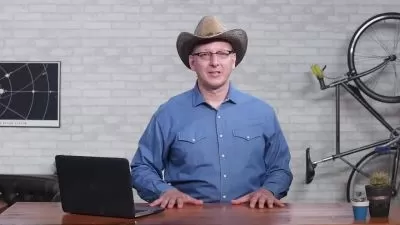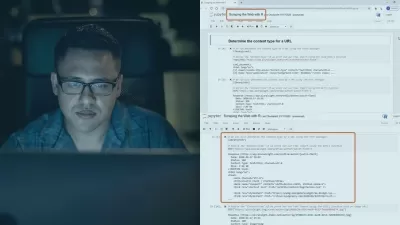Web Extraction in Microsoft Power Automate Desktop
Kong Vo
30:03
Description
Beginner's guide to build a complete web extraction project.
What You'll Learn?
- Web extraction in Microsoft Power Automate Desktop.
- Work with variables and data tables.
- Use Regular Expressions & CSS Selectors to extract specific data.
- Extract data from web searches and output results into a separate Excel sheet.
Who is this for?
What You Need to Know?
More details
DescriptionThis course is specifically designed for beginners who are eager to gain practical knowledge and expertise in utilizing Power Automate Desktop for efficient web extraction.
Throughout this course, we will leverage our extensive hands-on experience to guide you step-by-step in building a powerful project using Power Automate Desktop. By the end of this course, you will have the necessary skills to extract data from the web seamlessly and automate various tasks.
The course covers a wide range of topics to ensure a holistic learning experience. You will learn how to create flows and subflows, allowing you to design intricate automation processes. Through practical exercises, you will become proficient in working with variables and datatables, enabling you to manipulate and store data effectively.
A crucial aspect of web extraction is the ability to extract specific data from web pages. In this course, you will gain a solid understanding of how to utilize Regular Expressions and CSS Selectors to extract the desired information accurately. This knowledge will empower you to retrieve precise data from various web sources.
We will focus on web search extraction, teaching you how to extract data from search results effortlessly. You will learn how to integrate Power Automate Desktop with Excel, allowing you to organize and output your extracted data efficiently into separate Excel sheets.
Join us on this exciting journey to explore the capabilities of Power Automate Desktop and become proficient in web extraction. Enroll in this course today and unlock a world of automation possibilities!
Who this course is for:
- Anyone who wants to learn web extraction using Power Automate Desktop.
This course is specifically designed for beginners who are eager to gain practical knowledge and expertise in utilizing Power Automate Desktop for efficient web extraction.
Throughout this course, we will leverage our extensive hands-on experience to guide you step-by-step in building a powerful project using Power Automate Desktop. By the end of this course, you will have the necessary skills to extract data from the web seamlessly and automate various tasks.
The course covers a wide range of topics to ensure a holistic learning experience. You will learn how to create flows and subflows, allowing you to design intricate automation processes. Through practical exercises, you will become proficient in working with variables and datatables, enabling you to manipulate and store data effectively.
A crucial aspect of web extraction is the ability to extract specific data from web pages. In this course, you will gain a solid understanding of how to utilize Regular Expressions and CSS Selectors to extract the desired information accurately. This knowledge will empower you to retrieve precise data from various web sources.
We will focus on web search extraction, teaching you how to extract data from search results effortlessly. You will learn how to integrate Power Automate Desktop with Excel, allowing you to organize and output your extracted data efficiently into separate Excel sheets.
Join us on this exciting journey to explore the capabilities of Power Automate Desktop and become proficient in web extraction. Enroll in this course today and unlock a world of automation possibilities!
Who this course is for:
- Anyone who wants to learn web extraction using Power Automate Desktop.
User Reviews
Rating
Kong Vo
Instructor's Courses
Udemy
View courses Udemy- language english
- Training sessions 14
- duration 30:03
- Release Date 2023/07/23