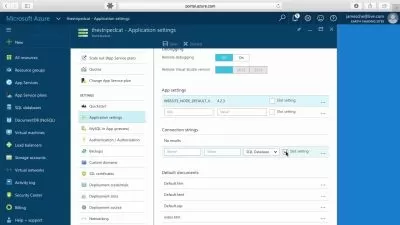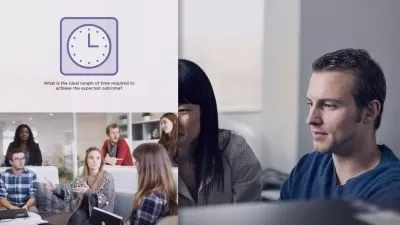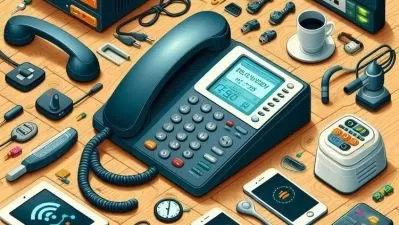VitalPBX Complete Training Course - Asterisk PBX Solution
Joseph Montes
17:45:18
Description
Your next Unified Communications PBX Solution.
What You'll Learn?
- Learn all the ins and outs of VitalPBX.
- Become an expert at managing a VitalPBX System.
- Configure a complete VitalPBX System.
- Manage a VitalPBX System with ease.
Who is this for?
What You Need to Know?
More details
DescriptionThis is the official VitalPBX Online Training Course. Learn all of the ins and out of VitalPBX so you can truly become a PBX expert. Show your customers a true Unified Communications PBXÂ solution based on Asterisk with a broad set of tools for your needs.
What We Will See...
This course will go over every single module that VitalPBX has to offer as well as our Add-On applications and much more. Learn where every single setting is located, learn how to tackle problems and troubleshoot, and become more effective with your configurations.
How We Will Learn...
Throughout the course we will have various labs so you can get hands on with VitalPBX and gain real-world experience. There is no better way to learn than by doing. Luckily, you can easily deploy your VitalPBX installations, and throughout the course we will go through labs that have been designed with real-life tasks in mind, so we will cover ground based on real-life experience.
Become an Expert...
Become a VitalPBX Expert and show your customers they can rely on you with their communications. When you finished the course, you will be able to cover a broad set of environments, such as Call Centers, Enterprise, Carriers, Cloud PBX systems, and much more.
Join us today, so you can become a communications hero.
Who this course is for:
- People who want to learn to use VitalPBX expertly.
- Companies that look to become certified with VitalPBX.
This is the official VitalPBX Online Training Course. Learn all of the ins and out of VitalPBX so you can truly become a PBX expert. Show your customers a true Unified Communications PBXÂ solution based on Asterisk with a broad set of tools for your needs.
What We Will See...
This course will go over every single module that VitalPBX has to offer as well as our Add-On applications and much more. Learn where every single setting is located, learn how to tackle problems and troubleshoot, and become more effective with your configurations.
How We Will Learn...
Throughout the course we will have various labs so you can get hands on with VitalPBX and gain real-world experience. There is no better way to learn than by doing. Luckily, you can easily deploy your VitalPBX installations, and throughout the course we will go through labs that have been designed with real-life tasks in mind, so we will cover ground based on real-life experience.
Become an Expert...
Become a VitalPBX Expert and show your customers they can rely on you with their communications. When you finished the course, you will be able to cover a broad set of environments, such as Call Centers, Enterprise, Carriers, Cloud PBX systems, and much more.
Join us today, so you can become a communications hero.
Who this course is for:
- People who want to learn to use VitalPBX expertly.
- Companies that look to become certified with VitalPBX.
User Reviews
Rating
Joseph Montes
Instructor's Courses
Udemy
View courses Udemy- language english
- Training sessions 129
- duration 17:45:18
- English subtitles has
- Release Date 2023/12/09