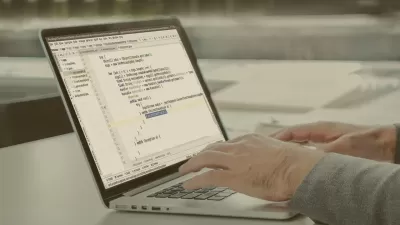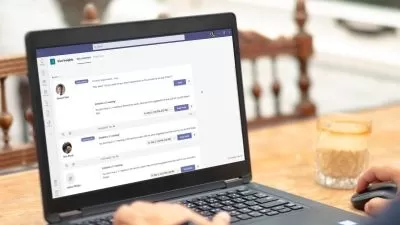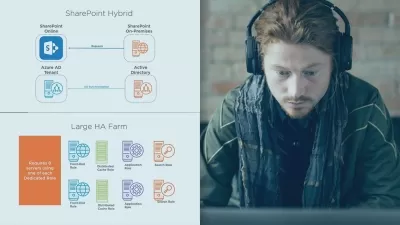Using Microsoft SharePoint Syntex for AI Document Management
Phil Gold
1:55:49
Description
SharePoint Syntex lets you use AI to extract information from documents and forms in SharePoint libraries. For example, you could import hundreds of contracts and have SharePoint automatically recognize the participants in the contracts and contract amounts. Or you could pull totals from a set of invoices and add that information directly into a SharePoint library column. In this course, instructor Phil Gold explains how to use the Syntex AI to train models to identify types of documents and forms and define the specific information you want to capture. After exploring some basic concepts and best practices, Phil shows you how to set up Syntex and create document-understanding models and form-processing models. He also shows how to build classifiers and extractors for documents, create and label collections of similar forms, and add your models to your SharePoint libraries—faster than ever before.
More details
User Reviews
Rating
Phil Gold
Instructor's Courses
Linkedin Learning
View courses Linkedin Learning- language english
- Training sessions 36
- duration 1:55:49
- Release Date 2023/01/22