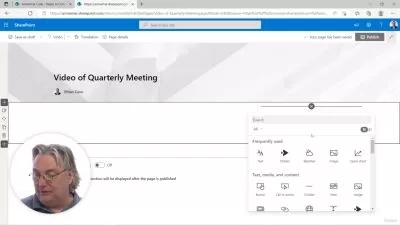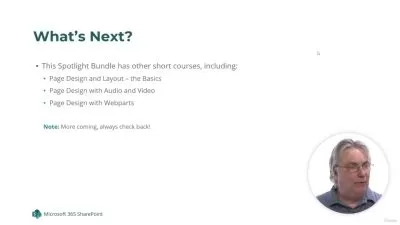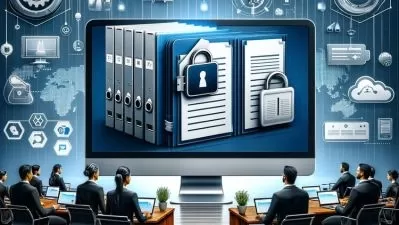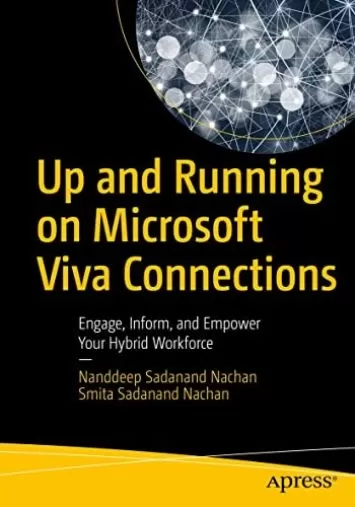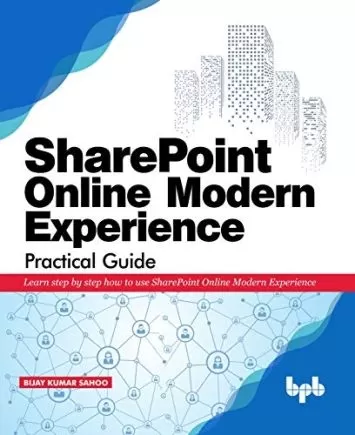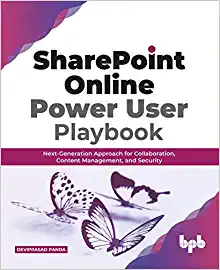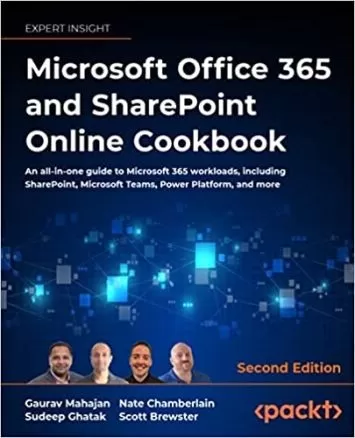About SharePointLearn More
Take a SharePoint training course on Udemy and discover how to empower yourself and your team. With Microsoft SharePoint, you’ll be able to easily share and organize content, knowledge and applications. Our real-world instructors will help you use this powerful tool to help team members find information right when they need it, and increase collaboration within teams, across teams, and throughout the entire organization.
Sort by:
Sorting
The newest
Most visited
Course time
Subtitle
Filtering
Courses
Subtitle

Linkedin Learning


Phil Gold
Using Microsoft SharePoint Syntex for AI Document Management 1:30:47
English subtitles
02/13/2025

Udemy


Simple Trading Co
PowerApps, PowerAutomate & SharePoint - Beginner to Advanced 9:22:14
09/24/2024
Subtitle

Linkedin Learning


Gini von Courter
Collaborating with SharePoint and Teams 1:21:35
English subtitles
08/01/2024
Subtitle

Linkedin Learning


Gini von Courter
Sharepoint Online Essential Training: Beyond the Basics 3:35:28
English subtitles
05/09/2024
Subtitle

Udemy


Bluelime Learning Solutions
Introduction to SharePoint For beginners 3:45:20
English subtitles
04/21/2024
Subtitle
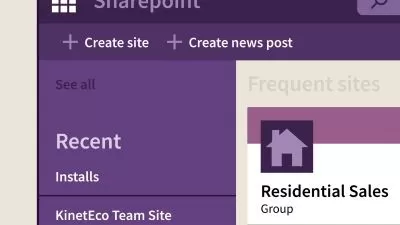
Linkedin Learning


Gini von Courter
SharePoint Online Essential Training: The Basics 2:01:17
English subtitles
03/28/2024
Subtitle

Linkedin Learning


April Dunnam
SharePoint: Migrating from Designer to Power Automate 1:05:07
English subtitles
03/28/2024
Books
Frequently asked questions about SharePoint
Microsoft released SharePoint in 2001 as a browser-based collaboration tool primarily used to store and manage documents. It features versioning, co-authoring, and security controls. The suite includes Microsoft Search Server for searching for information across Microsoft applications, Windows SharePoint Services (WSS) for creating and managing documents, and Microsoft Office SharePoint Server (MOSS) for building applications and portals in Windows Server environments. These web-based tools come together to create an easy-to-understand, infinitely customizable, and massively scalable platform.
SharePoint is a web-based space where users can collaborate as long as they have an internet connection. The software aims to empower teamwork, help users quickly find information, and seamlessly cooperate even across very large organizations. The content management system is easy to use, customizable, and integrates all shared work environments into a single platform. Examples of using SharePoint include sharing regular announcements, alerting employees to updated human resources guidelines, and sending other company-wide memos across the internal platform.
Most users of SharePoint will be employees of large, successful businesses that prefer licensing Microsoft products. The development of custom SharePoint portals may require niche roles such as SharePoint developer, SharePoint systems application analyst, SharePoint architect, or SharePoint administrator. The end users of a SharePoint platform could include everyone in the organization from top C-level executives to entry-level interns and everyone in-between as the software is often used to distribute company-wide information and updates.