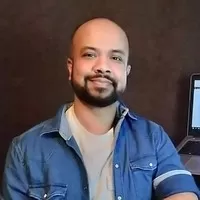Ultimate Figma Megacourse: UI/UX Design Beginner To Expert
A F M Jamal Uddin
15:54:55
Description
Become UI/UX Designer in 2023. Use Figma to build career in UI Design, User Interface, User Experience design, UX Design
What You'll Learn?
- How to start working with Figma as a UI/UX Designer.
- How to use colours & images properly in user interface.
- How to create your buttons, UI components and assets.
- How to make micro interactions, page transitions & animated UI.
- Work with fonts & colors while designing UI.
- How to make fully interactive prototypes that feels like real website.
- Best way to export project for development.
Who is this for?
What You Need to Know?
More details
DescriptionBuild responsive real-world user interface designs in Figma
If you're tired of stretching your head while using Figma. Then, this course is the complete guide to learning how to build amazing things in Figma. For absolute beginners — with hands-on exercises.
Figma is a web-based graphics editing and user interface design app that works on your browser. That means you can access your projects from any device without installing software. It has collaboration facilities on the same file in real-time. So, your team can join you online taking the project from brainstorming to prototypes. Figma is not limited to UI design. It has the full potential to use as a daily graphics designing tool. By the end of this project, you will be able to use Figma with full potential.
From this course, you learn,
Navigation and Interface: Familiarize yourself with Figma's interface, including the different panels, menus, and shortcuts.
Vector Graphics: Learn how to create and manipulate vector graphics in Figma, including shapes, paths, and vector networks.
Layers and Frames: Understand how layers and frames work in Figma, including layer organization, frame creation, and layer styles.
Components and Assets: Discover how to create and use components and assets to streamline your design workflow and maintain consistency.
Prototyping: Learn how to create interactive prototypes in Figma using the built-in prototyping tools.
Design Style: Understand the benefits of design style and how to create and maintain a design system.
Collaboration and Sharing: Learn how to collaborate with other designers and stakeholders and share your designs with them.
Plugins and Integrations: Explore Figma's extensive plugin library and how to integrate Figma with other tools in your workflow
Who this course is for:
- Anyone who wants to start using Figma in their career or Expand the skill set in CV.
- This course is for beginners, newbies & amateurs in the field of UI design.
- Anyone wants to design their application, website or blog.
Build responsive real-world user interface designs in Figma
If you're tired of stretching your head while using Figma. Then, this course is the complete guide to learning how to build amazing things in Figma. For absolute beginners — with hands-on exercises.
Figma is a web-based graphics editing and user interface design app that works on your browser. That means you can access your projects from any device without installing software. It has collaboration facilities on the same file in real-time. So, your team can join you online taking the project from brainstorming to prototypes. Figma is not limited to UI design. It has the full potential to use as a daily graphics designing tool. By the end of this project, you will be able to use Figma with full potential.
From this course, you learn,
Navigation and Interface: Familiarize yourself with Figma's interface, including the different panels, menus, and shortcuts.
Vector Graphics: Learn how to create and manipulate vector graphics in Figma, including shapes, paths, and vector networks.
Layers and Frames: Understand how layers and frames work in Figma, including layer organization, frame creation, and layer styles.
Components and Assets: Discover how to create and use components and assets to streamline your design workflow and maintain consistency.
Prototyping: Learn how to create interactive prototypes in Figma using the built-in prototyping tools.
Design Style: Understand the benefits of design style and how to create and maintain a design system.
Collaboration and Sharing: Learn how to collaborate with other designers and stakeholders and share your designs with them.
Plugins and Integrations: Explore Figma's extensive plugin library and how to integrate Figma with other tools in your workflow
Who this course is for:
- Anyone who wants to start using Figma in their career or Expand the skill set in CV.
- This course is for beginners, newbies & amateurs in the field of UI design.
- Anyone wants to design their application, website or blog.
User Reviews
Rating
A F M Jamal Uddin
Instructor's Courses
Udemy
View courses Udemy- language english
- Training sessions 96
- duration 15:54:55
- Release Date 2023/06/13