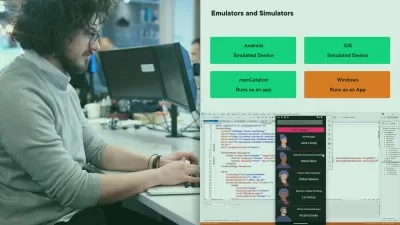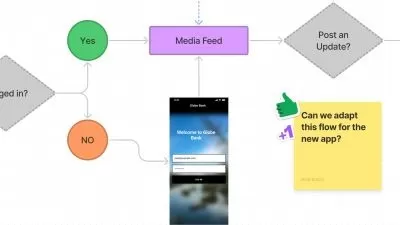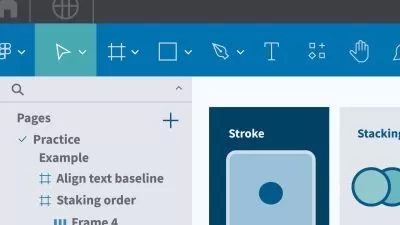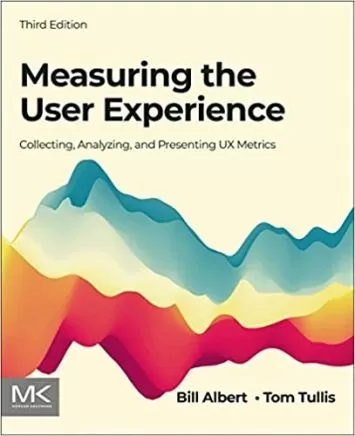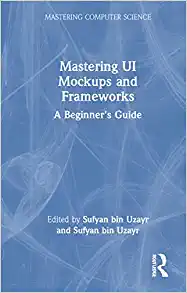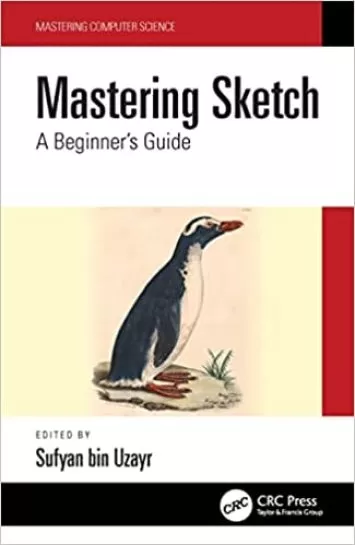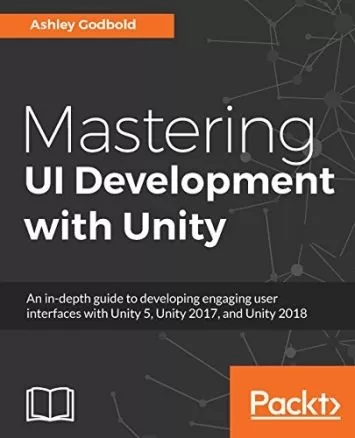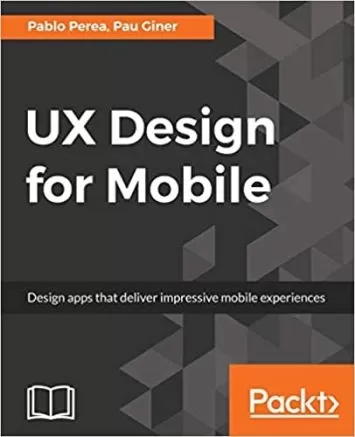About User InterfaceLearn More
User interface design is concerned with customizing the elements of an application that a user interacts with. As more companies rely on web applications to streamline their website’s usability, the field of UI design is now an important part of a web application development lifecycle.
Sort by:
Sorting
The newest
Most visited
Course time
Subtitle
Filtering
Courses
Subtitle

Linkedin Learning


Diane Cronenwett
Interaction Design: Deliverables 24:35
English subtitles
09/11/2024
Subtitle

Linkedin Learning


Tom Green
Figma: Teams, Stakeholders, and Design Reviews 3:46:36
English subtitles
09/08/2024
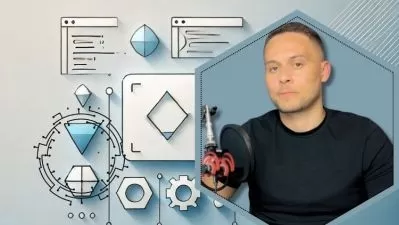
Udemy


Gregory Pacheco
Leveraging Hexagonal Architecture, DDD, TDD & CQRS with .Net 2:09:40
07/22/2024

Udemy


James Joab Soren
UI/UX Design Masterclass with Adobe XD: From Beginner to Pro 3:51:03
05/19/2024
Books
Frequently asked questions about User Interface
User interface (UI) is an array of icons, buttons, cursors, and other assistive navigation and function tools found on screens of a computer system at the user interaction level. A strong UI makes it easy for users, usually customers or clients, to interact and engage with a product or service on a business’s website, mobile app, vending kiosk, or e-commerce page. UI design is the process of fulfilling these needs by creating a meaningful and intelligible digital construction for those environments. Effective UI design focuses on providing complete control over a user’s encounter from the moment they click onto a website until clicking away, incorporating buttons and cursors that are easy to understand and use to simplify actions like launching an order, backing out of an order, or refreshing the screen.
A UI designer uses their graphic design and development skills to improve the UI and design capabilities for various digital environments to ensure that they offer an easily understood computer-to-human interface. UI designers frequently use software such as Sketch, High Fidelity, Figma, and Adobe XD to help businesses present simple, meaningful platforms to attract users who might decide to become loyal customers based on the company’s strong UI. The necessary hard, technical skills are many for UI design professionals and include proficiency in design, typography, and prototyping tools.
Any business with a tech element has unique pain points that they need UI designers to manage to ensure a streamlined digital environment. Fortunately, there are UI design tools to support nearly any UI strategy and desired outcome. The most common UI design tools include Sketch, Principle, Figma, and Adobe XD. Sketch is a vector-based digital design tool that lets you play with the sizing as you work through the design without losing any of the original sharpness. Principle helps you create and manage animations, import Sketch designs, and design micro-interactions. Figma is the first in-browser UI design tool and doesn’t sacrifice the best and most handy features needed to design, prototype, and collect feedback. Adobe XD is another vector-based tool that does everything Sketch does and adds voice UI.
Once you determine that you have the drive and passion essential for pursuing a career in UI design, you’ll need to develop the necessary technical skills to ensure that you can practically and successfully achieve your professional UI design goals. These technical skills include wireframing, prototyping, designing at the structural level, and learning the various programs and tools an employer might use to enhance their system or product. You’ll also want to become increasingly comfortable with responsive design. However, developing the right soft skills is also important. UI designers need to be adept at communicating with developers in a common technical language and conducting user research to better understand the user experience. Strive to combine the soft skills and technical skills needed to apply your vision in this fast-paced tech field.
User experience (UX) refers to all interactions a person has with a brand, both online and offline. UX includes online actions, such as visiting a company's website, opening an email, and following a brand on social media. UX also includes offline activities, such as visiting a store or speaking to customer support on the phone. UX design is the process of creating a smooth experience across all points and focuses on making it easy and enjoyable for a user to interact with a brand. User interface (UI) describes the appearance of any digital screen (interface) that users interact with. UI includes the visual elements on a page (color, typography, spacing, and images) and also consists of the features that users can interact with on a page (buttons, page menu, icons, and more). UI design is the process of creating interfaces that are easy to navigate. It focuses on making it easy for users to find the information they need and achieve their goal on a page.