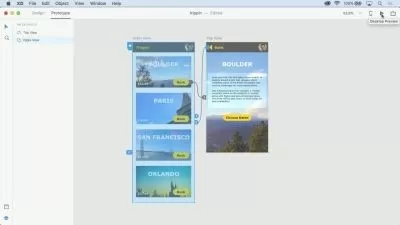UI/UX Design With Figma : 5+ Real World Projects
Chetan Pujari
4:36:53
Description
Become a Designer in 2023! Learn how to use Figma to design beautiful mobile & web apps Learn-by-doing approach.
What You'll Learn?
- Learn to design for all types of devices using Figma and other tools used by some of the top designers in the world
- Master both Web and Mobile design principles and how to go from sketching to fully fledged high fidelity designs that will wow customers
- Learn to be a designer as well as a web developer at the same time (a rare combination of skills that is in high demand)!
- Learn UI/UX best practices using the latest trends in the industry
- You'll be able to send your finished work to other professionals in the correct formats.
- You will be able to start earning money from your UI/UX Skills.
- Learn to design websites & mobile phone apps.
- You will learn how to reuse design elements for future projects
- Wireframing in order to produce a functional prototype
- The principles of User Interface Design and Prototyping
- Working with your clients/team right within Figma
- Building interactive prototypes to share with co-workers and clients
- Creating great experiences with applications of UX Design
Who is this for?
What You Need to Know?
More details
DescriptionFigma is a leading design software, helping teams and individuals create designs faster and more efficiently. Figma is free and you can use it right on your web browser, on Mac, and on Windows.
The course has a practical component that takes you step-by-step through the workflow of a professional app designer. From user flow diagrams to wireframing to mockups and prototypes.
Students completing the course will have the knowledge to create beautiful and lovable apps that leave people with a smile on their faces.
The UI/UX Design With Figma Course is great for people with absolutely no design experience or experienced designers who want to get up to speed quickly with mobile app design and web design. We'll explore key UI and UX concepts that are essential to building good-looking and easy-to-use apps that are loved by users.
The only apps that do well are ones that are well designed both in terms of user interface and user experience. That's why it is so important to learn the design skills that will make your app stand out in a crowd.
Using the latest best practices in Web Design and Mobile Design as well as User Interface and User Experience Design (UI/UX), this course focuses on efficiently getting you from zero to a point where you can get hired or win freelance contracts. We will use in-demand tools like Figma to show you a full workflow from start to finish.
Who this course is for:
- This course is for beginners, newbies & amateurs in the field of UI/UX design.
- You are a complete beginner looking to become a designer and freelance
- Beginner/Intermediate designers interested in earning income as a freelance designer
- Anyone who wants to get hired as a Web Designer, Mobile Designer, UI/UX Designer
- Beginner-level designers interested in user interface & user experience design (UI/UX)
Figma is a leading design software, helping teams and individuals create designs faster and more efficiently. Figma is free and you can use it right on your web browser, on Mac, and on Windows.
The course has a practical component that takes you step-by-step through the workflow of a professional app designer. From user flow diagrams to wireframing to mockups and prototypes.
Students completing the course will have the knowledge to create beautiful and lovable apps that leave people with a smile on their faces.
The UI/UX Design With Figma Course is great for people with absolutely no design experience or experienced designers who want to get up to speed quickly with mobile app design and web design. We'll explore key UI and UX concepts that are essential to building good-looking and easy-to-use apps that are loved by users.
The only apps that do well are ones that are well designed both in terms of user interface and user experience. That's why it is so important to learn the design skills that will make your app stand out in a crowd.
Using the latest best practices in Web Design and Mobile Design as well as User Interface and User Experience Design (UI/UX), this course focuses on efficiently getting you from zero to a point where you can get hired or win freelance contracts. We will use in-demand tools like Figma to show you a full workflow from start to finish.
Who this course is for:
- This course is for beginners, newbies & amateurs in the field of UI/UX design.
- You are a complete beginner looking to become a designer and freelance
- Beginner/Intermediate designers interested in earning income as a freelance designer
- Anyone who wants to get hired as a Web Designer, Mobile Designer, UI/UX Designer
- Beginner-level designers interested in user interface & user experience design (UI/UX)
User Reviews
Rating
Chetan Pujari
Instructor's Courses
Udemy
View courses Udemy- language english
- Training sessions 45
- duration 4:36:53
- English subtitles has
- Release Date 2023/08/01