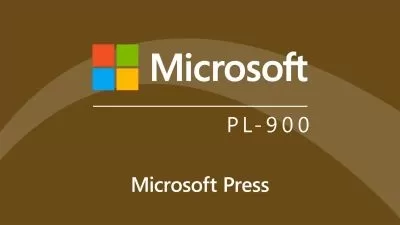The Power BI Service Masterclass
Focused View
3:29:55
13 View
1. 1 Welcome to the Power BI Service Masterclass.mp4
00:59
3. 2 First tour inside the Power BI Service.mp4
17:40
4. 3 First tour inside the Power BI Service Continuation.mp4
23:03
5. 4 Upload Data to the Power BI Service and create a report inside the service.mp4
08:21
6. 5 How to build and publish your own Power BI Report to the service.mp4
16:37
7. 6 Build Reports on published Datasets.mp4
05:09
8. 7 Power BI Admin Tennant Settings - an overview.mp4
22:53
9. 8 Power BI Admin Tennant Settings - an overview part 2.mp4
10:54
10. 9 Workspaces inside the Power BI Service.mp4
05:51
11. 10 Workspaces inside the Power BI Service Part 2.mp4
06:33
12. 11 Introduction to Apps in the Power BI Service.mp4
14:27
13. 12 Apps in the Power BI Service Part 2.mp4
07:13
14. 13 But wait what is a Dashboard in the Power BI Service.mp4
17:08
15. 14 Configure your Datagateway for the Power BI Service.mp4
12:44
16. 15 How to configure a Gateway for a datasource in the Power BI Service.mp4
11:06
17. 16 Dataflows and how to use them inside the Power BI Service.mp4
12:36
18. 17 But wait what is a Scorecard in the Power BI Service.mp4
08:12
19. 18 Scorecard with dynamic metrics.mp4
06:24
20. 19 Scorecard Visualization in Power BI Desktop.mp4
01:29
21. 20 Congratulations Thank you and final words of wisdom.mp4
00:36
More details
User Reviews
Rating
average 0
Focused display
Category

Udemy
View courses UdemyStudents take courses primarily to improve job-related skills.Some courses generate credit toward technical certification. Udemy has made a special effort to attract corporate trainers seeking to create coursework for employees of their company.
- language english
- Training sessions 20
- duration 3:29:55
- Release Date 2024/04/23