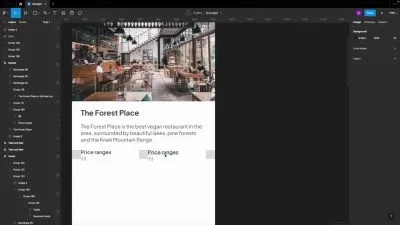The Hard Parts of UI Development
Focused View
22:32:51
13 View
1. Introduction - The Hard Parts of UI Development.mp4
07:16
2. User Interface Dev Overview - The Hard Parts of UI Developme.mp4
07:59
3. Display Content - The Hard Parts of UI Development.mp4
16:23
4. Rendering HTML Under the Hood - The Hard Parts of UI Develop.mp4
17:16
5. CSSOM for Styling - The Hard Parts of UI Development.mp4
05:34
6. Enabling Change of Content - The Hard Parts of UI Developmen.mp4
13:08
7. Storing Data in JavaScript - The Hard Parts of UI Developmen.mp4
14:02
8. WebIDL & WebCore - The Hard Parts of UI Development.mp4
16:51
9. Updating DOM Elements with JavaScript - The Hard Parts of UI.mp4
10:54
10. Displaying Data Summary - The Hard Parts of UI Development.mp4
03:58
11. Handling User Interaction Overview - The Hard Parts of UI De.mp4
12:20
12. Understanding the handleInput Function - The Hard Parts of U.mp4
16:02
13. User Interaction & DOM Updates - The Hard Parts of UI Develo.mp4
16:31
14. Handling User Interaction Q&A - The Hard Parts of UI Develop.mp4
05:42
15. One-Way Data Binding - The Hard Parts of UI Development.mp4
16:26
16. Changing View Based on User Interaction - The Hard Parts of .mp4
05:48
17. Handling Multiple User Interactions - The Hard Parts of UI D.mp4
08:04
18. Separating Data & View Updates - The Hard Parts of UI Develo.mp4
11:14
19. Understanding the dataToView Function - The Hard Parts of UI.mp4
14:57
20. One-Way Data Binding UI Elements - The Hard Parts of UI Deve.mp4
11:48
21. One-Way Data Binding User Interactions - The Hard Parts of U.mp4
16:01
22. Predictable Data & View Flow - The Hard Parts of UI Developm.mp4
08:31
23. Virtual DOM Introduction - The Hard Parts of UI Development.mp4
02:47
24. Auto-Updating Views UI - The Hard Parts of UI Development.mp4
18:52
25. Auto-Updating Views with setInterval - The Hard Parts of UI .mp4
21:34
26. Understanding UI Components - The Hard Parts of UI Developme.mp4
22:30
27. UI Component Setup - The Hard Parts of UI Development.mp4
12:42
28. UI Component dataToView Function - The Hard Parts of UI Deve.mp4
16:40
29. UI Component Interaction - The Hard Parts of UI Development.mp4
19:55
30. Emulate HTML with String Interpolation - The Hard Parts of U.mp4
15:26
31. Creating a JavaScript Virtual DOM - The Hard Parts of UI Dev.mp4
23:25
32. JS Virtual DOM User Interaction - The Hard Parts of UI Devel.mp4
16:37
33. Declarative UI as a Paradigm - The Hard Parts of UI Developm.mp4
04:02
34. Using Lists for UI Development - The Hard Parts of UI Develo.mp4
06:36
35. Composable Code with Map and Spread - The Hard Parts of UI D.mp4
22:57
36. Event API - The Hard Parts of UI Development.mp4
18:17
37. Event API Review - The Hard Parts of UI Development.mp4
04:19
38. Generating VDOM Elements from Array - The Hard Parts of UI D.mp4
13:52
39. Update the DOM on Data Change - The Hard Parts of UI Develop.mp4
08:20
40. Automatic Updates with Hooks - The Hard Parts of UI Developm.mp4
14:05
41. Performance Gains Using Diffing - The Hard Parts of UI Devel.mp4
06:16
42. DOM Diffing Setup - The Hard Parts of UI Development.mp4
11:25
43. Conditionally Updating the DOM - The Hard Parts of UI Develo.mp4
13:32
44. DOM Diffing User Interaction - The Hard Parts of UI Developm.mp4
11:30
45. Diffing Algorithm - The Hard Parts of UI Development.mp4
11:18
46. Wrapping Up - The Hard Parts of UI Development.mp4
03:13
lesson 1.mp4
48:14
lesson 2.mp4
01:43:25
lesson 3.mp4
01:11:49
lesson 4.mp4
50:56
lesson 5.mp4
01:07:47
lesson 6.mp4
01:40:12
lesson 7.mp4
59:40
lesson 8.mp4
01:21:27
lesson 9.mp4
01:20:40
lesson 10.mp4
01:51:46
More details
User Reviews
Rating
average 0
Focused display
Category

Frontend Masters
View courses Frontend MastersAt Frontend Masters, we pride ourselves on offering courses designed and taught by leading experts actively employing their skills at renowned companies such as Netflix, Spotify, Google, and Stripe. Our curriculum is continually refreshed to align with the most recent advancements, guaranteeing that our learners are equipped with industry-standard best practices and cutting-edge techniques.
- language english
- Training sessions 56
- duration 22:32:51
- Release Date 2024/04/28