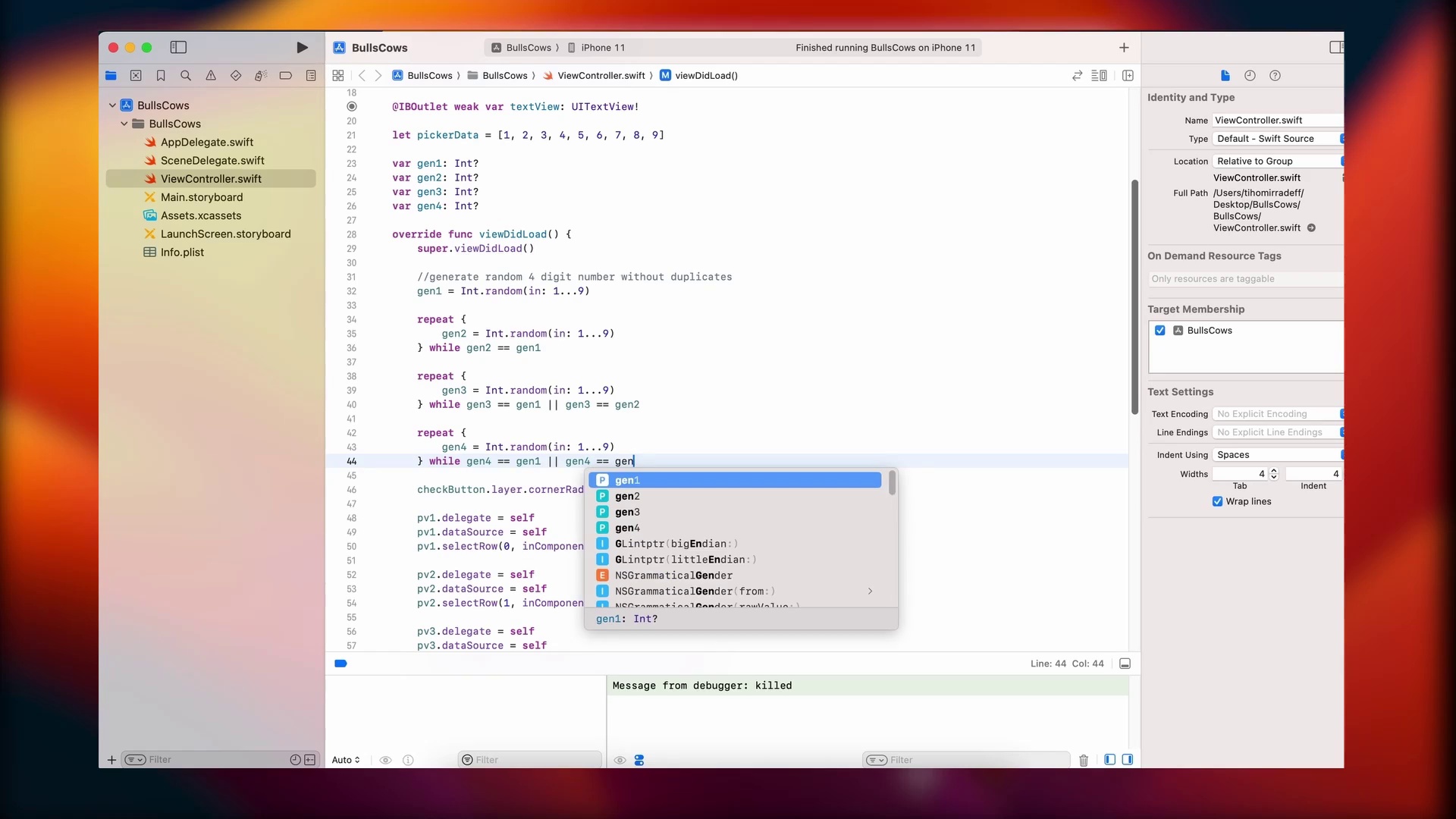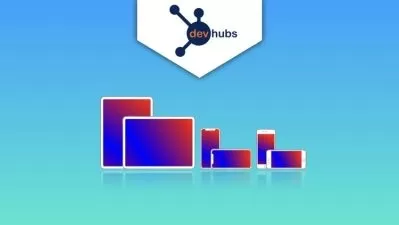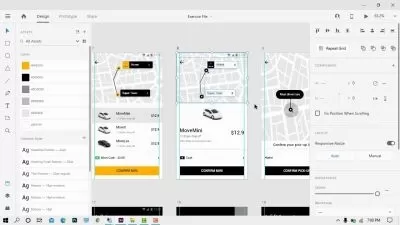The Complete iOS App Developer Bootcamp | 2024 | iOS 17
Stephan Dowless
12:17:10
Description
Learn How to Build iOS Apps with an Ex-Senior Meta iOS Engineer!
What You'll Learn?
- Learn the fundamentals of programming with Swift
- Learn how to build stunning mobile apps with SwiftUI
- Build an amazing TikTok clone using SwiftUI
- You'll be learning from an Ex-Senior iOS Engineer at Meta!
Who is this for?
What You Need to Know?
More details
DescriptionThe Complete iOS App Developer Bootcamp
Embark on an exhilarating journey into the world of iOS app development with our "Complete iOS App Developer Bootcamp." This comprehensive and hands-on course is meticulously crafted to guide aspiring developers through the entire process of creating mobile applications, starting from the very basics and progressing to the development of a fully functional iOS app.
We'll start with the basics, then work our way up to building an amazing TikTok clone with SwiftUI!
Key Highlights:
Foundations of Programming:
Gain a solid understanding of programming concepts and principles.
Learn the fundamentals of Swift, Apple's powerful and intuitive programming language.
Introduction to SwiftUI:
Dive into SwiftUI, Apple's modern and declarative user interface framework.
Master the essentials of building user interfaces for iOS applications.
Hands-On App Development:
Apply your knowledge through practical, hands-on exercises and coding challenges.
Explore the intricacies of iOS app development and understand the importance of user experience.
Building Your First iOS App:
Develop a TikTok clone as your first iOS app project.
Implement key features such as a short form video feed, dynamic content creation, and so much more
Learn to navigate the Xcode development environment efficiently.
Project-Based Learning:
Embrace a project-based approach that emphasizes real-world application of skills.
Collaborate with peers and receive constructive feedback from experienced instructors.
Best Practices and Industry Insights:
Explore best practices for iOS app development.
Understand the latest trends and technologies shaping the mobile app development landscape.
Version Control and Deployment:
Learn to use version control systems, such as Git, to manage your codebase.
Gain insights into the app deployment process on the App Store.
Career Preparation:
Receive guidance on building a strong portfolio to showcase your skills.
Understand the essential elements of preparing for job interviews in the iOS development field.
Prerequisites:
No prior programming experience is required.
MacBook Computer Required
Enthusiastic learners with a passion for app development are encouraged to join.
Who Should Attend:
Individuals aspiring to become iOS app developers.
Students interested in building a strong foundation in programming and mobile app development.
Professionals seeking to transition into the field of iOS app development.
Outcome:
Upon completion of this bootcamp, you will have the knowledge and skills to independently design, code, and deploy iOS applications. You'll be well-prepared to embark on a rewarding career as an iOS app developer or continue your journey into more advanced topics in iOS development.
Join us and unlock the door to a world of possibilities in the dynamic and innovative realm of iOS app development!
Who this course is for:
- Beginners looking to learn how to code and build mobile apps
- Developers looking to improve their skills or learn iOS Development
The Complete iOS App Developer Bootcamp
Embark on an exhilarating journey into the world of iOS app development with our "Complete iOS App Developer Bootcamp." This comprehensive and hands-on course is meticulously crafted to guide aspiring developers through the entire process of creating mobile applications, starting from the very basics and progressing to the development of a fully functional iOS app.
We'll start with the basics, then work our way up to building an amazing TikTok clone with SwiftUI!
Key Highlights:
Foundations of Programming:
Gain a solid understanding of programming concepts and principles.
Learn the fundamentals of Swift, Apple's powerful and intuitive programming language.
Introduction to SwiftUI:
Dive into SwiftUI, Apple's modern and declarative user interface framework.
Master the essentials of building user interfaces for iOS applications.
Hands-On App Development:
Apply your knowledge through practical, hands-on exercises and coding challenges.
Explore the intricacies of iOS app development and understand the importance of user experience.
Building Your First iOS App:
Develop a TikTok clone as your first iOS app project.
Implement key features such as a short form video feed, dynamic content creation, and so much more
Learn to navigate the Xcode development environment efficiently.
Project-Based Learning:
Embrace a project-based approach that emphasizes real-world application of skills.
Collaborate with peers and receive constructive feedback from experienced instructors.
Best Practices and Industry Insights:
Explore best practices for iOS app development.
Understand the latest trends and technologies shaping the mobile app development landscape.
Version Control and Deployment:
Learn to use version control systems, such as Git, to manage your codebase.
Gain insights into the app deployment process on the App Store.
Career Preparation:
Receive guidance on building a strong portfolio to showcase your skills.
Understand the essential elements of preparing for job interviews in the iOS development field.
Prerequisites:
No prior programming experience is required.
MacBook Computer Required
Enthusiastic learners with a passion for app development are encouraged to join.
Who Should Attend:
Individuals aspiring to become iOS app developers.
Students interested in building a strong foundation in programming and mobile app development.
Professionals seeking to transition into the field of iOS app development.
Outcome:
Upon completion of this bootcamp, you will have the knowledge and skills to independently design, code, and deploy iOS applications. You'll be well-prepared to embark on a rewarding career as an iOS app developer or continue your journey into more advanced topics in iOS development.
Join us and unlock the door to a world of possibilities in the dynamic and innovative realm of iOS app development!
Who this course is for:
- Beginners looking to learn how to code and build mobile apps
- Developers looking to improve their skills or learn iOS Development
User Reviews
Rating
Stephan Dowless
Instructor's Courses
Udemy
View courses Udemy- language english
- Training sessions 50
- duration 12:17:10
- Release Date 2024/04/11