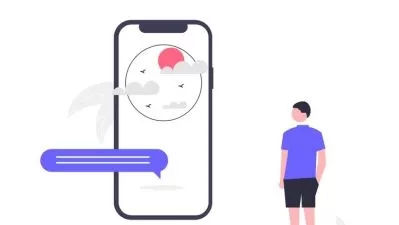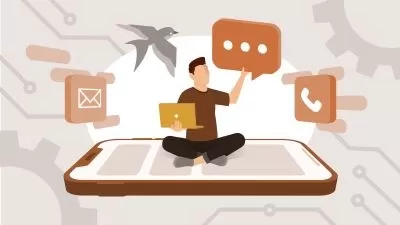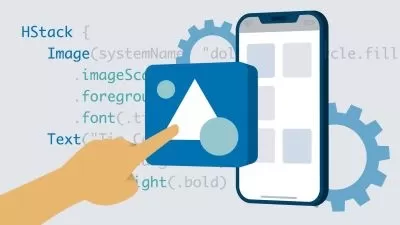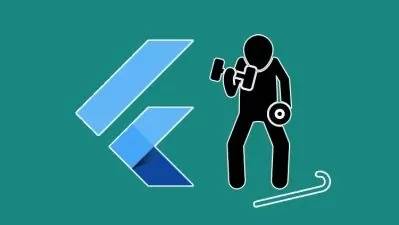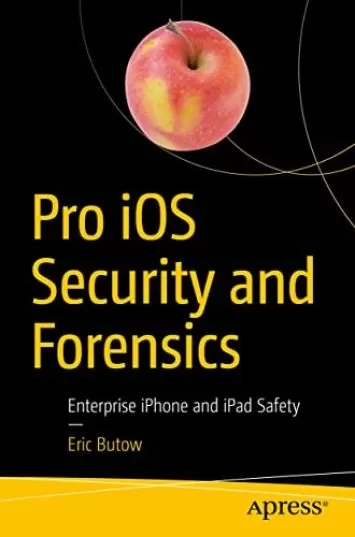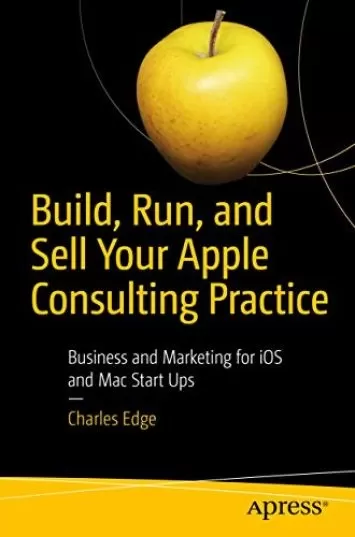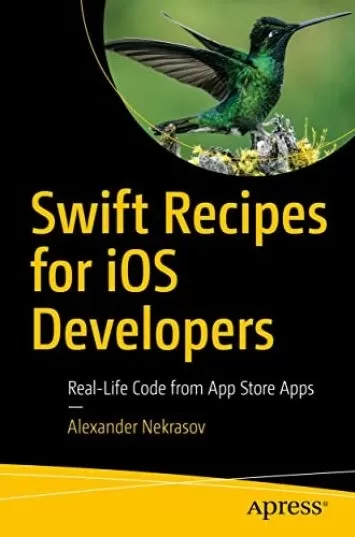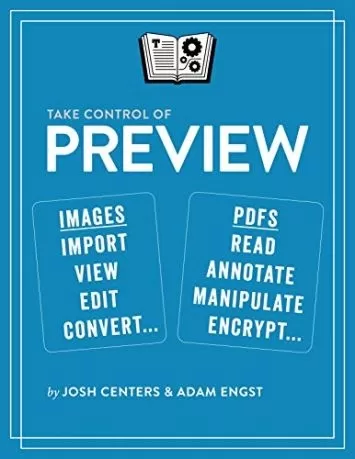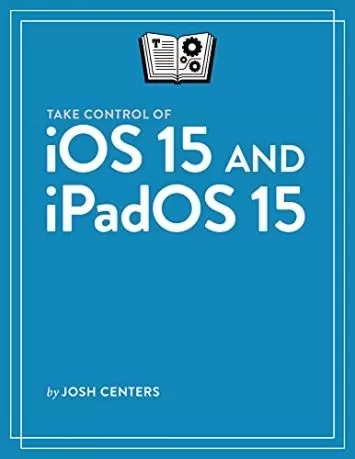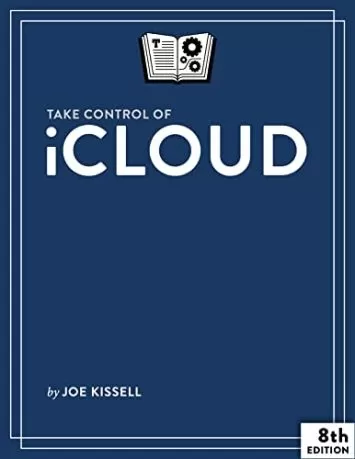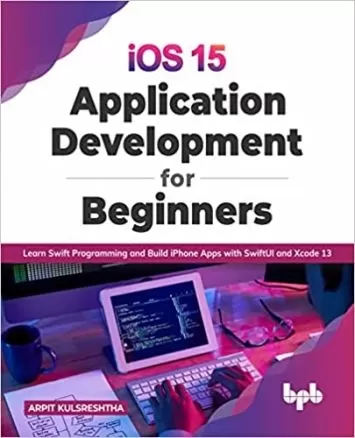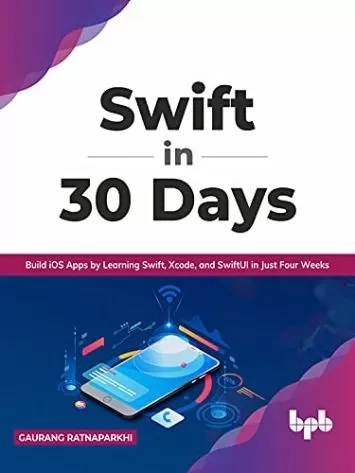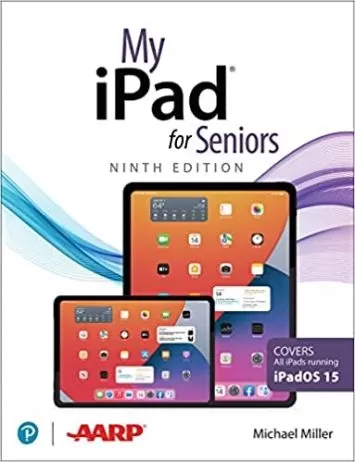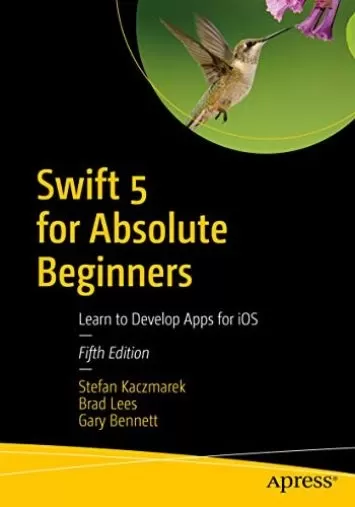About iOS DevelopmentLearn More
An iOS development course can teach you how to design, edit, and debug quality applications for Apple mobile platforms. Millions of applications of every type are built for iOS, from music generators to mobile games, business applications, and many more. The number of available programs for this mobile operating system grows every day. You can become part of this growing culture with iOS courses on Udemy.
Sort by:
Sorting
The newest
Most visited
Course time
Subtitle
Filtering
Courses
Subtitle
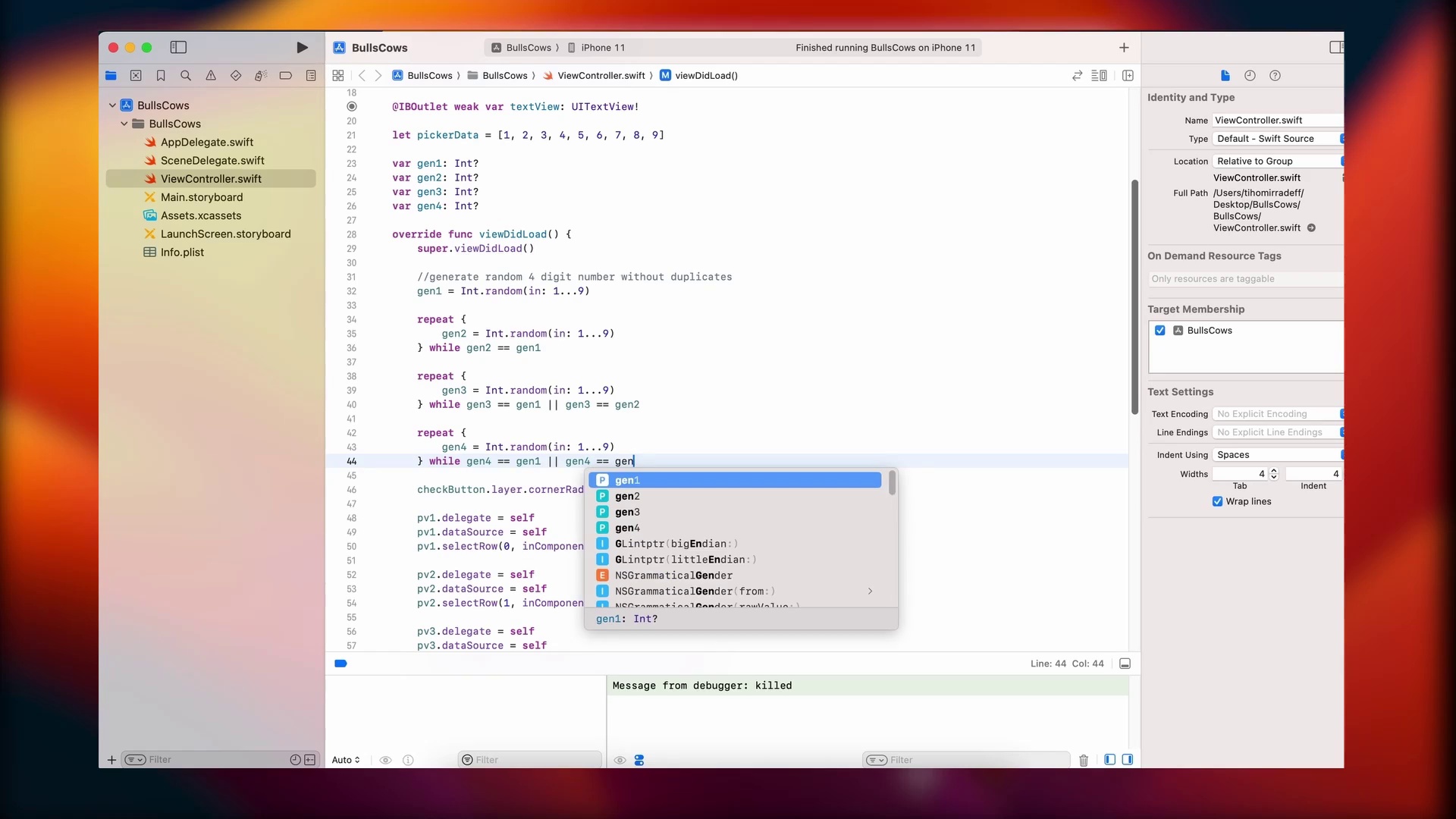
APressCreate Bulls Cows Game in Xcode Create the popular number guessing game for iOS
22:45
English subtitles
10/24/2024
Subtitle
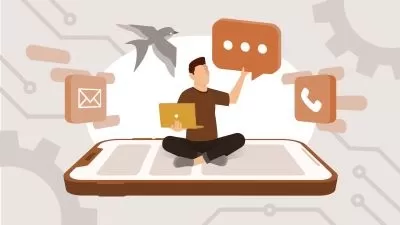
Linkedin Learning


Todd Perkins
iOS 17 Development Essential Training 13:43
English subtitles
09/16/2024

Udemy


Shehzad Raheem
Mastering Supabase: The Ultimate Guide for Flutter Developer 2:33:48
08/27/2024

Udemy


Anton Voroniuk
iOS Development Kickstart: Craft Your First App With SwiftUI 3:30:17
06/13/2024
Subtitle

Udemy


Mohammad Azam
Introduction to Server Driven UI in iOS, Swift & SwiftUI 3:56:51
English subtitles
06/13/2024
Books
Frequently asked questions about iOS Development
iOS development refers to the process of making mobile applications for Apple hardware, including iPhones and iPads. Objective-C and Swift are the two programming languages that developers can use to build these apps. Apple has three requirements for iOS developers: using a Mac computer running the latest version of macOS, downloading Xcode, and having an active Apple Developer account. Because Apple standardizes iOS development, you're likely to rely on their native APIs and libraries as iOS software development kits (SDKs) as well. If you connect your app to cloud-based services using Apple APIs, you can also use the cloud for storage, database management, and app caching. When you are ready to test your app, you can only do so using an Apple iPhone mobile device. Once the app is complete, and all conditions are met, the final step is listing it in the App Store for iOS users to download.
Due to its popularity and market demand, iOS development can be a good career choice. There are hundreds of millions of Apple iPhone and iPad users worldwide, giving you plenty of opportunities to work in iOS app development in any location. One of the career benefits of being an iOS developer is that Apple’s operating systems are standardized for future updates, which means that you do not have to invest your time to update them. To find exciting new opportunities in the iOS development field, try searching for relevant job titles such as mobile software engineer, mobile app developer, mobile developer, or mobile architect. Senior iOS engineer, iOS mobile developer, iOS engineer, and Lead iOS developer will generate useful results as well.
First and foremost, iOS developers should know how to code in either Objective-C or Swift. If you're unfamiliar with both, you should take advantage of Udemy's introductory courses that will cover everything you need to know to build and distribute your mobile apps on the App Store. iOS developers will also benefit from understanding how to use and navigate Xcode, as its Apple's official integrated development environment (IDE). Beyond the technical aspects of coding, knowledge of user-friendly interfaces can help broaden your skillset.
Fortunately, iOS development has a series of checks and balances that make it easy for you to learn. For instance, it only uses two languages – Objective-C and Swift. You can easily take a Udemy course to get a good grasp of one or both of these programming languages. If you are new to Swift, its clean syntax will make it easy for you to read and maintain. Additionally, you can readily access APIs and save time coding because you do not have to type semi-colons. You can also use SF Symbols, which are a set of over 2,400 configurable symbols for use in your app. This tool makes it easy to include navigation bars, toolbars, tab bars, context menus, and widgets on your app.
Start Developing iOS Apps (Swift) is an open-source programming language used for macOS, iOS, watchOS, tvOS, and more. Swift supports all Apple platforms and Linux. In addition to being a tool to create new apps on Apple platforms, you can also use it for modern server applications. Swift is important for iOS development for a few reasons. Firstly, it is one of only two programming languages available to create apps that run on iPhone and iPad (the other is Objective-C). Secondly, Apple refers to Swift as the official language of iOS. Thirdly and finally, Swift also contains several safety features that are useful for developers. These include optional binding, optional chaining, and nil coalescing. Swift 5, specifically, is key for iOS development because it is binary compatible with apps. This feature simplifies iOS app development and reduces the size of your app.
An IDE, or Integrated Development Environment, for iOS development is a desktop software that provides all the tools you need to develop iPhone applications in one interface. By far, the most popular IDE for iOS development is Xcode. It features automatic code completion and full syntax highlighting for both Swift and Objective-C. It is also integrated with the Cocoa Touch frameworks, allowing you to split your code editor into multiple areas. Most developers consider Xcode to be the best IDE because Apple made it to develop code for Apple products. Another popular IDE for iOS development is AppCode—a smart IDE created by JetBrains for Mac OS X and iOS development. CodeRunner 2 is another IDE designed specifically for Mac and iOS development that also supports many other programming languages like Swift and Objective-C.
Objective-C is object-oriented programming that Apple has used since the 1990s. It combined the features of two other popular programming languages: SmallTalk and C. When Apple purchased NexT, they also got this programming language. Apple embraced the language, made it the preferred language for Mac OS X development, and integrated it into their Xcode Integrated Development Environment. Most Mac desktop applications got written in Objective-C because of their close connection to the operating system. And when the iPhone first came out, Objective-C was the only language you could use to create mobile apps for it. Apple products have a long history with the Objective-C programming languages. That changed in 2014 when Apple offered Swift programming as an alternative language for building both Mac OS X and iOS apps. Although Swift quickly became the preferred language, you can still develop software for Apple products using Objective-C.
Objective-C is a programming language that's been around for a while. The first version came out in the 1980s before it was one of the official Apple programming languages. It is a closed source language that will only run on Apple products. Swift is a relatively modern programming language that Apple first released in 2014. Swift was designed from the ground up to work well with Apple products. But, Apple also made Swift open source and cross-platform. You can run Swift on not only Mac OS X but also Microsoft Windows and Linux. While Objective-C was fast for its time, Swift runs up to 2.6 times faster than Objective-C. Objective-C has complicated syntax and rules and requires developers to manage memory. Swift added automatic memory management and a simpler syntax that allowed developers to write clean, concise code.