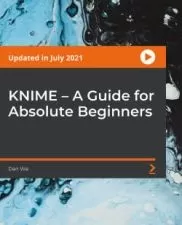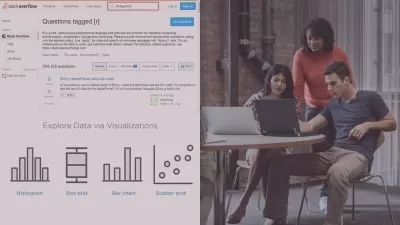The Complete Data Analyst Course: From Zero to Data Hero!
Jenson Berry
14:45:50
Description
Learn how to use Excel, Python, NumPy, Pandas, Matplotlib, Seaborn, Sckit-Learn and SQL for data analysis!
What You'll Learn?
- Master the fundamentals of data analysis and understand the data analysis process
- Use Microsoft Excel for data manipulation, analysis, and visualisation
- Create dynamic and interactive Excel PivotTables and PivotCharts
- Implement advanced Excel functions and formulas for data analysis
- Clean and prepare data using Excel and Python
- Perform Exploratory Data Analysis (EDA) with Excel and Python
- Program with Python from scratch
- Use NumPy for numerical data manipulation and analysis
- Utilise Pandas for complex data operations and data manipulation
- Visualise data with Matplotlib and create various plot types
- Create beautiful statistical plots with Seaborn
- Apply SQL for querying databases and performing data analysis
- Understand database fundamentals and SQL syntax
- Develop machine learning models with Scikit-Learn, including logistic regression
- Build a strong portfolio with hands-on projects that mimic real-world scenarios
- Gain extensive theoretical knowledge with downloadable slides and lecture notes
- Test your skills with coding challenges and practice activities
- Understand the importance of data visualisation and create advanced chart types
- Develop real-world projects to showcase your data analysis skills
Who is this for?
What You Need to Know?
More details
DescriptionAre you ready to kickstart your career as a data analyst? Welcome to the most comprehensive and in-depth course on Udemy, designed to transform you into a confident and skilled data analyst.
Why Choose This Course?
Data Analysts Are in High Demand! With companies increasingly relying on data-driven decisions, data analysts have become some of the most sought-after professionals globally. According to Glassdoor, the average salary for a data analyst in the United States is over $80,000, and many positions offer remote and flexible working arrangements.
All-in-One Learning Experience! This course is designed for everyone, whether you're a complete beginner or an experienced professional looking to enhance your skills. You'll learn everything from the basics of data analysis to advanced techniques used by industry experts.
What You Will Learn
Data Analysis Fundamentals: Understand the basics of data analysis, types of data, and the different stages of data analysis. Learn the difference between data analysts and data scientists, and explore potential career paths.
Microsoft Excel Mastery: Get hands-on with Excel, starting from the basics to advanced data manipulation tools, essential functions, and data visualisation techniques. Learn to create PivotTables and PivotCharts, and perform comprehensive data analysis using Excel.
Programming with Python: Master the fundamental programming skills needed to manipulate and analyse data efficiently.
Data Handling with Pandas: Learn how to use Pandas for data manipulation and analysis, including working with data frames and handling Excel files.
Data Visualisation: Create stunning visualisations using Matplotlib and Seaborn to present your data insights clearly and compellingly.
SQL for Data Analysis: Understand database fundamentals and SQL syntax. Learn to query databases, join tables, group data, and export your findings for further analysis.
SQL Integration: Connect Python to SQL databases and perform complex queries to manage and analyse your data.
Machine Learning Introduction: Get an introduction to machine learning with Scikit-Learn, covering data preparation, model creation, and logistic regression.
Course Highlights
Over 80 HD Video Lectures: Detailed, high-quality video content to guide you step-by-step through each topic.
Hands-On Projects: Apply your skills in multiple practical projects that mimic real-world scenarios, helping you build a strong portfolio.
Comprehensive Code Notebooks: Access detailed code notebooks for every lecture, ensuring you have all the resources you need to succeed.
Extensive Theory Resources: Benefit from downloadable slides, theory notes, and detailed lecture content that you can reference anytime, providing a solid theoretical foundation to complement your practical skills.
Practice Activities and Challenges: Test your knowledge with coding challenges and assignments designed to reinforce your learning.
Enroll Now / Join the Course Today!
Don't miss this opportunity to become a highly skilled data analyst. Enroll today and start your journey towards a rewarding and lucrative career in data analysis.
Who this course is for:
- Beginners with no prior experience who want to start a career in data analysis.
- Individuals in other fields looking to transition into a data analysis role.
- Great for students or recent graduates in any field who want to gain valuable data analysis skills.
- Anyone interested in understanding how to collect, analyse and visualise data to uncover insights.
Are you ready to kickstart your career as a data analyst? Welcome to the most comprehensive and in-depth course on Udemy, designed to transform you into a confident and skilled data analyst.
Why Choose This Course?
Data Analysts Are in High Demand! With companies increasingly relying on data-driven decisions, data analysts have become some of the most sought-after professionals globally. According to Glassdoor, the average salary for a data analyst in the United States is over $80,000, and many positions offer remote and flexible working arrangements.
All-in-One Learning Experience! This course is designed for everyone, whether you're a complete beginner or an experienced professional looking to enhance your skills. You'll learn everything from the basics of data analysis to advanced techniques used by industry experts.
What You Will Learn
Data Analysis Fundamentals: Understand the basics of data analysis, types of data, and the different stages of data analysis. Learn the difference between data analysts and data scientists, and explore potential career paths.
Microsoft Excel Mastery: Get hands-on with Excel, starting from the basics to advanced data manipulation tools, essential functions, and data visualisation techniques. Learn to create PivotTables and PivotCharts, and perform comprehensive data analysis using Excel.
Programming with Python: Master the fundamental programming skills needed to manipulate and analyse data efficiently.
Data Handling with Pandas: Learn how to use Pandas for data manipulation and analysis, including working with data frames and handling Excel files.
Data Visualisation: Create stunning visualisations using Matplotlib and Seaborn to present your data insights clearly and compellingly.
SQL for Data Analysis: Understand database fundamentals and SQL syntax. Learn to query databases, join tables, group data, and export your findings for further analysis.
SQL Integration: Connect Python to SQL databases and perform complex queries to manage and analyse your data.
Machine Learning Introduction: Get an introduction to machine learning with Scikit-Learn, covering data preparation, model creation, and logistic regression.
Course Highlights
Over 80 HD Video Lectures: Detailed, high-quality video content to guide you step-by-step through each topic.
Hands-On Projects: Apply your skills in multiple practical projects that mimic real-world scenarios, helping you build a strong portfolio.
Comprehensive Code Notebooks: Access detailed code notebooks for every lecture, ensuring you have all the resources you need to succeed.
Extensive Theory Resources: Benefit from downloadable slides, theory notes, and detailed lecture content that you can reference anytime, providing a solid theoretical foundation to complement your practical skills.
Practice Activities and Challenges: Test your knowledge with coding challenges and assignments designed to reinforce your learning.
Enroll Now / Join the Course Today!
Don't miss this opportunity to become a highly skilled data analyst. Enroll today and start your journey towards a rewarding and lucrative career in data analysis.
Who this course is for:
- Beginners with no prior experience who want to start a career in data analysis.
- Individuals in other fields looking to transition into a data analysis role.
- Great for students or recent graduates in any field who want to gain valuable data analysis skills.
- Anyone interested in understanding how to collect, analyse and visualise data to uncover insights.
User Reviews
Rating
Jenson Berry
Instructor's Courses
Udemy
View courses Udemy- language english
- Training sessions 83
- duration 14:45:50
- Release Date 2024/08/12