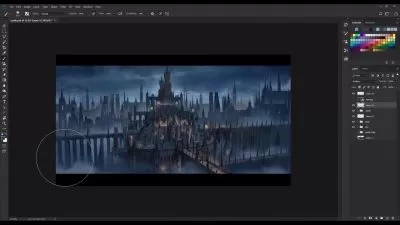The Beginner’s Guide to Photoshop
Aaron Nace
13:28:39
Description
We believe that the tools you use should never get in the way of your ability to create. Whether you want to retouch images for your favorite magazine, create strange, new worlds with photo compositing, or edit your everyday photos to help the most important people and moments in your life stand out, this is the place to start.
With streamlined lessons and real-world examples, this is the most comprehensive and beginner-friendly Photoshop course out there! Learn how to make simple improvements to your photos, cut people and objects out of their backgrounds, remove common distractions, create special effects, retouch portraits, and much, much more.
Your creative journey starts here.
More details
User Reviews
Rating
Aaron Nace
Instructor's Courses
Phlearn Pro
View courses Phlearn Pro- language english
- Training sessions 46
- duration 13:28:39
- Release Date 2024/04/26