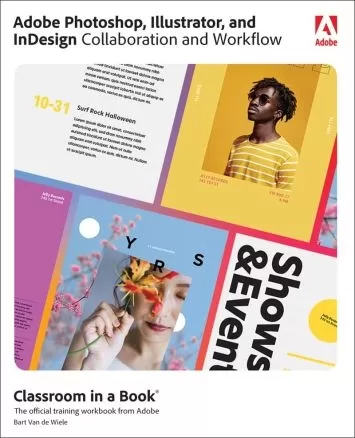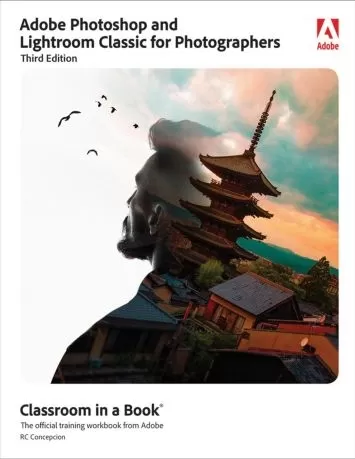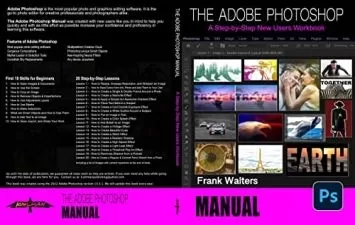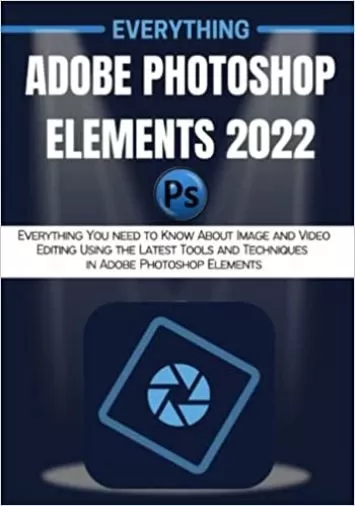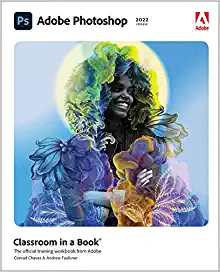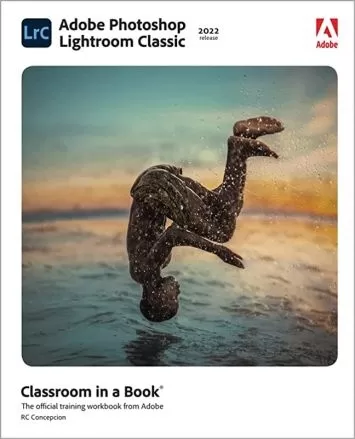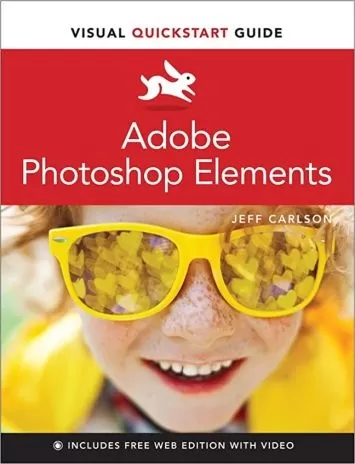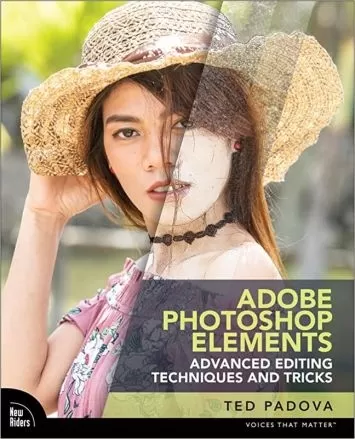About PhotoshopLearn More
Introduced in 1990, Photoshop is one of the best known software products for image editing. This preeminent suite enables you to touch up photographs, change image properties, create digital art, and much more. A Photoshop course teaches you how to use its many tools to enhance existing digital photos or construct your own images. Udemy offers a range of courses in Photoshop for all skill levels to help you create vivid visuals.
Sort by:
Sorting
The newest
Most visited
Course time
Subtitle
Filtering
Courses
Subtitle

Linkedin Learning


Deke McClelland
Photoshop One-on-One: Advanced 13:04:10
English subtitles
01/21/2025
Subtitle
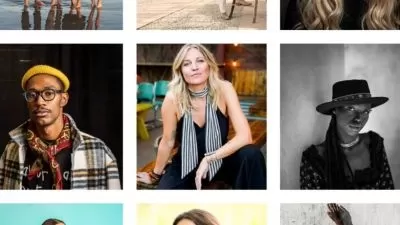
Linkedin Learning


Chris Orwig
Photoshop and Lightroom: Portrait Retouching in the Age of AI 5:26:13
English subtitles
01/13/2025
Subtitle

Linkedin Learning


Tony Harmer
Photoshop 2025: AI-Powered Image Editing 1:03:12
English subtitles
01/13/2025
Subtitle
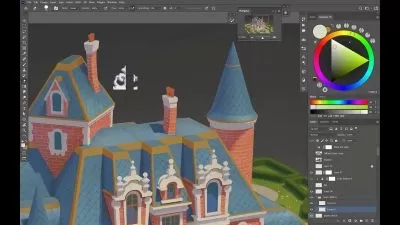
IAMAGGame Stylized Building Design with Blender With Pedro De Elizalde
2:58:50
English subtitles
01/09/2025
Books
Frequently asked questions about Photoshop
Photoshop is one of the most well-known design programs in the world. It allows you to edit, manipulate, and repair photos as well as create projects of all sorts. One of its biggest advantages is this flexibility. Photoshop is great for image retouching and digital painting, but it's also useful for graphic design projects such as banners, websites, brochures, business cards, flyers, and more. Photoshop was created by Adobe and regularly receives updates, bug fixes, and various improvements. All updates, both minor and major, come through a separate program called Creative Cloud (CC). This is a stand-alone application that manages your Adobe programs, cloud documents, and various assets such as fonts or design libraries.
While nothing comes close to the original Photoshop, there are alternatives. GIMP is a popular free alternative. It’s available on Windows, Mac, and Linux and there are no ads or premium versions. It relies on donations. If you’re in a hurry, pixlr.com is a fantastic choice because it’s free, browser based, and very similar to Photoshop. While not as powerful, this may be helpful for small projects or as a stepping stone towards Photoshop. Affinity Photo is one of the best Photoshop competitors. It’s powerful, stable, available for Windows and Mac, and resembles the Photoshop interface. While all the alternatives have their pros and cons, Photoshop is widely preferred due to its extremely wide adoption, incredible amount of tutorials and documentation, and on-going updates.
Photoshop works on a subscription-based model that starts at US$9.99 per month, excluding any potential sales. This is called the 'Photography' package and includes Photoshop, Lightroom, Lightroom classic, and 20 GB of cloud storage. This is the best package for most users. There is a separate plan that starts at $20.99 per month, but there are no major advantages over the Photography plan except the upgrade to 100 GB of cloud storage. For Adobe enthusiasts, there is an 'All Apps' package that starts at $52.99. This includes absolutely every single program Adobe offers: Photoshop, Premiere Pro, Illustrator, After Effects, Audition, InDesign, and many more. This is not aimed at beginners and it would not be a great choice for a novice. The option of buying a lifetime license for Photoshop was discontinued in 2013. The monthly/annual subscription is the only way to use the program.
Adobe offers a free 7-day trial for Photoshop, but you do need to put your credit card information on file before you’re able to use it. During your trial, you have unlimited access to the program. There are no restrictions or limitations regarding what you can do with the program. You may use the trial only once. In the past, Adobe offered a 30-day trial with no credit card information required, but this has been discontinued.
Photoshop is essential for most modern visual jobs. As the name indicates, photographers use Photoshop to adjust their photos. Graphic designers use Photoshop to create and edit images, then open up those files or elements in a program like Illustrator, which is better geared toward layout. Web and app designers use Photoshop to create sample images and plan their designs. User Interface, or UI, designers also use Photoshop. They create designs that show their plan for a customer interface and how it will look. Designers of all stripes, from fashion to product, might use Photoshop. A fashion or product designer can use it to create style boards and designs for their work. Game designers may use Photoshop to create 2D and 3D characters and settings. Many jobs with a visual component use Photoshop.
Adobe previously offered Photoshop as a standalone program in the Adobe Creative Suite, as signified in its full title “Photoshop CS”. When Adobe replaced its suite of standalone products with the web-based Creative Cloud software, Photoshop CS became Photoshop CC. You can still use older versions of the software, but you won't have access to newer features introduced with the Creative Cloud. Beyond the differences in name and release dates, Photoshop CC differs from older versions of Photoshop in that it requires a subscription to use. There are individual and group options, as well as discounted versions for educators and students. One of the upsides to Photoshop CC's subscription model is that Adobe updates it regularly, and it's accessible online. Cloud-based storage and the ability to access your files from any device are more perks.
Whether you're a casual user or a graphic design professional, there are certain Photoshop tools that you'll always rely on. They vary in skill level but they all have one common goal of modifying an image to the users' content. At the most basic level, select, move, fill, and blur are go-to actions. The brush tool is also popular, as it lets you "paint" onto a photo. Another one that's widely used is the "clone" tool, which creates duplicates of selected parts of images for you to move elsewhere. Alternatively, you can copy, cut, and paste specific parts of a pic and draw symbols and shapes on the image. Many also turn to Photoshop filters like black-and-white and vignette overlays when editing photos. Similar to filters, you can add effects like drop shadows or tilting during the editing process. One of the most heavily used manipulation tools is the red-eye removal tool. The layer panel also gets a lot of action when changing backgrounds and removing unwanted objects.
Photoshop is known to have a low barrier to entry and a high skill ceiling, so most will find it easy to learn the basics and quickly move on to more advanced skills if they will. This is especially true for those who have worked with other photo manipulation software in the past or used other programs within the Adobe suite. When it comes to the level of difficulty for targeted tutorials, it largely depends on how much automation is involved. For instance, removing objects from the background or foreground of images using batch automation tools is quick and easy to learn. On the other hand, manually editing photographs in Photoshop is a skill that may take some time to develop. Those who want to learn Photoshop at their own pace can look to Udemy's online courses, covering the complete range of tools available in the suite.