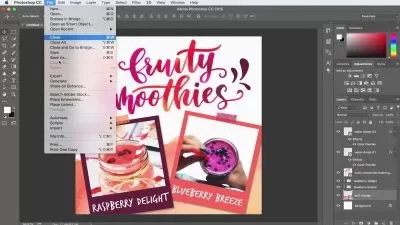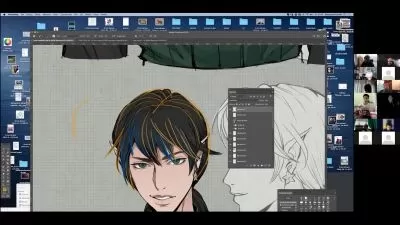The Art of Photoshop Layers
Nigel French
3:22:25
Description
Layers are the beating heart of any Photoshop composition. Layers let you manipulate your images in ways big and small, simple and fantastic. Layers allow you to keep the various elements of a composition separate, so that you can edit them independently. You can use layers to move elements, to add text or graphic shapes, or to combine images with masking, opacity, and blending effects.
Starting with an overview of layer concepts and conventions, this course examines the differing components of Photoshop layers: adjustment layers, layer masks, smart objects, and blend modes. Instructor Nigel French demonstrates the power, flexibility, and phenomenal range of Photoshop layers and layer-related features and how they can be used for both the everyday and the extraordinary to allow non-destructive editing with limitless possibilities.
More details
User Reviews
Rating
Nigel French
Instructor's Courses
Linkedin Learning
View courses Linkedin Learning- language english
- Training sessions 49
- duration 3:22:25
- Release Date 2023/03/01