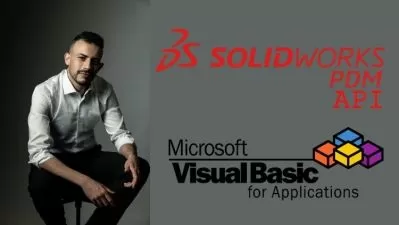SOLIDWORKS Essentials A Project-Based Approach
Focused View
6:08:09
0 View
1 -Start a New Part File.mp4
01:52
2 -User Interface of SOLIDWORKS.mp4
04:21
3 -Specifying Units.mp4
03:11
1 -Starting the Sketching Environment.mp4
01:39
2 -Specifying Grids and Snap Settings.mp4
03:16
3 -Creating a Line.mp4
02:44
4 -Creating a Centerline and a Midpoint Line.mp4
01:25
5 -Creating Rectangles.mp4
03:08
6 -Creating Circles.mp4
01:15
7 -Creating Arcs.mp4
02:28
8 -Drawing Polygons.mp4
02:48
9 -Drawing Slots.mp4
03:13
10 -Drawing Ellipses and Elliptical Arcs.mp4
02:08
11 -Drawing Parabolas and Conic Curves.mp4
02:09
12 -Drawing Splines.mp4
04:57
1 -Trimming Unwanted Sketch Entities.mp4
03:05
1 -trimming sketch entities.zip
2 -Extending Sketch Entities.mp4
01:10
2 -extending entities.zip
3 -Offsetting Sketch Entities.mp4
03:06
3 -offsetting sketch entities.zip
4 -Mirroring Sketch Entities.mp4
01:44
4 -mirroring entities.zip
5 -Creating fillets.mp4
02:38
5 -creating sketch fillets.zip
6 -Creating Chamfers.mp4
02:51
6 -creating sketch chamfers.zip
7 -Creating a Linear Sketch Pattern.mp4
03:47
7 -creating linear pattern.zip
8 -Creating a Circular Sketch Pattern.mp4
04:18
8 -creating circular pattern.zip
1 -Applying Geometric ConstraintsRelations.mp4
07:02
1 -applying relations.zip
2 -Applying Dimensions.mp4
07:03
2 -applying dimensions.zip
2 -linear diameter dimensions.zip
3 -Editing Dimensions.mp4
01:22
3 -editing dimensions.zip
1 -Practice Exercise 1 - Creating a Fully Defined Sketch.mp4
07:14
1 -exercise 1.zip
1 -Creating an Extruded Feature.mp4
08:41
1 -exercise 1 extruded feature.zip
1 -extrusion starts from a face.zip
2 -Creating a Revolved Feature.mp4
04:55
2 -revolved featrue.zip
1 -Mounting Frame Drawing.pdf
1 -Mounting Frame - Part 1.mp4
20:11
1 -mounting frame.zip
2 -Lower A Arm Drawing.pdf
2 -Lower A Arm - Part 2.mp4
17:55
2 -lower a arm.zip
3 -Upper A Arm Drawing.pdf
3 -Upper A Arm - Part 3.mp4
13:54
3 -upper a arm.zip
4 -Joint Base Drawing.pdf
4 -Joint Base - Part 4.mp4
08:40
4 -joint base.zip
5 -Knuckle Drawing.pdf
5 -Knuckle - Part 5.mp4
24:53
5 -knuckle.zip
6 -Ball Stud Drawing.pdf
6 -Ball Stud - - Part 6.mp4
04:45
6 -ball stud.zip
7 -Hub Outer Flanged Ring Drawing.pdf
7 -Hub Outer Flanged Ring - Part 7.mp4
10:07
7 -hub outer flanged ring.zip
8 -Hub Inner Flanged Ring Drawing.pdf
8 -Hub Inner Flanged Ring - Part 8.mp4
13:05
8 -hub inner flanged ring.zip
9 -Bearing Cage Drawing.pdf
9 -Bearing Cage - Part 9.mp4
04:44
9 -bearing cage.zip
10 -Bearing Ball Drawing.pdf
10 -Bearing Ball - Part 10.mp4
02:36
10 -bearing ball.zip
11 -Wheel Stud Drawing.pdf
11 -Wheel Stud - Part 11.mp4
04:27
11 -wheel stud.zip
12 -Drive Shaft Drawing.pdf
12 -Drive Shaft - Part 12.mp4
10:53
12 -drive shaft.zip
13 -Disc Brake Drawing.pdf
13 -Disc Brake - Part 13.mp4
13:21
13 -disc brake.zip
14 -Shock Housing Drawing.pdf
14 -Shock Housing - Part 14.mp4
08:21
14 -shock housing.zip
15 -Piston Rod Drawing.pdf
15 -Piston Rod - Part 15.mp4
06:15
15 -piston rod.zip
16 -Spring Drawing.pdf
16 -Spring - Part 16.mp4
04:20
16 -spring.zip
17 -Nut Drawing.pdf
17 -Nut - Part 17.mp4
08:25
17 -nut.zip
18 -Caliper Body Drawing.pdf
18 -Caliper Body - Part 18.mp4
29:17
18 -caliper body.zip
19 -Mounting Bolt Drawing.pdf
19 -Mounting Bolt - Part 19.mp4
06:59
19 -mounting bolt.zip
20 -Rivet Drawing.pdf
20 -Rivet - Part 20.mp4
07:50
20 -rivet.zip
1 -Suspension System Assembly - Part 1 of 2.mp4
28:10
1 -Suspension System Parts and Assembly.zip
2 -Suspension System Assembly - Part 2 of 2.mp4
19:31
More details
User Reviews
Rating
average 0
Focused display
Category

Udemy
View courses UdemyStudents take courses primarily to improve job-related skills.Some courses generate credit toward technical certification. Udemy has made a special effort to attract corporate trainers seeking to create coursework for employees of their company.
- language english
- Training sessions 51
- duration 6:08:09
- Release Date 2025/03/06