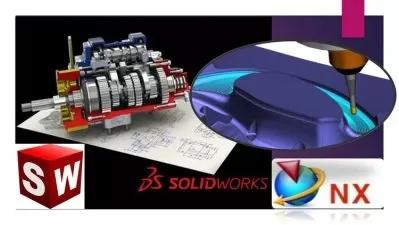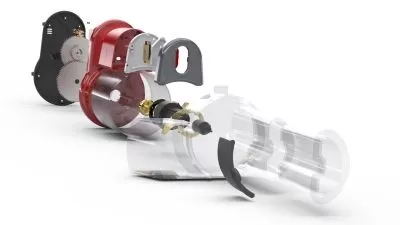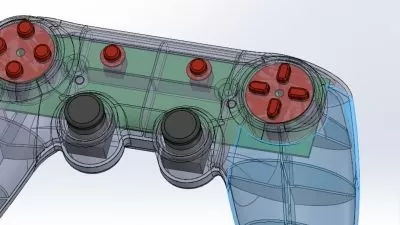SolidWorks 2023 - Advanced Assembly Training
Asif Ahmed
7:11:21
Description
Learn how to handle complex assembly using advanced tool in SolidWorks
What You'll Learn?
- In-context feature
- Virtual part vs external part
- Top down design method
- Belt chain feature
- Weld bead
- Hole series
- Pattern driven component pattern
- Sketch driven component pattern
- Curve driven component pattern
- Chain component pattern
- Linear component pattern with rotate instances
- Profile center mate
- Symmetric mate
- Limit angle mate
- Limit distance mate
- Width mate
- Path mate
- Linear coupler mate
- Slot mate
- Hinge mate
- Gear mate
- Screw mate
- And many other important topics
Who is this for?
What You Need to Know?
More details
DescriptionIn this SolidWorks Advanced Assembly Training course, expert author Asif Ahmed, Certified SolidWorks Expert (CSWE) will teach you how to manage complex assembly using a variety of tools in SolidWorks. This course is designed for intermediate users, meaning previous experience with SolidWorks assembly is required. If anyone wants to fill up his/her gap regarding the SolidWorks assembly topic, then this is also the right course for them.
Once you have completed this computer-based training course, you will be fully capable of using these tools and techniques to create your own complex assembly and get control perfectly using this 3D modeling software. Working files are included, allowing you to follow along with the author throughout the lessons. One quiz is also added to evaluate your skill after learning this course.
In this SolidWorks Advanced Assembly Training video tutorial series, you'll quickly have relevant skills for real-world applications.
------------------------------------------------------------------------------------------------------------------------
------------------------------------------------------------------------------------------------------------------------
About this course:
Follow along with our expert instructor in this training course to get:
7.0+ hours of HD video tutorial
Over 109Â individual video lectures
1 Supplemental Resource
Full lifetime access
Access on mobile and TV
Certificate of Completion
Topics covered in this course:
FeatureManager design tree
Assembly components handling
Top-down design method
Advanced relationships
Relationship management
Advanced pattern type
Subassemblies handling
Assembly components handling
Assembly configuration
Exploded view
Display and Appearance in Assemblies
Assembly Evaluation
Assembly management
------------------------------------------------------------------------------------------------------------------------
------------------------------------------------------------------------------------------------------------------------
Why do you choose this course?
Progressive difficulty: we start slow and we build our way up
Provided all exercise Files, helps to follow each lecture, and try after each lecture
All lectures are straight to the point - minimal effort, maximum results
Learn by working, not by memorizing!
Get depth and advanced knowledge in the SolidWorks environment.
Apply SolidWorks skills easily in a production environment without struggling.
Increase confidence about SolidWorks CAD design
Impeccable sound and video quality
Quality instructor support: I respond to most questions in under 24Â hours
Who this course is for:
- A person who want to be proficient in Solidworks to find a job
- A person who want to improve Solidworks assembly topics
- A person who want to learn SolidWorks absolutely from scratch
- A person who want to design 3D model without spending huge time on learning.
- A person who want to get a better job using Solidworks skills.
- Any Graduate student or Diploma Students
- Individual professional
- Hobbyist
In this SolidWorks Advanced Assembly Training course, expert author Asif Ahmed, Certified SolidWorks Expert (CSWE) will teach you how to manage complex assembly using a variety of tools in SolidWorks. This course is designed for intermediate users, meaning previous experience with SolidWorks assembly is required. If anyone wants to fill up his/her gap regarding the SolidWorks assembly topic, then this is also the right course for them.
Once you have completed this computer-based training course, you will be fully capable of using these tools and techniques to create your own complex assembly and get control perfectly using this 3D modeling software. Working files are included, allowing you to follow along with the author throughout the lessons. One quiz is also added to evaluate your skill after learning this course.
In this SolidWorks Advanced Assembly Training video tutorial series, you'll quickly have relevant skills for real-world applications.
------------------------------------------------------------------------------------------------------------------------
------------------------------------------------------------------------------------------------------------------------
About this course:
Follow along with our expert instructor in this training course to get:
7.0+ hours of HD video tutorial
Over 109Â individual video lectures
1 Supplemental Resource
Full lifetime access
Access on mobile and TV
Certificate of Completion
Topics covered in this course:
FeatureManager design tree
Assembly components handling
Top-down design method
Advanced relationships
Relationship management
Advanced pattern type
Subassemblies handling
Assembly components handling
Assembly configuration
Exploded view
Display and Appearance in Assemblies
Assembly Evaluation
Assembly management
------------------------------------------------------------------------------------------------------------------------
------------------------------------------------------------------------------------------------------------------------
Why do you choose this course?
Progressive difficulty: we start slow and we build our way up
Provided all exercise Files, helps to follow each lecture, and try after each lecture
All lectures are straight to the point - minimal effort, maximum results
Learn by working, not by memorizing!
Get depth and advanced knowledge in the SolidWorks environment.
Apply SolidWorks skills easily in a production environment without struggling.
Increase confidence about SolidWorks CAD design
Impeccable sound and video quality
Quality instructor support: I respond to most questions in under 24Â hours
Who this course is for:
- A person who want to be proficient in Solidworks to find a job
- A person who want to improve Solidworks assembly topics
- A person who want to learn SolidWorks absolutely from scratch
- A person who want to design 3D model without spending huge time on learning.
- A person who want to get a better job using Solidworks skills.
- Any Graduate student or Diploma Students
- Individual professional
- Hobbyist
User Reviews
Rating
Asif Ahmed
Instructor's Courses
Udemy
View courses Udemy- language english
- Training sessions 110
- duration 7:11:21
- Release Date 2023/07/05