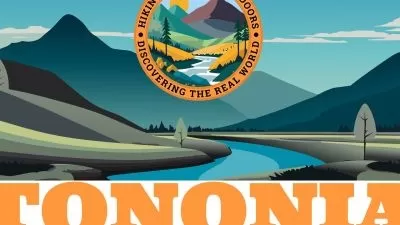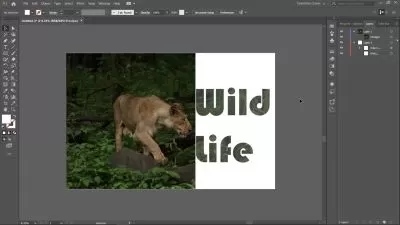Emotion in Motion: Animate Facial Expressions Using Illustrator and After Effects
Yuliya Osyka
1:24:29
Description
Learn how to animate your characters in After Effects!
In this class you can make character's face come to life with several easy to learn approaches using built-in tools in After Effects.
These lessons are packed with helpful tips and tricks and will be a great resource for illustrators, who'd like to bring an extra layer of personality to their character work using animation or aspiring animators who want to broaden their skillset in character animation.
Some basic knowledge of Adobe Illustrator and After Effects is required.
This class is structured for students familiar with Illustrator and After Effects, but if you're a bit rusty there will be a quick refresher in "Getting Started in After Effects" lesson.
What you'll learn:
• How to prepare vector illustration in Illustrator for animation in After Effects;
• After Effects basic tools and approaches;
• Animating emotion change from one state to another with a head turn using keyframes;
• Adding extra details using effects (glow, fast box blur, wave warp and grain) and a Wiggle expression;
• Organizing After Effects file;
• Exporting your animation as video and gif;
Hope this class will help you take your character animation skills to the next level and even inspire you to experiment with animation further!

What You'll Learn?
- Adobe Illustrator
- Animation
- Character Animation
- Adobe After Effects
- Rigging
- Creative
- Emotions
More details
User Reviews
Rating
Yuliya Osyka
Instructor's CoursesHey, I'm Yuliya.
I am an Illustrator, Director, Motion Designer and a Fine Artist from Dnipro, Ukraine, based in NYC.
Also the author of a picture book "Ukrainian in Pictures. Learn Ukrainian, Make Your Baba Proud!”, which you can find for free on Amazon and Apple Books.
I have a degree in Graphic Design and Fine Arts from State Theater and Arts College in Dnipro, Ukraine and earned a BFA in Animation from The School of the Art Institute of Chicago.
Nowadays I mainly focus on illustration, motion design and animation for Facebook Video Productions and freelance.
My visual style leans towards the minimalist aesthetic of geometric lines, clean composition and bold colors, at times incorporating organic shapes and dynamic movement.
I work across art for products, editorial, advertising, video and interactive.
Take a look at some of my work here
... and say hey here:
Facebook
Free Tutorial:
A full cycle animated illustration production time-lapse tutorial. It starts with polishing the sketch in Photoshop, creating vector illustration in Illustrator and animating it in After Effects with tips

SkillShare
View courses SkillShare- language english
- Training sessions 13
- duration 1:24:29
- English subtitles has
- Release Date 2024/02/11