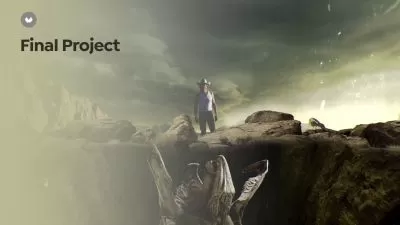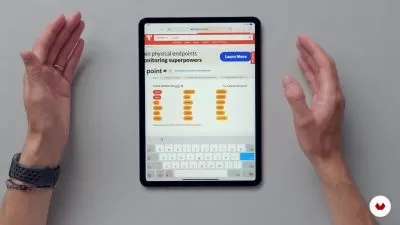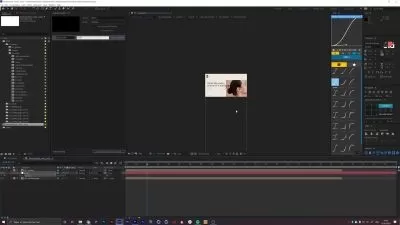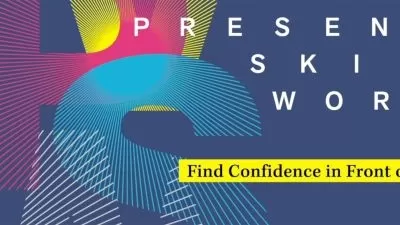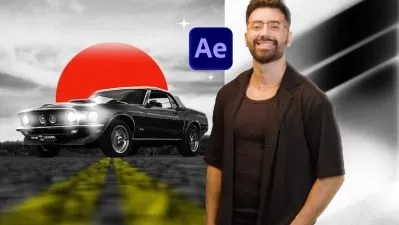About After EffectsLearn More
Looking for a great Adobe After Effects course? You’ll find it on Udemy. You’ll learn all about this essential software for video editing, from the fundamentals to advanced features. Our real-world experts will teach you how to use this powerful tool to enhance your videos with motion graphics, VFX visual effects, compositing and so much more. Learn the skills you need to turn your ideas into action.
Sort by:
Sorting
The newest
Most visited
Course time
Subtitle
Filtering
Courses
Subtitle

Linkedin Learning


Mark Christiansen
Learning After Effects 2022 2:02:13
English subtitles
08/29/2024

Udemy


EDUCBA Bridging the Gap
Mastering Adobe After Effects: From Basics to Advanced 25:39:48
07/22/2024
Books
Frequently asked questions about After Effects
Adobe After Effects is a digital animation software that is considered an industry standard for visual effects and motion graphics. With it, one can take filmmaking and editing to the next level. Objects or backgrounds can be removed from video footage and replaced with new content. Logos, text, or doodles can be inserted into the frame and animated. Shaky scenes can be smoothed, weather elements added, and flat shapes converted into three-dimensional images. Simply put, After Effects lets artists digitally perfect whatever was caught on camera, regardless of skill level. From home movies to class projects to professionally shot videos, After Effects provides the tools necessary to make one's vision a reality. After Effects can be purchased individually or as part of the Adobe Creative Cloud Suite.
Alternatives to Adobe After Effects include HitFilm Pro, Apple Motion, and Filmora. HitFilm Pro, now on its 15th edition, features over 875 visual effects and presets, color grading tools, three-dimensional rendering, and camera tracking. Apple Motion is an option only compatible with Mac operating systems. With it, one can render unique, three-dimensional movie titles, add realistic elements like rain or smoke, professionally correct color, and more. Filmora is made by Wondershare and comes in two versions: Filmora X and FilmoraPro. Filmora X is recommended for beginners, offering numerous filters and color-matching tools as well as video and sound effects. FilmoraPro is better for intermediate- to professional-level filmmakers and editors, delivering more advanced and customizable effects. Both feature intuitive interfaces for users.
Adobe After Effects is used in a wide variety of professional industries. Filmmakers, YouTubers, bloggers, social media marketers, website designers, television producers, and video game artists use After Effects to create realistic and compelling visual stories. Those in the film and television industry benefit from Adobe After Effects’ extensive title and credit sequence capabilities, as well as scene transitioning. Directors and editors also have more control over the creative process with After Effects. For small business owners and entrepreneurs, After Effects lets them take control of their advertising and marketing. Without having to rely on advertising firms, small businesses can create their own commercials and social media content. Adobe After Effects can also help polish the personal websites and portfolios of anyone trying to break into these and other industries.
Adobe After Effects can be installed on both Mac and Microsoft Windows operating systems. For Mac, the following minimum specifications are required: multi-core Intel processor with 64-bit support; Mac operating system, versions 10.13 or later; 16 GB; two GB of GPU VRAM; six GB of available hard-disk space (although more space may be required while installing); monitor display resolution of 1440 x 900 or higher; and a reliable internet connection. For Windows, the minimum specifications are multi-core Intel processor with 64-bit support; Windows 10 operating system, versions 1803 or later; 16 GB; two GB of GPU VRAM; five GB of available hard-disk space (although more space may be needed during installation); monitor display resolution of 1280 x 1080 or higher; and a reliable internet connection. Before installation, subscriptions must be paid and validated.
You don’t need any basic digital animation, filmmaking, and editing skills or experience to learn After Effects. However, familiarity with other Adobe programs may help (Photoshop, Illustrator, and Premiere Pro). There are plenty of video tutorials, articles, blog posts, and Udemy courses you can take to help you understand the skills you need to successfully use After Effects. If you have no prior knowledge of After Effects, it’s best to start with lessons that teach you the ins and outs of the program (such as creating and saving projects) and allow you to get familiar with the workspace and interface. Afterward, you should be able to learn how to create animated text and backgrounds, visual effects, motion graphics, custom transitions, and so much more. You can learn more advanced skills once you know basic digital animation, filmmaking, and editing tools and techniques.