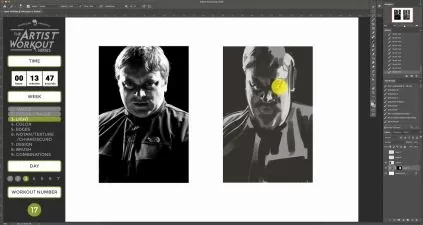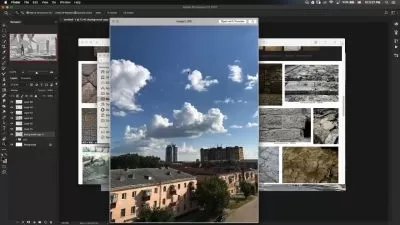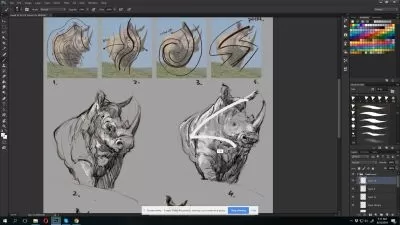Learn Adobe Photoshop: Fundamentals for Getting Started
Cat Coquillette
1:28:00
Description
Visual communication is more important than ever—learn Photoshop to unlock unlimited potential in your art, career, and more!
Join designer Cat Coquillette for a practical introduction to Adobe Photoshop, today’s most powerful and versatile visual editing program. No previous experience required!
This 90-minute unique lesson sequence goes beyond a standard tutorial. You'll learn more than just definitions and keystrokes—Cat takes you on a journey and teaches you how to use the platform in practical, useful, and real-world ways. Plus, you’ll join Cat in creating a fun web banner that you can use across social media, online shops, and more.
All 10 lessons are packed with frameworks, tips, and demonstration. You’ll gain a complete understanding of how to work in layers (the core principle of Photoshop) and learn techniques that creatives and professionals use everyday, including:
- Combining text and image
- Making quick photo edits
- Adding graphic effects for emphasis
- Exporting your work for easy workflows
This class is for everyone: social media editors, small businesses, and designers—anyone looking to expand their visual skills! Whether you’re opening Photoshop for the first time or looking to round out your skills, you’ll gain a framework for creating and editing images that help you reach your goals.
By the end, you’ll have a fun banner you can use anywhere on the web and a new skill for your creative and professional toolkit!
Additional Resources:
- Download a free trial of Adobe Photoshop
- Download the class freebiesfree
- These freebies are totally optional– you can use them OR you can use your own files. Either way, you'll wind up with a gorgeous Class Project!
- Here are the supplies I recommend
- Follow me on Instagram
- Check out my website
- Subscribe to my newsletter
- Get $15 off your first purchase on Society6
_________________________
Ready for the next step? Learn even more Adobe Photoshop techniques!
What You'll Learn?
- Typography
- Digital Illustration
- Adobe Photoshop
- Graphic Design
- Visual Design
- Photoshop
- Creative
More details
User Reviews
Rating
Cat Coquillette
Instructor's CoursesHello there! I'm Cat Coquillette.
I'm a location-independent artist, entrepreneur, and educator. I run my entire creative brand, CatCoq, from around the world. My "office" changes daily, usually a coffee shop, co-working space, or airport terminal somewhere in the world.
My brand aspires to not only provide an exhilarating aesthetic rooted in an appreciation for culture, travel and the outdoors, but through education, I inspire my students to channel their natural curiosity and reach their full potential.
CatCoq artwork and designs are licensed worldwide in stores including Urban Outfitters, Target, Barnes & Noble, Modcloth, Nordstrom, Bed Bath & Beyond, among many others. I'm also a keynote speaker for entrepreneur and design conferences around the world. My writing, interviews and design work have been featured by Forbes, CNN, US Weekly, Teen Vogue, Buzzfeed, and The New York Post.
For more information, visit www.catcoq.com or follow me on Instagram @catcoq.

SkillShare
View courses SkillShare- language english
- Training sessions 12
- duration 1:28:00
- English subtitles has
- Release Date 2024/01/06