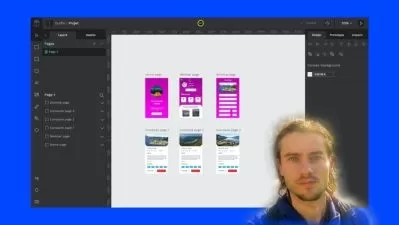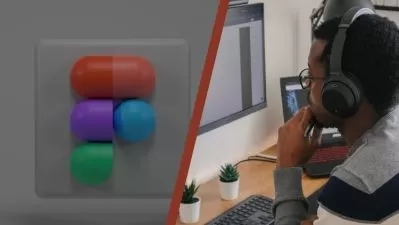Sketch How to Use Sketch like a Google UXUI Designer
Focused View
9:40:44
1 View
1. Instructor Introduction.mp4
08:12
1. Orientation.mp4
06:43
1. Sketch Interface.mp4
09:31
2. Setting up Pages & Artboards.mp4
17:27
3. Tool Bar.mp4
10:43
4. Layers.mp4
11:12
1. Images.mp4
13:53
2. Shapes - Vector Objects.mp4
13:04
3. Shapes - Fills, Borders, Shadows, Blurs.mp4
19:21
4. Lines and Pen Tool.mp4
20:33
5. Text Tool - Styles and Options.mp4
11:20
6. Mask & Shape Operations.mp4
15:25
1. Special Characters.mp4
10:26
2. Ruler & Grids & Layouts.mp4
13:05
3. Symbols.mp4
16:24
4. Colors - PaletteFind and Replace.mp4
13:13
5. Text & Layer Style.mp4
11:25
6. Intro to Native Sketch Templates.mp4
07:00
7. Dictation.mp4
05:21
8. Introduction to Plugins.mp4
17:46
9. Accessibility and Checking Contrast with Plugins.mp4
11:26
10. Wireframes vs. High Fidelity.mp4
13:23
1. Project Introduction & Requirements.mp4
07:27
2. Information Architecture Design.mp4
21:23
3. Button Design.mp4
25:52
4. UI Card Design.mp4
20:24
5. Landing Page Design.mp4
22:58
6. Authentication Design.mp4
24:43
7. Navigation Design.mp4
14:57
8. Form Design.mp4
17:27
9. Interaction Design (Zip Code Search).mp4
19:05
10. Icon Design.mp4
22:48
11. Adjusting Across Multiple Device Sizes.mp4
19:07
12. Prototyping.mp4
17:47
13. Mirroring.mp4
03:14
1. Delivering Design Assets.mp4
20:43
2. Sharing & Permissions.mp4
13:54
3. Sketch Cloud Collaboration & Handoff.mp4
15:02
4. Zeplin & Marvel.mp4
17:00
More details
User Reviews
Rating
average 0
Focused display
Category

Udemy
View courses UdemyStudents take courses primarily to improve job-related skills.Some courses generate credit toward technical certification. Udemy has made a special effort to attract corporate trainers seeking to create coursework for employees of their company.
- language english
- Training sessions 39
- duration 9:40:44
- Release Date 2024/05/24