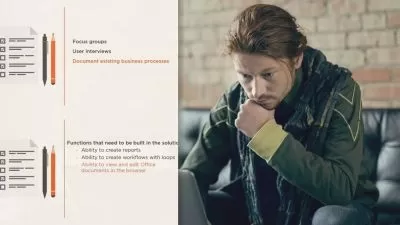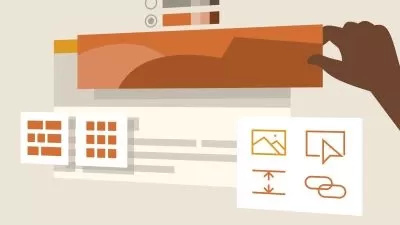SharePoint Online Essentials (2019)
ClipTraining
2:54:22
Description
In this course, SharePoint Online 2019: Essentials, you'll learn the basics in getting started with SharePoint Online.
What You'll Learn?
As your business grows and expands it becomes more and more important to find a way to conveniently share information among the people on your team. In this course, SharePoint Online 2019: Essentials, you'll learn the basics in getting started with SharePoint Online. First, you'll discover how to setup your SharePoint profile. Next, you'll explore how to use the News Post, Libraries, Lists and Quick Links to better manage tasks and collaborate around information. When you're finished with the course, you'll have the knowledge you need to get started using SharePoint Online.
More details
User Reviews
Rating
ClipTraining
Instructor's Courses
Pluralsight
View courses Pluralsight- language english
- Training sessions 39
- duration 2:54:22
- level preliminary
- Release Date 2023/12/06