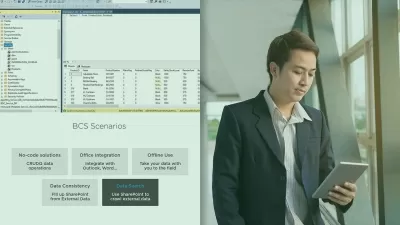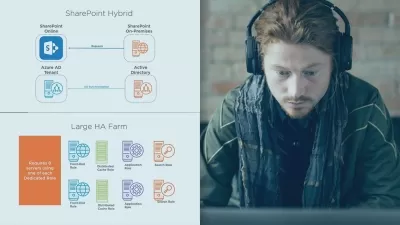Sharepoint Online Essential Training: Beyond the Basics
Gini von Courter
3:35:28
Description
Interested in taking your SharePoint Online skills to the next level? In this course, instructor Gini von Courter guides you past basic concepts, focusing instead on techniques that can help power users and site owners leverage the intermediate and advanced features of SharePoint Online. Gini takes you through how to create a site, apply a logo and theme, and associate a site with a hub. She shows how to work with list apps, including how to edit a list form using PowerApps. She also demonstrates how to automate SharePoint with workflows, as well as how to leverage other tools in the Microsoft Power Platform and Office to further extend the capabilities of this powerful collaboration software. Discover how to customize page layouts and web parts, work with permissions, and more.
More details
User Reviews
Rating
Gini von Courter
Instructor's Courses
Linkedin Learning
View courses Linkedin Learning- language english
- Training sessions 47
- duration 3:35:28
- English subtitles has
- Release Date 2024/05/25