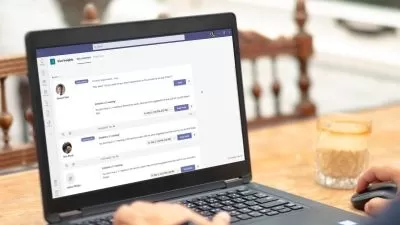SharePoint Online Beginners Course
Simon Sez IT
5:08:13
Description
Learn to get started using SharePoint Online with this comprehensive course from Microsoft experts, Simon Sez IT
What You'll Learn?
- What SharePoint is and why it’s useful
- How to navigate the SharePoint interface
- How to create a SharePoint site
- How to create and manage lists and libraries
- How to create a discussion board
- How to create and manage workflows with Power Automate
- How to create and manage web pages
- How to integrate SharePoint with other Microsoft applications
- How to create a subsite
- How to customize user roles and permissions
- How to create a SharePoint Communication site from scratch
Who is this for?
What You Need to Know?
More details
DescriptionIn this SharePoint Online Beginners course, we show you how to get the most out of this web-based and collaborative storage platform.
We start at the very beginning and show you how to create a SharePoint site and access and navigate the SharePoint Online interface. You’ll then learn how to build lists and libraries in SharePoint Online - an essential SharePoint skill!
We’ll walk you through how to expand the content you host in SharePoint by integrating with other Microsoft Office applications and automating workflows.
SharePoint is SO much more than just a document management system. We’ll then show you how you can use SharePoint as an intranet site by creating web pages that include SharePoint apps, web apps, and other types of content.
After all that we dive into user access and permissions, creating subsites, and customizing your site.
We finish with a SharePoint Workshop that has you creating your own communications site in SharePoint Online. You’ll create the site, add documents, create a discussion board, add webpages, assemble a wiki and add different feeds!
This course is ideal for those seeking to effectively set up and administer a simple, content-rich SharePoint site.
In this course, you will learn:
What SharePoint is and why it’s useful
How to navigate the SharePoint interface
How to create a SharePoint site
How to create and manage lists and libraries
How to create a discussion board
How to create and manage workflows with Power Automate
How to create and manage web pages
How to use app parts and web parts
How to integrate SharePoint with other Microsoft applications
How to customize user roles and permissions
How to create a subsite
How to customize a site’s theme
This course includes:
5 hours of video tutorials
58 individual video lectures
Here’s what our students are saying…
"Excellent course, very thorough content in every aspect. I am watching at double speed so you are able to soak in the content if you have a little prior experience in SharePoint."
- Jared
"Excellent and detailed course for absolute SharePoint beginners."
- Deepak
"Very methodical approach and easy to follow."
- Claudia
Who this course is for:
- Users and admins of SharePoint Online
In this SharePoint Online Beginners course, we show you how to get the most out of this web-based and collaborative storage platform.
We start at the very beginning and show you how to create a SharePoint site and access and navigate the SharePoint Online interface. You’ll then learn how to build lists and libraries in SharePoint Online - an essential SharePoint skill!
We’ll walk you through how to expand the content you host in SharePoint by integrating with other Microsoft Office applications and automating workflows.
SharePoint is SO much more than just a document management system. We’ll then show you how you can use SharePoint as an intranet site by creating web pages that include SharePoint apps, web apps, and other types of content.
After all that we dive into user access and permissions, creating subsites, and customizing your site.
We finish with a SharePoint Workshop that has you creating your own communications site in SharePoint Online. You’ll create the site, add documents, create a discussion board, add webpages, assemble a wiki and add different feeds!
This course is ideal for those seeking to effectively set up and administer a simple, content-rich SharePoint site.
In this course, you will learn:
What SharePoint is and why it’s useful
How to navigate the SharePoint interface
How to create a SharePoint site
How to create and manage lists and libraries
How to create a discussion board
How to create and manage workflows with Power Automate
How to create and manage web pages
How to use app parts and web parts
How to integrate SharePoint with other Microsoft applications
How to customize user roles and permissions
How to create a subsite
How to customize a site’s theme
This course includes:
5 hours of video tutorials
58 individual video lectures
Here’s what our students are saying…
"Excellent course, very thorough content in every aspect. I am watching at double speed so you are able to soak in the content if you have a little prior experience in SharePoint."
- Jared
"Excellent and detailed course for absolute SharePoint beginners."
- Deepak
"Very methodical approach and easy to follow."
- Claudia
Who this course is for:
- Users and admins of SharePoint Online
User Reviews
Rating
Simon Sez IT
Instructor's Courses
Udemy
View courses Udemy- language english
- Training sessions 58
- duration 5:08:13
- Release Date 2022/12/04