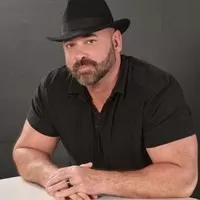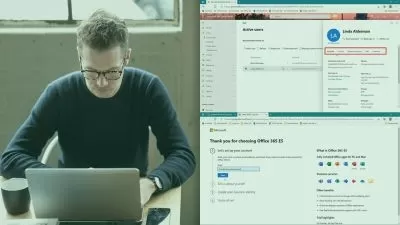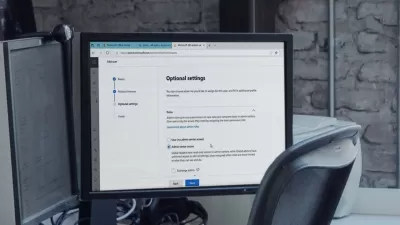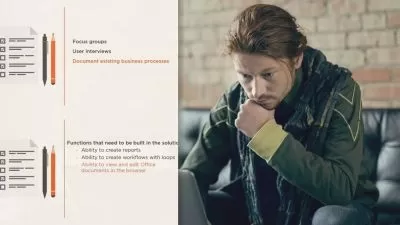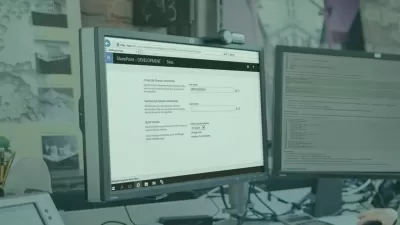SharePoint O365 / Online Site Administrator
Robin Solonenko
4:33:54
Description
Adminster and maintain your SharePoint Online-O365 site; Manage Content Types to Document Sets & Creating Workflows
What You'll Learn?
- Understand how to implement Term Store Management.
- Create and manage the various Content Types.
- Work with Modern web parts and install them.
- Learn what Retention Policy is and when it is required.
- Create workflows and attach them to Document Libraries.
- How to deal with guest accounts and use SharePoint Central Admin.
- Create modern surveys and quizzes using Microsoft Forms
- Learn why you need to create SharePoint Documentation.
Who is this for?
More details
DescriptionWelcome to your SharePoint Site Administrator course for those who have been designated an Administrator for a corporate SharePoint Online / O365 site. In this course you will learn the necessary skills to maintain and administer your site thru the site settings panel and the the holy grail - SharePoint Admin Central panel.
Whether your organization is small or large, SharePoint has become a necessary hub for all things corporate and as a Collections or Site Administrator it is your job to keep this engine running smoothly.
This course will focus on the following topics:
Term Store Management: Taxonomy, Term Sets vs Terms.
Managing Content Types: Metadata, Documents, Columns, Document Sets.
Modern Webparts: using them and installing them.
Discussion on Retention Policy.
Creating Workflows using Power Automate from SharePoint.
Guest Accounts: Creating Guest Accounts and Groups and using Azure Active Directory.
Microsoft Forms: Learn to create modern Surveys and Quiz's.
SharePoint Nuggets: Less talked about tools to manage your site: Flat Views, Templates, Customer Permissions and more.
Site Documentation: How to create it and why.
Using Excel Query to manage your groups.
You will learn the intricacies on how to be an effective Site Administrator for small or large organization and have the confidence in securing your site, establishing effective content management, learn to work with external clients and contractors and use other Microsoft products such as Forms and Automate to round out your user experience with the corporate SharePoint site.
So if you have been designated a SharePoint Site Administrator or just want to upgrade your skills to administrator level then this course is for you!
Robin Solonenko
Who this course is for:
- Anyone who has been designated as an Administrator to a SharePoint O365 / Online site.
- Students who want to learn how to manage and administer their own SharePoint O365 / Online site.
Welcome to your SharePoint Site Administrator course for those who have been designated an Administrator for a corporate SharePoint Online / O365 site. In this course you will learn the necessary skills to maintain and administer your site thru the site settings panel and the the holy grail - SharePoint Admin Central panel.
Whether your organization is small or large, SharePoint has become a necessary hub for all things corporate and as a Collections or Site Administrator it is your job to keep this engine running smoothly.
This course will focus on the following topics:
Term Store Management: Taxonomy, Term Sets vs Terms.
Managing Content Types: Metadata, Documents, Columns, Document Sets.
Modern Webparts: using them and installing them.
Discussion on Retention Policy.
Creating Workflows using Power Automate from SharePoint.
Guest Accounts: Creating Guest Accounts and Groups and using Azure Active Directory.
Microsoft Forms: Learn to create modern Surveys and Quiz's.
SharePoint Nuggets: Less talked about tools to manage your site: Flat Views, Templates, Customer Permissions and more.
Site Documentation: How to create it and why.
Using Excel Query to manage your groups.
You will learn the intricacies on how to be an effective Site Administrator for small or large organization and have the confidence in securing your site, establishing effective content management, learn to work with external clients and contractors and use other Microsoft products such as Forms and Automate to round out your user experience with the corporate SharePoint site.
So if you have been designated a SharePoint Site Administrator or just want to upgrade your skills to administrator level then this course is for you!
Robin Solonenko
Who this course is for:
- Anyone who has been designated as an Administrator to a SharePoint O365 / Online site.
- Students who want to learn how to manage and administer their own SharePoint O365 / Online site.
User Reviews
Rating
Robin Solonenko
Instructor's Courses
Udemy
View courses Udemy- language english
- Training sessions 41
- duration 4:33:54
- Release Date 2023/03/02