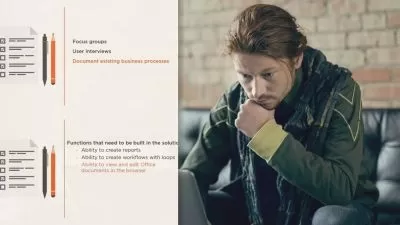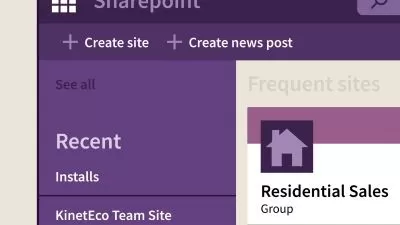SharePoint Document Libraries: Become a Pro in Two Hours
Alicia Crowder
2:07:03
Description
Become comfortable using document libraries in SharePoint Online in Microsoft 365.
What You'll Learn?
- SharePoint Document Library Creation
- SharePoint Document Library Metadata
- SharePoint Document Library File Management
- SharePoint Document Library Tips and Tricks
Who is this for?
What You Need to Know?
More details
Description"SharePoint Document Libraries: Become a Pro in Two Hours" is designed to fast-track your mastery in the effective use and management of SharePoint document libraries. This focused, one-hour course is tailored for professionals seeking to leverage SharePoint for enhanced file management, collaboration, and data security within their organization.
Through this course, you will delve into the intricacies of SharePoint document libraries, exploring their critical role in organizing, storing, and managing documents and related data for effective tracking and searchability. We will start with the basics of setting up and navigating document libraries, ensuring a solid foundation for all participants.
The course will guide you through key functionalities such as uploading and managing files, using the check-in/check-out system for version control, and setting up alerts for library changes. You will gain hands-on experience in organizing files using folders, metadata, and views to create a structured and easily navigable document library.
Collaboration is a cornerstone of SharePoint, and this course pays special attention to features that enhance teamwork. You will learn to share documents securely. Advanced topics include leveraging version history for tracking changes and understanding the role of metadata/properties. The course will also touch upon customization options to tailor document libraries to your specific organizational needs.
By the end of this course, you will be equipped with the skills and knowledge to confidently manage SharePoint document libraries, making you an indispensable asset to your team and organization in managing digital content efficiently. Whether you are new to SharePoint or looking to upgrade your skills, this course offers the practical knowledge you need to become a proficient SharePoint document library user in just two hours.
Who this course is for:
- Ideal for the business user and anyone who wants to learn how to use SharePoint document libraries.
"SharePoint Document Libraries: Become a Pro in Two Hours" is designed to fast-track your mastery in the effective use and management of SharePoint document libraries. This focused, one-hour course is tailored for professionals seeking to leverage SharePoint for enhanced file management, collaboration, and data security within their organization.
Through this course, you will delve into the intricacies of SharePoint document libraries, exploring their critical role in organizing, storing, and managing documents and related data for effective tracking and searchability. We will start with the basics of setting up and navigating document libraries, ensuring a solid foundation for all participants.
The course will guide you through key functionalities such as uploading and managing files, using the check-in/check-out system for version control, and setting up alerts for library changes. You will gain hands-on experience in organizing files using folders, metadata, and views to create a structured and easily navigable document library.
Collaboration is a cornerstone of SharePoint, and this course pays special attention to features that enhance teamwork. You will learn to share documents securely. Advanced topics include leveraging version history for tracking changes and understanding the role of metadata/properties. The course will also touch upon customization options to tailor document libraries to your specific organizational needs.
By the end of this course, you will be equipped with the skills and knowledge to confidently manage SharePoint document libraries, making you an indispensable asset to your team and organization in managing digital content efficiently. Whether you are new to SharePoint or looking to upgrade your skills, this course offers the practical knowledge you need to become a proficient SharePoint document library user in just two hours.
Who this course is for:
- Ideal for the business user and anyone who wants to learn how to use SharePoint document libraries.
User Reviews
Rating
Alicia Crowder
Instructor's Courses
Udemy
View courses Udemy- language english
- Training sessions 33
- duration 2:07:03
- Release Date 2024/03/19