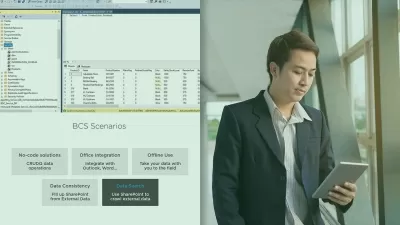SharePoint 365 Spotlight - Docs w/ Content Organizer
Intellezy Trainers
29:33
Description
SharePoint Spotlight Series
What You'll Learn?
- Introduction to the Content Organizer and Rules
- Various Use Cases for the CO
- An introduction to Content Types
- Steps for activating and configuring the CO.
Who is this for?
What You Need to Know?
More details
DescriptionThis course focuses on a feature of SharePoint called the Content Organizer, various scenarios for its use, and instructions to perform a basic configuration.
In this course you will learn more about the following course topics:
Introduction to the Content Organizer and Rules
Understanding Who Configures the CO
Various Use Cases for the CO
Deciding Who should Use It
Understanding Various Scenarios for Using It
An introduction to Content Types
Defining Content Types
Understanding What They May Contain
Understanding Why They are Useful in SharePoint
Steps for activating and configuring the CO.
With nearly 10,000 training videos available for desktop applications, technical concepts, and business skills that comprise hundreds of courses, Intellezy has many of the videos and courses you and your workforce needs to stay relevant and take your skills to the next level. Our video content is engaging and offers assessments that can be used to test knowledge levels pre and/or post course. Our training content is also frequently refreshed to keep current with changes in the software. This ensures you and your employees get the most up-to-date information and techniques for success. And, because our video development is in-house, we can adapt quickly and create custom content for a more exclusive approach to software and computer system roll-outs.
Who this course is for:
- Anyone who wants to know more about SharePoint's Content Organizer feature.
This course focuses on a feature of SharePoint called the Content Organizer, various scenarios for its use, and instructions to perform a basic configuration.
In this course you will learn more about the following course topics:
Introduction to the Content Organizer and Rules
Understanding Who Configures the CO
Various Use Cases for the CO
Deciding Who should Use It
Understanding Various Scenarios for Using It
An introduction to Content Types
Defining Content Types
Understanding What They May Contain
Understanding Why They are Useful in SharePoint
Steps for activating and configuring the CO.
With nearly 10,000 training videos available for desktop applications, technical concepts, and business skills that comprise hundreds of courses, Intellezy has many of the videos and courses you and your workforce needs to stay relevant and take your skills to the next level. Our video content is engaging and offers assessments that can be used to test knowledge levels pre and/or post course. Our training content is also frequently refreshed to keep current with changes in the software. This ensures you and your employees get the most up-to-date information and techniques for success. And, because our video development is in-house, we can adapt quickly and create custom content for a more exclusive approach to software and computer system roll-outs.
Who this course is for:
- Anyone who wants to know more about SharePoint's Content Organizer feature.
User Reviews
Rating
Intellezy Trainers
Instructor's Courses
Udemy
View courses Udemy- language english
- Training sessions 9
- duration 29:33
- English subtitles has
- Release Date 2024/02/14