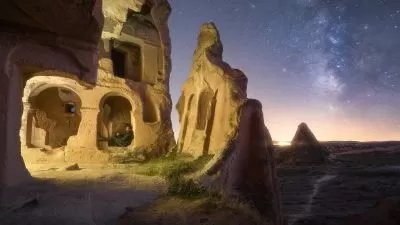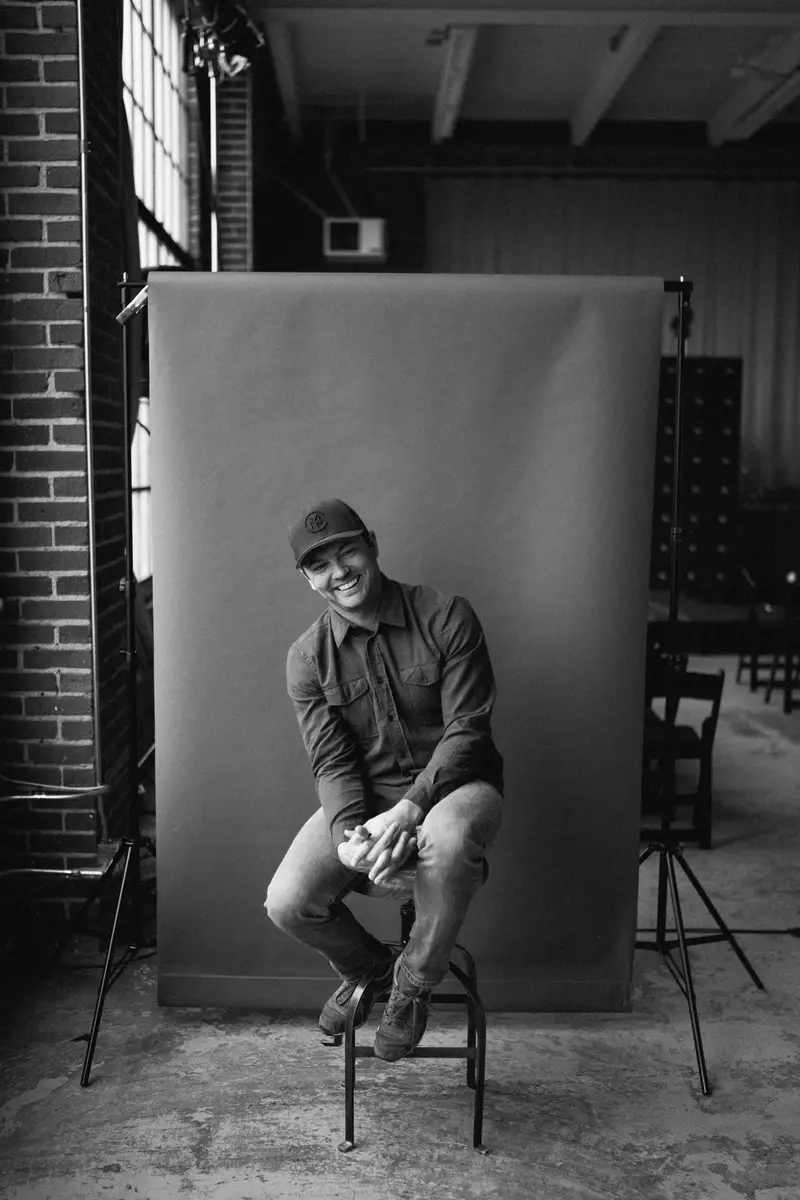Scott Kelby's 7-Point System for Lightroom Classic
Focused View
Scott Kelby
2:37:27
54 View
1-Scott Kelbys 7-Point System for Lightroom.mp4
09:58
2-Setting up the JPEG look as a Preset.mp4
06:21
3-Point One of the 7-point system- Getting your Color Right.mp4
14:23
4-Using a Gray Card when very accurate white balance is a must.mp4
05:40
5-Point Two of the 7-point system- Getting your Exposure Right.mp4
04:47
6-Point Three of the 7-point system- Dealing with Problems.mp4
09:49
7-Point Four of the 7-point system- Adding the right Contrast to avoid flat-looking photos.mp4
07:06
8-Point Five of the 7-point system- Brightening and Darkening certain areas using the Adjustment Brush.mp4
20:52
9-Point 5.5 of the 7-point system- Other adjustments using similar tools.mp4
06:38
10-Point Six of the 7-point system- Correcting Lens Problems.mp4
08:30
11-Point Seven of the 7-point system- Finishing Moves.mp4
12:52
12-Start to Finish Using The System.mp4
22:29
13-Bonus- Start to Finish Portrait (Flash-lit).mp4
17:17
14-Bonus- Start to Finish Portrait (Natural Light).mp4
10:45
Description
- Scott shows you an optional technical that tweaks the RAW image before you actually start the 7-point-system to bring back some of the vibrance, sharpness, contrast, etc., that you would have had you shot in JPEG mode.
- How to apply the Color Profile, then save it as a preset you can apply with one click, or have it automatically applied as you import the images in the Import dialog box.
- Here’s how to set your white balance using three different methods (and then Scott shows you his favorite of the three).
- Scott shows how to incorporate a gray card, along with Auto Sync, to instantly and accurately fix the white balance for a large group of images at once. He also shows how to use a gray card when tethering.
- Here’s the three sliders you need to set your Exposure where you want it, and the trick for having Lightroom automatically expand your tonal range by setting the White and Black points for you.
- These are mostly problems caused by the fact that our sensor isn’t as awesome as our eyes are in capturing the scene in front of of. That’s why we have backlit photos, and clipped highlights and other problems, and this lesson shows how to deal with them.
- This is one of the most critical of the 7-points, and one Scott calls his “Secret Sauce” - there’s more to Contrast than you might thing (there are four different ways to add it), and Scott shows you which ones to use when, and how to use them together.
- You’ll see how being able to selectively brighten and darken parts of your image (basically, dodging and burning) can make a dramatic change in how your image appears as it enables you to “paint with light.”
- Here we cover two tools that work very much like the Adjustment Brush: The Graduated Filter tool (and why it may be better than an actual graduated filter you put on your lens), and one of Scott’s favorite tools — the Radial Gradient, which lets you add a soft spotlight anywhere in your image.
- This is where you learn a three-click process to removing barrel distortion, lens vignetting in the corners, and all sorts of distortion caused by your lenses. This is a more important fix that you might think.
- These are things you would do after the essential edits to finishing off the image. Things like Sharpening; increasing the vibrance of the colors; adding a barely noticeable darkening of the edges all the way around your photos, etc.
- Scott wraps up the class by showing a couple of start to finish projects, taking the images straight from the camera all the way through to the final image.
More details
User Reviews
Rating
average 0
Focused display
Category
Scott Kelby
Instructor's CoursesScott is the President and CEO of KelbyOne, is also the original "Photoshop Guy", is the editor and publisher of Photoshop User Magazine, Conference Technical Chair for the Photoshop World Conference, Training Director and instructor for KelbyOne Live Seminars, and author of a string of bestselling technology and photography books.

KelbyOne
View courses KelbyOne"KelbyOne is an educational membership community designed to fuel your creativity. We are driven by a passion to provide incredible training for Photoshop, Lightroom and Photography made affordable for everyone. Offering subscriptions to our community for members at every stage of their journey, We empower people through affordable education to create beautiful, fascinating, wonderful things. We make our member's lives better by teaching them how to be happier and more successful doing the things they truly care about. Our goal is to help them in their journey of personal growth with their photography, Photoshop and Lightroom skills."
- language english
- Training sessions 14
- duration 2:37:27
- Release Date 2023/09/03