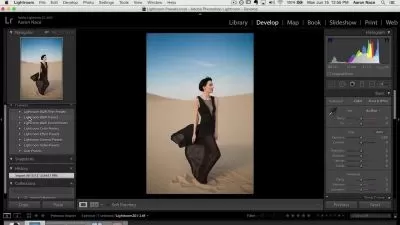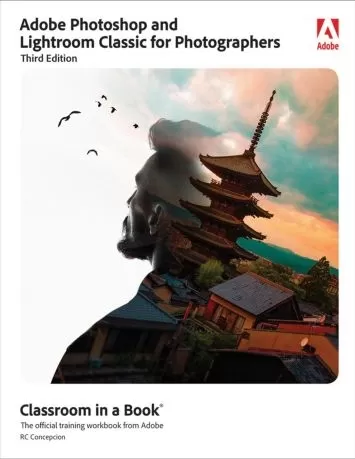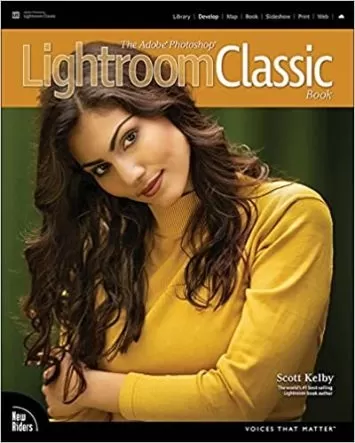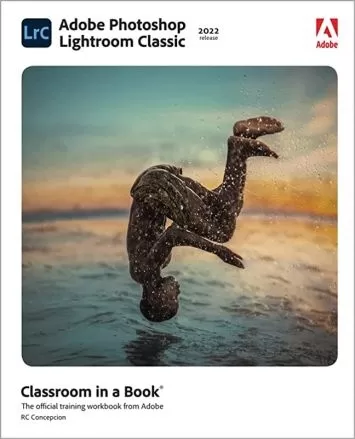About Adobe LightroomLearn More
Adobe Lightroom is a popular companion to Photoshop, which allows you to enhance, retouch, and manipulate digital images. Onboard tools will enable you to manage your photo libraries and create arrangements such as collages, web galleries, and slideshows. Take Lightroom classes with real world Udemy experts that will show you all of the wonderful ways to use this powerful photo management and editing software.
Sort by:
Sorting
The newest
Most visited
Course time
Subtitle
Filtering
Courses
Subtitle

CreativeLive


SEAN DALTON
iPhone Photo Editing Using Lightroom Mobile CC 2:10:40
English subtitles
04/17/2024
Subtitle

CreativeLive


Jared Platt
From Capture Through Edit Using Lightroom 8:53:21
English subtitles
04/17/2024

Phlearn Pro


Aaron Nace
How to Apply Coloring, Styles & Presets in Lightroom Classic 1:19:57
04/03/2024
Books
Frequently asked questions about Adobe Lightroom
Adobe Lightroom is a cloud-based app that delivers professional-level tools for photo editing, storage, and sharing. You can use Lightroom on Mac computers, PCs, tablets, and smartphones — the cloud-based nature of the service means you can start creating on one device and finish on another. A simple, intuitive interface of sliding scales allows effortless editing of photos to meet your exact specifications. Lightroom makes it easy to keep your photos organized by recognizing and sorting images by people and themes. If you feel like sharing, you can check out the Lightroom community to reach other artists, share your work, find ideas, and more.
Anyone who takes photos can use Adobe Lightroom. The app gets used by professional and hobby photographers alike. While some professionals may utilize various photo editing software, Adobe Lightroom is great for making quick, simple changes. Other creative professionals like graphic designers, web designers, or social media content creators might use Adobe Lightroom to edit photos in larger projects. Photography and design students may find Adobe Lightroom useful as they’re learning how to edit photos and create new content. From editing a family holiday photo for the mantel to presenting a professional social media campaign — Adobe Lightroom delivers the tools you need to create a successful finished product.
Adobe Lightroom represents a one-stop shop. The app combines sophisticated photo management and editing tools with a user-friendly interface, making it a go-to editing tool for all skill levels. Cloud-based storage increases the convenience factor, allowing users to create professional-looking photos on mobile or desktop, wherever they are. Adobe Photoshop is a much more powerful program that allows complete image manipulation and enhancement. Photoshop is best used on a large screen, like a desktop or laptop, due to its many tools and features, and you can use it in conjunction with other Adobe programs like Illustrator and InDesign.
Before using Lightroom, it can be beneficial to have a basic understanding of photo and video editing fundamentals and graphic design. Photography, basic image editing and retouching (such as cropping, rotating, and adjusting tone), and basic video editing skills are also helpful to have. However, you don’t need all these skills if you’re eager to learn Lightroom. More than anything, creativity is a must-have for learning the program, as it will allow you to get the most out of Lightroom's photo and video editing features. To best store and manage photos and videos in Lightroom, it’s helpful to know about file organization. Being familiar with other photo and video editing programs, like Adobe Photoshop and Premiere, can make learning Lightroom easier.
Many image management softwares are similar to Adobe Lightroom, allowing you to import, manage, and edit your photos. One of the highest reviewed paid photo editing platforms is Skylum Luminar 4, which uses AI to enhance and modify photos and even seamlessly replace backgrounds. However, it does lack some of Lightroom's photo management capabilities. Other well-liked, paid alternatives to Lightroom include Exposure X6, ON1 Photo RAW, and Capture One Pro. A free alternative to LIghtroom is Darktable, which contains a full suite of photo editing capabilities and library management features and can read the raw data of hundreds of different camera types. Lightzone, Capture One Express, and RawTherapee are a few other free and highly rated alternatives to Lightroom.