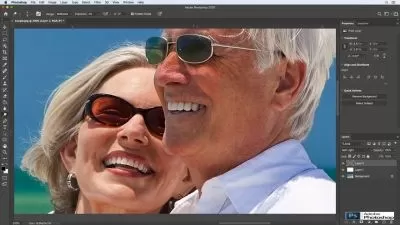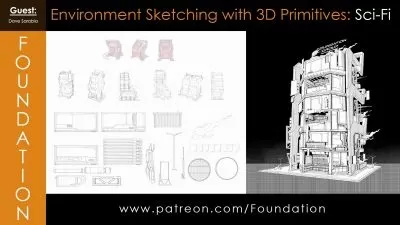Retro Futuristic Style Portrait in Photoshop
Focused View
Klarens Malluta
1:20:21
4 View
01 - Intro.mp4
00:53
02 - Resources.mp4
05:21
03 - Remove the Background.mp4
02:09
04 - Patterns + Gradients.mp4
08:52
05 - Adjustment Layers.mp4
04:33
06 - Applying Textures.mp4
05:46
07 - Glitchy Effect.mp4
02:31
08 - Composition.mp4
08:32
09 - Dynamic Elements.mp4
05:38
10 - Finalizing First Poster.mp4
03:46
11 - Starting the Second Poster.mp4
01:43
12 - Applying Patterns.mp4
06:59
13 - Applying Patterns 2.mp4
05:28
14 - Adding Shadow.mp4
04:41
15 - Adding Background.mp4
04:15
16 - Finalizing Second Poster.mp4
02:06
17 - Bonus Speed Process 1.mp4
03:25
18 - Bonus Speed Process 2.mp4
03:43
Description
On this class you are going to learn how to Design 2 Retro Futuristic Style Portraits in Photoshop.
We will start by creating some patterns and gradients that we will need for the final artworks.
Then you will work with adjustment layers, filters, pen tool and glitchy effects to work with the portrait edits.
I will show you some techniques that you can use for different client or personal projects, to create something in this colorful style.
What You'll Learn?
- Art
- Adobe Photoshop
- Graphic Design
- Visual Arts
- Creative
- Poster
- Futuristic
More details
User Reviews
Rating
average 0
Focused display
Category
Klarens Malluta
Instructor's Courses
SkillShare
View courses SkillShareSkillshare is an online learning community based in the United States for people who want to learn from educational videos. The courses, which are not accredited, are only available through paid subscription.
- language english
- Training sessions 18
- duration 1:20:21
- Release Date 2024/03/07