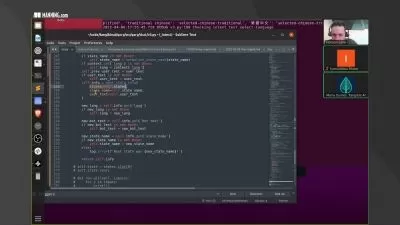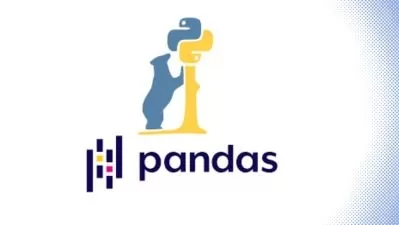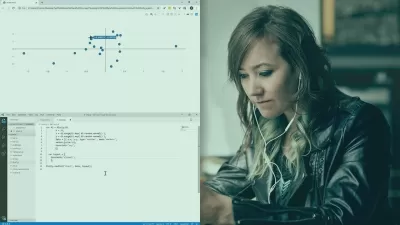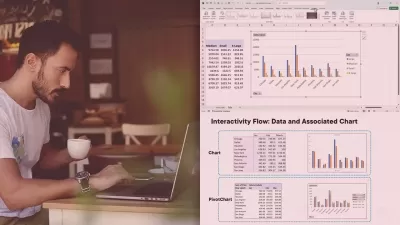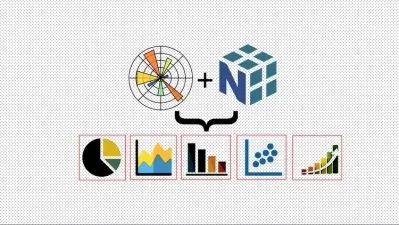Python Programming: The Complete Python Bootcamp 2024
Andrei Dumitrescu,Crystal Mind Academy
24:24:24
Description
Python from Scratch. Learn Data Science and Visualization, Automation, Excel, SQL and Scraping with Python.100% Hands-On
What You'll Learn?
- You will MASTER all the Python 3 key concepts starting from Scratch. No prior Python knowledge is required.
- For each Key Concept you'll get a Hi-Quality HD Video, a Coding Section, a quiz, practice exercises and slides.
- Build a comprehensive understanding of Python 3 from the ground up. Write professional, Pythonic code using the best practices.
- Learn to work with Python control flow structures: if, for, while, break, continue, pass, exceptions, try-except-else-finally blocks etc.
- Master all the Python data structures: strings, lists, tuples, sets, dictionaries.
- Learn to work efficiently with Text and CSV files (including using Pandas).
- Master Network Automation using SSH, Paramiko, Netmiko, Telnet or Serial Connections.
- Learn to work with Pip and Python Modules: Sys, Os, Subprocess, Shutil, Random, Decimal.
- Learn how to send Emails with Python (SMTPLIB)
- Acquire an in-depth understanding of how to use multithreading and multiprocessing in Python.
- Acquire a good Understanding of Async IO and how to build Asynchronous Applications in Python
- Learn to use HTTP Requests Library and BeautifulSoup and create an automated web scraping application.
- Learn to work with SQL Databases in Python.
- Learn to efficiently work with Excel Files and automate spreadsheet-related tasks.
- Learn to Analyse Data with Pandas.
- Learn to Create Interactive Charts with Plotly.
- Acquire the prerequisite Python Skills to move into specific branches: AI, Machine Learning, Data Science, Network Automation, Web.
- Acquire an In-Depth Understanding of Decorators, Inner Functions and Closures.
- You will learn how to create web apps (front-ends) with Streamlit.
- You will learn how to use AI Coding companions such as Jupyter AI and GitHub Copilot.
Who is this for?
What You Need to Know?
More details
Description***Fully updated for 2024*** This Python Bootcamp covers every major Python topic, including Object-Oriented Programming, Decorators, Working with Excel, Working with Databases, Web Scraping, Data Science with Pandas, Data Visualization with Plotly, Network Automation, Multiprocessing and Threading, and many more!
Course Updates:
Update: December 2023 - NEW Section:Â Coding with AI:Â Jupyter AI.
Update: October 2023 - NEW Section: Coding with AI:Â GitHub Copilot.
Update: August 2023 - NEW Section: Creating front-ends for Data Science, Machine Learning and AIÂ apps using Streamlit.
Update: November and December 2022 - After years of design and testing, I've decided to re-record the first part of the course from scratch (12+ hours of video content). This is a brand new course that is also 2023-ready.
Update: Summer 2022 - Re-recording the entire section "Setup the Environment".
Update: Spring 2022 - Updates to the latest libraries.
Update: July 2020 - NEW Section: Sending Emails with Python (SMTPLIB).
Update: June 2020 - NEW Section: Async IO in Python (async/await, aiohttp, aiofiles, asyncssh).
Update: April 2020 - FIVE NEW Sections of Coding Challenges with Solutions: Data Structures, Flow Control, Functions, Working with Text, CSV, and Excel Files.
Update: November 2019 - NEW Section: Decorators In-Depth (one hour of videos, coding sections, and a Quiz).
Update: October 2019 - NEW Section: Data Serialization and Deserialization in Python (Pickle, JSON, and REST APIs).
Update: June 2019 - NEW Section: Interactive Data Visualization with Plotly (2 hours of videos, coding sections, a Project, and a Quiz).
Update: May 2019 - NEW Section: Data Analysis with Pandas (2 hours of videos, coding sections, and a Quiz).
Update: May 2019 - NEW Lectures: Jupyter Notebook (Installing and How to Use).
Update: April 2019 - NEW Section: Massive Section of Coding Challenge Exercises (over 25 coding exercises directly in Udemy Platform), Quiz Updates, NEW Videos about List, Set, and Dictionary Comprehension.
Closed and Exclusive Discord Community created: March 30, 2019.
Course Launch: March 20, 2019.
This course IS NOT like any other Python Programming course you can take online. At the end of this course, you will MASTER all the Python 3 key concepts starting from scratch and you'll be among the top Python Programmers.
Welcome to this practical Python Programming course for learning Python, the most in-demand programming language across the job market in 2023.
I am constantly updating the course to be the most comprehensive, yet straightforward, Python Programming course on the planet!
★★★★★ "This is the only course you need in order to MASTER every key aspect of Python. Don't look for other Python courses because it's a waste of time." by Daniel A.
★★★★★ "This Python course, though I am still halfway through, is the best I have seen so far, that is why I am giving it a 5 star. I am enrolled in two more Python courses in Udemy, and this is the most useful. Keep it up!" by Malvin Arceo
★★★★★ "This is an excellent course for anyone who wants to learn Python from scratch or just do a refresher of a language. Everything is well explained, and many quizzes and coding exercises are very helpful. Highly recommended :)" by Tomaso
★★★★★ "Overall a great Python course, with lots of extra details added, to make it as comprehensive as possible. At the moment, I consider it the best Python course for anybody who wants to learn more about this subject." by Racz Tamas
This course, taught by a Senior Software Engineer and Professional Trainer, is the only one you need in order to become a complete professional Python Programmer. After this course, you'll have an in-depth knowledge of core and advanced Python 3 and can move into specific branches: Artificial Intelligence (AI), Machine Learning, Data Science, Network Automation, or Web Development.
Why this Python Programming course?
This Python Bootcamp is a unique experience on Udemy. There are tons of existing Python courses you can choose from, but this course is completely different since it has many years of design and testing behind it.
You'll have access to my closed and exclusive Discord community with tens of thousands of members in order to provide you with improved, faster and better support for your course-related questions. I am always available to guide you personally and answer any questions you might have.
★★★★★ "Exactly what is required for someone who is familiar with programming languages. Andrei dives into the basics and explains very well. Assignments are helpful. Highly recommend it for someone who is interested in learning Python." by Nara
★★★★★ "What can I say, it's a great course. Well explained, quizzes, and code exercises. It's up to date and I'm having a blast learning Python. No regrets!" by Adam Leo
Have you ever programmed before? Just starting out with Python Programming and have the desire to learn the employers' most requested skills of 2023 in a practical way? Perfect. Then, this course is the right one for you. This Python course will help you go from beginner to pro in Python. You'll boost your career with hands-on Python Programming Skills!
Or maybe you are coming from other programming languages such as Java or C++ and want to learn Python? I'm here to help you and we'll put all the pieces together. This Python Programming course has everything you need to know to become a proficient Python Developer.
You'll have lifetime access and you can return and look for a specific Python library or example anytime you want. And let's not forget, if you don't like the course, you are covered by a 30-day money-back guarantee, full refund, no questions asked!
In this course, you'll learn the best practices of the Python programming language and how to write code the "Pythonic" way. Together we will go deeper into Python and you will understand every key concept of Python thoroughly. Then, after taking this course, you will be able to code on your own.
This course is based on Python 3 and doesn't require prior Python Programming Knowledge. Everything is included in the course. This Python for beginners course teaches you the Python Language fast.
Why should you learn from me?
I'm a practitioner and an enthusiast. Welcome to the real world! I have 20 years of experience as a Software Engineer. Since I started with Programming and Networking in the early 2000s, I've been using or studying technology almost on a daily basis. I also have a bunch of certifications in the area of Programming or Networking: Python Institute Instructor, Cisco CCNP Routing & Switching, CCNP Security, CCNP Service Provider, and Certified Certified Instructor.
I'm an educator and I know how to make a syllabus. For the last 15 years, I've trained hundreds of thousands of people in Programming and Networking.
You'll learn not only general Python Programming but also advanced concepts for real-world projects. After this course, you'll MASTER all the Python 3 key concepts.
★★★★★ "This is actually one of the best courses around regarding Python. Andrei is taking the students from the basic stages all the way to advanced ones ." by Alex Pascu
Every topic includes many live examples in Python, a complete Python Cheat Sheet, a coding section, numerous quizzes, slides, practice tests and code challenges with solutions.
At the end of this Python Course, you'll also have acquired the prerequisite Python skills to move deeply into specific branches: Artificial Intelligence (AI), Machine Learning, Data Science, Network Automation, or Web Development using frameworks like Django or Flask.
If you want to take ONE COURSE to master Python Programming from scratch you should choose this one and you'll have no regrets.
Who this course is for:
- Beginners with no previous programming experience.
- Programmers switching languages to Python.
- Programmers who know Python basics and want to master Python.
- This course should not be attended by senior Python developers.
***Fully updated for 2024*** This Python Bootcamp covers every major Python topic, including Object-Oriented Programming, Decorators, Working with Excel, Working with Databases, Web Scraping, Data Science with Pandas, Data Visualization with Plotly, Network Automation, Multiprocessing and Threading, and many more!
Course Updates:
Update: December 2023 - NEW Section:Â Coding with AI:Â Jupyter AI.
Update: October 2023 - NEW Section: Coding with AI:Â GitHub Copilot.
Update: August 2023 - NEW Section: Creating front-ends for Data Science, Machine Learning and AIÂ apps using Streamlit.
Update: November and December 2022 - After years of design and testing, I've decided to re-record the first part of the course from scratch (12+ hours of video content). This is a brand new course that is also 2023-ready.
Update: Summer 2022 - Re-recording the entire section "Setup the Environment".
Update: Spring 2022 - Updates to the latest libraries.
Update: July 2020 - NEW Section: Sending Emails with Python (SMTPLIB).
Update: June 2020 - NEW Section: Async IO in Python (async/await, aiohttp, aiofiles, asyncssh).
Update: April 2020 - FIVE NEW Sections of Coding Challenges with Solutions: Data Structures, Flow Control, Functions, Working with Text, CSV, and Excel Files.
Update: November 2019 - NEW Section: Decorators In-Depth (one hour of videos, coding sections, and a Quiz).
Update: October 2019 - NEW Section: Data Serialization and Deserialization in Python (Pickle, JSON, and REST APIs).
Update: June 2019 - NEW Section: Interactive Data Visualization with Plotly (2 hours of videos, coding sections, a Project, and a Quiz).
Update: May 2019 - NEW Section: Data Analysis with Pandas (2 hours of videos, coding sections, and a Quiz).
Update: May 2019 - NEW Lectures: Jupyter Notebook (Installing and How to Use).
Update: April 2019 - NEW Section: Massive Section of Coding Challenge Exercises (over 25 coding exercises directly in Udemy Platform), Quiz Updates, NEW Videos about List, Set, and Dictionary Comprehension.
Closed and Exclusive Discord Community created: March 30, 2019.
Course Launch: March 20, 2019.
This course IS NOT like any other Python Programming course you can take online. At the end of this course, you will MASTER all the Python 3 key concepts starting from scratch and you'll be among the top Python Programmers.
Welcome to this practical Python Programming course for learning Python, the most in-demand programming language across the job market in 2023.
I am constantly updating the course to be the most comprehensive, yet straightforward, Python Programming course on the planet!
★★★★★ "This is the only course you need in order to MASTER every key aspect of Python. Don't look for other Python courses because it's a waste of time." by Daniel A.
★★★★★ "This Python course, though I am still halfway through, is the best I have seen so far, that is why I am giving it a 5 star. I am enrolled in two more Python courses in Udemy, and this is the most useful. Keep it up!" by Malvin Arceo
★★★★★ "This is an excellent course for anyone who wants to learn Python from scratch or just do a refresher of a language. Everything is well explained, and many quizzes and coding exercises are very helpful. Highly recommended :)" by Tomaso
★★★★★ "Overall a great Python course, with lots of extra details added, to make it as comprehensive as possible. At the moment, I consider it the best Python course for anybody who wants to learn more about this subject." by Racz Tamas
This course, taught by a Senior Software Engineer and Professional Trainer, is the only one you need in order to become a complete professional Python Programmer. After this course, you'll have an in-depth knowledge of core and advanced Python 3 and can move into specific branches: Artificial Intelligence (AI), Machine Learning, Data Science, Network Automation, or Web Development.
Why this Python Programming course?
This Python Bootcamp is a unique experience on Udemy. There are tons of existing Python courses you can choose from, but this course is completely different since it has many years of design and testing behind it.
You'll have access to my closed and exclusive Discord community with tens of thousands of members in order to provide you with improved, faster and better support for your course-related questions. I am always available to guide you personally and answer any questions you might have.
★★★★★ "Exactly what is required for someone who is familiar with programming languages. Andrei dives into the basics and explains very well. Assignments are helpful. Highly recommend it for someone who is interested in learning Python." by Nara
★★★★★ "What can I say, it's a great course. Well explained, quizzes, and code exercises. It's up to date and I'm having a blast learning Python. No regrets!" by Adam Leo
Have you ever programmed before? Just starting out with Python Programming and have the desire to learn the employers' most requested skills of 2023 in a practical way? Perfect. Then, this course is the right one for you. This Python course will help you go from beginner to pro in Python. You'll boost your career with hands-on Python Programming Skills!
Or maybe you are coming from other programming languages such as Java or C++ and want to learn Python? I'm here to help you and we'll put all the pieces together. This Python Programming course has everything you need to know to become a proficient Python Developer.
You'll have lifetime access and you can return and look for a specific Python library or example anytime you want. And let's not forget, if you don't like the course, you are covered by a 30-day money-back guarantee, full refund, no questions asked!
In this course, you'll learn the best practices of the Python programming language and how to write code the "Pythonic" way. Together we will go deeper into Python and you will understand every key concept of Python thoroughly. Then, after taking this course, you will be able to code on your own.
This course is based on Python 3 and doesn't require prior Python Programming Knowledge. Everything is included in the course. This Python for beginners course teaches you the Python Language fast.
Why should you learn from me?
I'm a practitioner and an enthusiast. Welcome to the real world! I have 20 years of experience as a Software Engineer. Since I started with Programming and Networking in the early 2000s, I've been using or studying technology almost on a daily basis. I also have a bunch of certifications in the area of Programming or Networking: Python Institute Instructor, Cisco CCNP Routing & Switching, CCNP Security, CCNP Service Provider, and Certified Certified Instructor.
I'm an educator and I know how to make a syllabus. For the last 15 years, I've trained hundreds of thousands of people in Programming and Networking.
You'll learn not only general Python Programming but also advanced concepts for real-world projects. After this course, you'll MASTER all the Python 3 key concepts.
★★★★★ "This is actually one of the best courses around regarding Python. Andrei is taking the students from the basic stages all the way to advanced ones ." by Alex Pascu
Every topic includes many live examples in Python, a complete Python Cheat Sheet, a coding section, numerous quizzes, slides, practice tests and code challenges with solutions.
At the end of this Python Course, you'll also have acquired the prerequisite Python skills to move deeply into specific branches: Artificial Intelligence (AI), Machine Learning, Data Science, Network Automation, or Web Development using frameworks like Django or Flask.
If you want to take ONE COURSE to master Python Programming from scratch you should choose this one and you'll have no regrets.
Who this course is for:
- Beginners with no previous programming experience.
- Programmers switching languages to Python.
- Programmers who know Python basics and want to master Python.
- This course should not be attended by senior Python developers.
User Reviews
Rating
Andrei Dumitrescu
Instructor's CoursesCrystal Mind Academy
Instructor's Courses
Udemy
View courses Udemy- language english
- Training sessions 218
- duration 24:24:24
- Release Date 2024/03/19