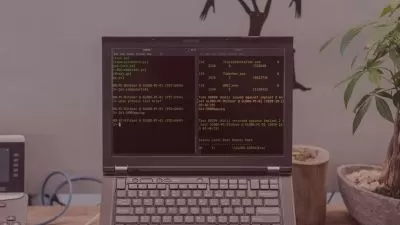Putting Windows PowerShell to Work
Jeff Hicks
3:38:54
Description
This course will teach you how to get the most from running commands interactively at a Windows PowerShell prompt.
What You'll Learn?
IT pros need to know how to run commands and manage command history to make them more efficient. In this course, Putting Windows PowerShell to Work, you’ll learn how to get the most from your work at a Windows PowerShell prompt. First, you’ll explore how to discover and run native Windows PowerShell commands. Next, you’ll discover how PowerShell uses objects in the pipeline. Finally, you’ll learn how to filter with Windows PowerShell so that you only get the results you need. When you’re finished with this course, you’ll have the Windows PowerShell skills and knowledge to create effective commands and pipelined expressions.
More details
User Reviews
Rating
Jeff Hicks
Instructor's Courses
Pluralsight
View courses Pluralsight- language english
- Training sessions 50
- duration 3:38:54
- level preliminary
- English subtitles has
- Release Date 2023/05/09