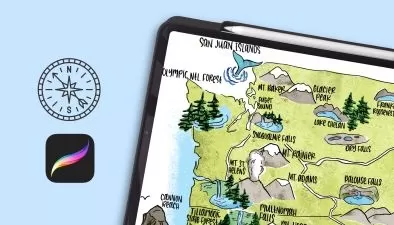About Procreate Digital Illustration AppLearn More
Unleash your creativity by turning your iPad into a powerful digital art studio. Take a Procreate course from our broad range of real-world experts, and learn the fundamentals of this popular iPad app. You’ll be introduced to the basics — and beyond — of how to use Procreate’s intuitive tools to sketch, draw, shade, color and animate. Improve your skills through hands-on exercises and simple, easy-to-follow lessons.
Sort by:
Sorting
The newest
Most visited
Course time
Subtitle
Filtering
Courses
Subtitle

SkillShare


Maria Lia Malandrino
Simple Lighting for Procreate Illustration 1:02:28
English subtitles
01/23/2024
Subtitle
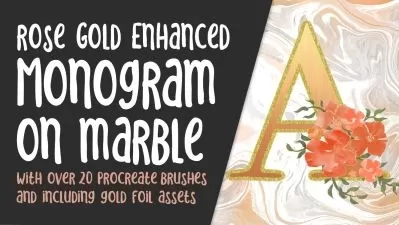
SkillShare


Delores Naskrent
Rose Gold Enhanced Monogram on Marble with 25 Brushes and Gold and Foil Assets and Textures 42:54
English subtitles
01/23/2024
Subtitle
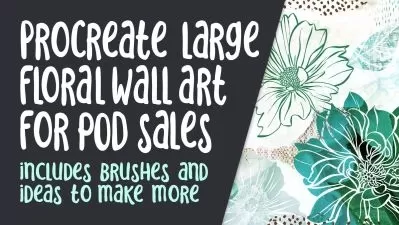
SkillShare


Delores Naskrent
Procreate Large Floral Wall Art for POD Sales - 10 Brushes Included and Instructions to Make More 1:11:00
English subtitles
01/21/2024
Subtitle

SkillShare


Chaitanya Limaye
Procreate Illustration: Drawing Dynamic Characters and Environments 1:04:21
English subtitles
01/21/2024
Subtitle

SkillShare


Molly Suber Thorpe
Procreate for Absolute Beginners: An In-Depth Intro to iPad Drawing 1:51:53
English subtitles
01/21/2024
Subtitle

SkillShare


Sarah Beth Morgan
Playing with Shapes in Procreate: Illustrate a Graphic Still Life 1:12:37
English subtitles
01/21/2024
Subtitle

SkillShare


Isaiah Cardona
Interior Sketching in Procreate: Drawing A Floor Plan Illustration 22:30
English subtitles
01/19/2024
Subtitle

SkillShare


Chris Piascik
Incorporate Expressive Lettering into an Existing Image with Procreate 1:29:22
English subtitles
01/19/2024
Subtitle

SkillShare


Liz Kohler Brown
Illustrating with Layered Texture and Color in Procreate 1:36:59
English subtitles
01/19/2024
Subtitle
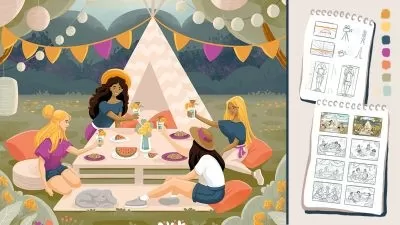
SkillShare


Iva Mikles
Drawing People & Scenes in Procreate: Character Illustration & Composition 2:28:51
English subtitles
01/19/2024
Subtitle
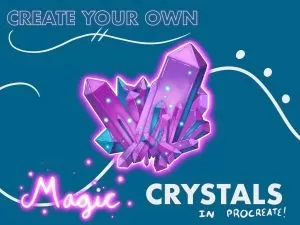
SkillShare


Stacy DiCenso
How to Paint MAGIC CRYSTALS in Procreate! 37:11
English subtitles
01/19/2024
Subtitle

SkillShare


Steve Smith
Get Comfortable With iPad Drawing: Having Fun in Procreate 1:00:12
English subtitles
01/19/2024
Subtitle

SkillShare


The Artmother
Find Your Digital Illustration Style in Procreate 2:09:34
English subtitles
01/19/2024
Books
Frequently asked questions about Procreate Digital Illustration App
Procreate is an iPad-exclusive mobile application for creating digital illustrations, which you can purchase on the Apple Store. With the Procreate app, artists can digitally sketch and paint using the Apple Pencil and their fingers to create strokes, effects, and textures. Artists can export their digital illustrations from Procreate in any file format they need for their digital and print projects. Procreate’s tools are known for being user-friendly, making it easy to create, save, and organize your digital designs in your own Procreate library. Because the app is designed for mobile, it’s easy to use on-the-go — all it requires is an iPad and Apple Pencil.
Procreate is a raster-based program, meaning it relies on pixels to make up a digital image or design. Pixels are tiny squares of color that are combined in a grid to create a whole digital image. The more pixels used to create the image, the higher the image quality will be (and the larger the file size). As you enlarge a raster-based file, it becomes easier to see each individual pixel. Because of this, a raster-based image gradually loses quality as you increase its size. Common raster file types include .jpg, .png, .gif, and .tiff. A vector-based program uses lines and curves, rather than pixels, to make up a digital image or design. These programs rely on mathematical formulas that define the relationship between lines and curves of an image. This means vector-based files can scale up to any size without losing quality, as each line and curve will scale up accordingly and proportionately. Common vector file types include .ai, .eps, and .svg.
Procreate is a raster-based mobile app for digital illustration, while Adobe InDesign is a vector-based desktop application for design. Procreate is also an exclusive mobile app, meaning you can only use it on an iPad device. Adobe InDesign is a desktop application that you can download onto a desktop computer or laptop but is not compatible with a mobile device. Procreate is a raster-based program, meaning its designs use pixels. It cannot support vector-based files, so if you upload a vector file into Procreate, the program will convert it into pixels. InDesign is a vector-based program, meaning InDesign files use lines and curves instead of pixels and are scalable to any size without losing quality. For this reason, many prefer InDesign to create artwork for print. Because Procreate’s tools are geared toward digital painting and drawing, it is more often used to design illustrations and artwork for digital platforms.
Procreate is extremely user-friendly and easy for beginners to learn, especially compared to other digital design software programs. Procreate’s tools are optimized for mobile devices with a touchscreen, so many features require only a single finger or two-finger tap to use. The user interface is intuitive, designed to be uncluttered by heavy menu visuals, in order to allow the user’s art to take up prime real estate on a tablet screen size. All it takes is a swipe or a tap to pull up menu options, browse brush sizes and types, or navigate between layers and saved projects. There are many great Udemy courses to teach you how to use and customize the many brush types, textures, layers, colors, and other effects that Procreate offers.
Procreate is an excellent tool for careers that involve a lot of digital painting, drawing, illustration, and graphic design. Professional illustrators, artists, and graphic designers can use Procreate to craft their digital works, save their designs and ideas, and export their pieces of art into multiple file formats for use. Career paths that involve digital illustration for film, video games, digital books, and card games may use Procreate. It can also be an excellent tool for making digital art for branding, marketing, and advertising that will be used on websites and promoted across digital channels.