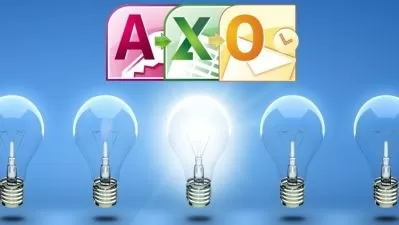Practical Microsoft Access 365 with ChatGPT, Macro, Projects
Balvir Chahal
4:32:14
Description
2023 Develop and design real-time database applications using MS Access 365 with live projects and ChatGPT.
What You'll Learn?
- DBMS - Design and create a database from scratch and develop your database management skills in Micrsoft Access 365
- Hands-on practical on Microsoft Access 365 and experience with real-time projects on different database templates available in MS Access.
- Microsoft Access 365 - Exporting Data to Excel, Word or PDF. Importing Data from a variety of sources including a mail merge set up between Access and Word.
- Microsoft Access 365 Be confident in moving around within Access and using the many tools available. Establish table relationships.
- Free Bonus Course: Ms Access with ChaGPT - How help ChatGPT in Microdoft Access for Creating Macro and Projects
Who is this for?
What You Need to Know?
More details
DescriptionMicrosoft Access 365 Video Course,
Free Bonus Course: ChatGPT and MS Access were added in the last Module
Data is everywhere. Whether at the grocery store, office, laboratory, classroom, or ballpark, you are awash in data: prices, schedules, performance measures, lab results, recipes, contact information, quality metrics, market indices, grades, and statistics.
A relational database application such as Microsoft Office Access can help you and your organization collect and manage large databases.
Sure, big companies like big databases that serve the company needs on an enterprise level but the value of access is about what can be done at a local level, in small teams, and on smaller or temporary projects.
Access is a versatile tool. You can use it as a personal data management tool (for your use alone) or you can use it as a construction set to develop applications for an entire department or organization. In this course, you will use Access to manage your data, including creating a new database; constructing tables; designing forms and reports; and creating queries to join, filter, and sort data.
For this you don’t need programming skills, you do need to understand how Access works and how to set up relational databases. Access databases are inherently multi-user. This means that multiple people can enter, edit, and review the same data simultaneously. Access databases share the same data across multiple users in multiple ways. If we consider the benefits - data accuracy, consistency, integrity, and productivity are the main advantages.
The video tutorials in this course were created using Microsoft Access 365. To get the most out of this course, students should be using Office 365 (Access 365) or Office 2019 (Access 2019), but you can also use earlier versions, like Access 2010, Access 2013 or Access 2016. With earlier versions, not all techniques will work and the screens will not look the same in some cases. This course will cover almost all concepts from beginner to expert level.
Immerse yourself in a hands-on learning experience where you'll create real-world databases, and queries, and design compelling forms, tables, and reports. Whether you're a beginner or an intermediate user, this course guides you through Microsoft Access 365's features with easy-to-follow tutorials with practical examples. At the end of this course, you'll be equipped with the skills to create strong databases, automate tasks, and analyze data for smarter decision-making.
Enroll now and transform your data management capabilities!
Syllabus:
Introduction - What is MS Access and its uses?
Course Overview - MS Access
Understanding of Microsoft Access 365 in Database
Microsoft Access 365 Basics
MS Access Architecture
A key difference between DBMS and RDBMS in MS Access with example
Main components of RDBMS
Major objects of MS Access with example
How to install Microsoft Access 365
Launching MS Access and Creating a New Database
Create a Table and Add Fields
Introduction to Data Types and Field Properties
Different Data Types in MS Access with examples
Project - Introduction to Project Management Template
Project - Hands-on practice with Project Management Template
Understanding the Query Definition
Create a query using Query Design
Introduction to Forms and Types of Forms in MS Access
Steps to create Microsoft Access 365 Forms using Form Wizard
MS Access Reports
Generate different MS Access Reports using Report Wizard
Generate different Microsoft Access 365 Reports using Report Layout Design
Creating projects using MS Access Database Templates
How to Import/Export data in MS Access
Understanding Microsoft Access Macros
Automate database using MS Access Macros
How to create a macro from a query in MS Access?
How to Create Quick Macros in MS Access 365
Assignment - Create a Macro to store Shipment Details
Project - Introduction to Sales Analysis Pipeline Template
Project - Hands-on practice with Sales Analysis Pipeline Template
Create a database backup in Microsoft Access 365
How to Save Database in Microsoft Access 365
Understanding the Advanced features of the new version of MS Access
Assignment - Creating Charts and Graphs in MS Access using new features
How to work on Advanced Macros using VBA
Practical Assignment - Converting Form Macros into Visual Basic Code
Project - Creation of MS Access Primary Objects
Project - Create a report using the Real Estate Template
Project - Introduction to MS Access Inventory Database Template
Project - Hands-on practical experience with Inventory Management using Inventory Template
Project - Event Management using MS Access Template
Conclusion - Quick recap of course content covered so far
Microsoft Access QA:
Q: What is Microsoft Access 365?
A: MS Access 365 is a relational database management system (RDBMS) developed by Microsoft. It is a part of the Microsoft 365 suite of productivity tools and is used for creating, managing, and manipulating databases.
Q: What are the key features of Microsoft Access 365?
A: Microsoft Access 365 offers features like database creation, data import and export, querying, forms for data entry, and reports for data analysis. It also integrates with other Microsoft applications for seamless data sharing.
Q: What is the objective of Microsoft Access?
A: MS Access is used to store large amounts of data in an organized and efficient manner. It allows you to create tables, forms, queries and reports to manage your data.
Q: What is the difference between Access 365 and previous versions of Microsoft Access?
A: MS Access 365 is a subscription-based service that ensures users always have access to the latest features and updates. The existing versions were standalone software packages with limited cloud integration and continuous updates.
Q: How does Microsoft Access 365 handle data security and privacy?
A: MS Access 365 employs robust security measures, including encryption, authentication, and access control, to protect data. Microsoft also complies with industry standards and regulations to ensure user privacy.
Q: What is the main component of Microsoft Access?
A: The major objects of Microsoft Access are tables, queries, forms, and reports. You can create your MS Access database and define what type of data you will be saving. After your database is built, data can be entered into the Access database.
Q: Is there a limit to the size of databases in Microsoft Access 365?
A: Yes, there are size limits for Access 365 databases, but these limits are quite large and suitable for almost all applications. However, it's important to check database size to ensure optimal performance.
Q: Can I integrate Microsoft Access 365 with other Microsoft 365 applications?
A: Yes, MS 365 can be integrated with other MS 365 applications like Excel, SharePoint, and Power BI, enabling seamless data exchange and analysis between these programs.
Q: Does Microsoft Access 365 offer templates for creating databases?
A: Yes, MS Access 365 offers various templates that users can use to create databases. These templates cover different business requirements, making it easier to create customized databases.
Q: What are the advantages of Microsoft Access?
A: The key benefits of MS Access are the cost of development, software integration, ODBC (Open Database Connectivity) compliant, legacy data, distribution, scalability, and unique identifier.
Who this course is for:
- Anyone who needs to create and maintain a Database for a small team /project. You could be an Accountant, Analyst, Project Manager, Management Consultant, Office Manager, etc.
Microsoft Access 365 Video Course,
Free Bonus Course: ChatGPT and MS Access were added in the last Module
Data is everywhere. Whether at the grocery store, office, laboratory, classroom, or ballpark, you are awash in data: prices, schedules, performance measures, lab results, recipes, contact information, quality metrics, market indices, grades, and statistics.
A relational database application such as Microsoft Office Access can help you and your organization collect and manage large databases.
Sure, big companies like big databases that serve the company needs on an enterprise level but the value of access is about what can be done at a local level, in small teams, and on smaller or temporary projects.
Access is a versatile tool. You can use it as a personal data management tool (for your use alone) or you can use it as a construction set to develop applications for an entire department or organization. In this course, you will use Access to manage your data, including creating a new database; constructing tables; designing forms and reports; and creating queries to join, filter, and sort data.
For this you don’t need programming skills, you do need to understand how Access works and how to set up relational databases. Access databases are inherently multi-user. This means that multiple people can enter, edit, and review the same data simultaneously. Access databases share the same data across multiple users in multiple ways. If we consider the benefits - data accuracy, consistency, integrity, and productivity are the main advantages.
The video tutorials in this course were created using Microsoft Access 365. To get the most out of this course, students should be using Office 365 (Access 365) or Office 2019 (Access 2019), but you can also use earlier versions, like Access 2010, Access 2013 or Access 2016. With earlier versions, not all techniques will work and the screens will not look the same in some cases. This course will cover almost all concepts from beginner to expert level.
Immerse yourself in a hands-on learning experience where you'll create real-world databases, and queries, and design compelling forms, tables, and reports. Whether you're a beginner or an intermediate user, this course guides you through Microsoft Access 365's features with easy-to-follow tutorials with practical examples. At the end of this course, you'll be equipped with the skills to create strong databases, automate tasks, and analyze data for smarter decision-making.
Enroll now and transform your data management capabilities!
Syllabus:
Introduction - What is MS Access and its uses?
Course Overview - MS Access
Understanding of Microsoft Access 365 in Database
Microsoft Access 365 Basics
MS Access Architecture
A key difference between DBMS and RDBMS in MS Access with example
Main components of RDBMS
Major objects of MS Access with example
How to install Microsoft Access 365
Launching MS Access and Creating a New Database
Create a Table and Add Fields
Introduction to Data Types and Field Properties
Different Data Types in MS Access with examples
Project - Introduction to Project Management Template
Project - Hands-on practice with Project Management Template
Understanding the Query Definition
Create a query using Query Design
Introduction to Forms and Types of Forms in MS Access
Steps to create Microsoft Access 365 Forms using Form Wizard
MS Access Reports
Generate different MS Access Reports using Report Wizard
Generate different Microsoft Access 365 Reports using Report Layout Design
Creating projects using MS Access Database Templates
How to Import/Export data in MS Access
Understanding Microsoft Access Macros
Automate database using MS Access Macros
How to create a macro from a query in MS Access?
How to Create Quick Macros in MS Access 365
Assignment - Create a Macro to store Shipment Details
Project - Introduction to Sales Analysis Pipeline Template
Project - Hands-on practice with Sales Analysis Pipeline Template
Create a database backup in Microsoft Access 365
How to Save Database in Microsoft Access 365
Understanding the Advanced features of the new version of MS Access
Assignment - Creating Charts and Graphs in MS Access using new features
How to work on Advanced Macros using VBA
Practical Assignment - Converting Form Macros into Visual Basic Code
Project - Creation of MS Access Primary Objects
Project - Create a report using the Real Estate Template
Project - Introduction to MS Access Inventory Database Template
Project - Hands-on practical experience with Inventory Management using Inventory Template
Project - Event Management using MS Access Template
Conclusion - Quick recap of course content covered so far
Microsoft Access QA:
Q: What is Microsoft Access 365?
A: MS Access 365 is a relational database management system (RDBMS) developed by Microsoft. It is a part of the Microsoft 365 suite of productivity tools and is used for creating, managing, and manipulating databases.
Q: What are the key features of Microsoft Access 365?
A: Microsoft Access 365 offers features like database creation, data import and export, querying, forms for data entry, and reports for data analysis. It also integrates with other Microsoft applications for seamless data sharing.
Q: What is the objective of Microsoft Access?
A: MS Access is used to store large amounts of data in an organized and efficient manner. It allows you to create tables, forms, queries and reports to manage your data.
Q: What is the difference between Access 365 and previous versions of Microsoft Access?
A: MS Access 365 is a subscription-based service that ensures users always have access to the latest features and updates. The existing versions were standalone software packages with limited cloud integration and continuous updates.
Q: How does Microsoft Access 365 handle data security and privacy?
A: MS Access 365 employs robust security measures, including encryption, authentication, and access control, to protect data. Microsoft also complies with industry standards and regulations to ensure user privacy.
Q: What is the main component of Microsoft Access?
A: The major objects of Microsoft Access are tables, queries, forms, and reports. You can create your MS Access database and define what type of data you will be saving. After your database is built, data can be entered into the Access database.
Q: Is there a limit to the size of databases in Microsoft Access 365?
A: Yes, there are size limits for Access 365 databases, but these limits are quite large and suitable for almost all applications. However, it's important to check database size to ensure optimal performance.
Q: Can I integrate Microsoft Access 365 with other Microsoft 365 applications?
A: Yes, MS 365 can be integrated with other MS 365 applications like Excel, SharePoint, and Power BI, enabling seamless data exchange and analysis between these programs.
Q: Does Microsoft Access 365 offer templates for creating databases?
A: Yes, MS Access 365 offers various templates that users can use to create databases. These templates cover different business requirements, making it easier to create customized databases.
Q: What are the advantages of Microsoft Access?
A: The key benefits of MS Access are the cost of development, software integration, ODBC (Open Database Connectivity) compliant, legacy data, distribution, scalability, and unique identifier.
Who this course is for:
- Anyone who needs to create and maintain a Database for a small team /project. You could be an Accountant, Analyst, Project Manager, Management Consultant, Office Manager, etc.
User Reviews
Rating
Balvir Chahal
Instructor's Courses
Udemy
View courses Udemy- language english
- Training sessions 42
- duration 4:32:14
- Release Date 2023/12/07