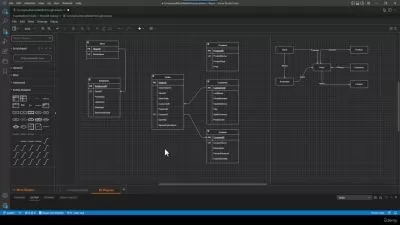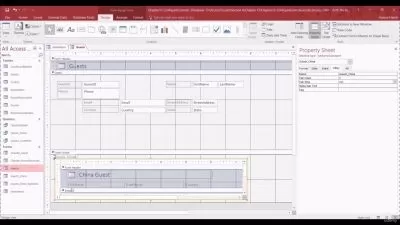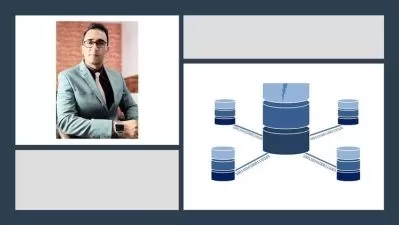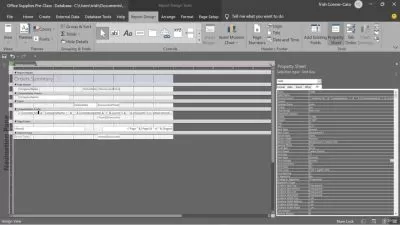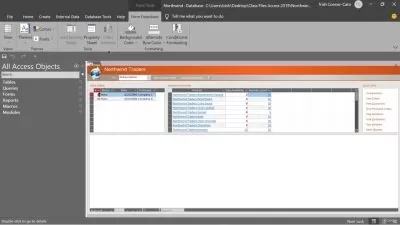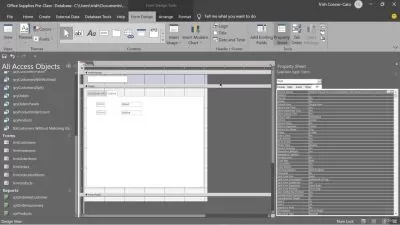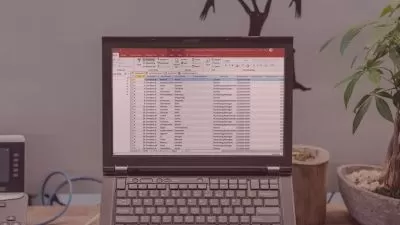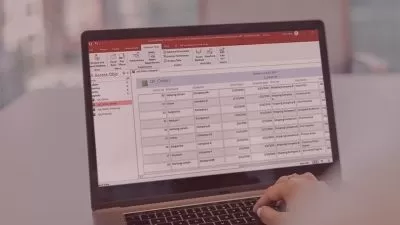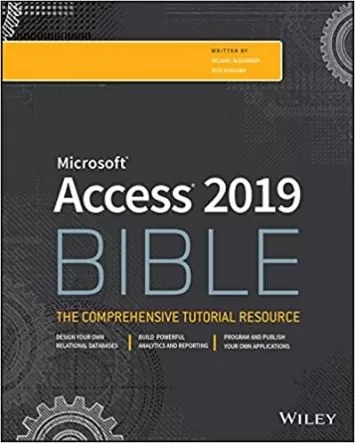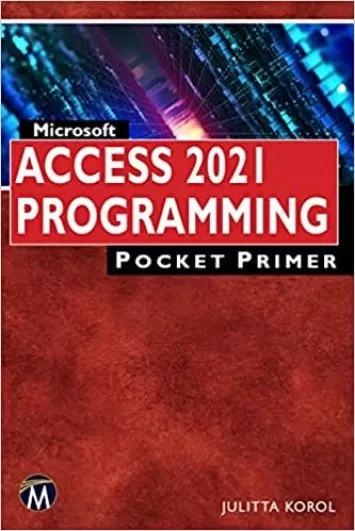About Microsoft AccessLearn More
Microsoft Access is a highly popular database application that comes standard in the Microsoft Office and Office 365 business software suites. Access is an easy to learn program that enables you to create and manage databases that you can use to access and manipulate the data from within the application or allow it to be accessed by other programs for analysis and interpretation.
Sort by:
Sorting
The newest
Most visited
Course time
Subtitle
Filtering
Courses
Subtitle
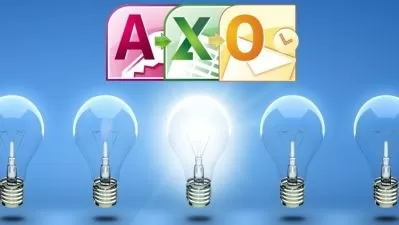
Udemy


Bruce Myron
Microsoft Access 365: Access VBA & Automating Outlook Email 3:11:29
English subtitles
05/07/2024
Subtitle

Udemy


Bluelime Learning Solutions
Migrate Microsoft Access Databases To SQL Server 1:11:21
English subtitles
02/27/2024
Subtitle
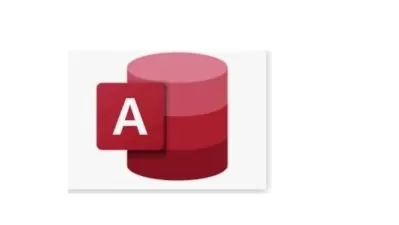
Udemy


Bluelime Learning Solutions
Microsoft Access SQL For Beginners 1:36:14
English subtitles
02/01/2024
Subtitle

SkillShare


Chester Tugwell
Microsoft Access for Beginners - The Complete Beginner's Guide to Access 3:24:01
English subtitles
12/25/2023
Books
Frequently asked questions about Microsoft Access
Part of the Microsoft 360 suite, Microsoft Access is a database program and information management tool that allows users to store, organize, and manipulate large amounts of data using a relational database, which uses different tables containing data that are interrelated and connected. For example, Microsoft Access can store related information together, such as customer contacts, orders, products, and assigned sales reps in a large organization. It can generate different reports and queries, making it easier to analyze the data. Consider Microsoft Access a more robust version of Microsoft Excel, with the ability to analyze millions of rows of data. You can use Microsoft Access in all different types of applications, ranging from logging medical patient information to retail inventory. It is also an excellent tool to track inventory and sales.
A database management system (DBMS) is a piece of software used to create and manage databases. Specifically, it can retrieve, define, manipulate, and manage data using a relational database design, where a database table design is used to link individual components using a series of rows, columns, and tables that makes processing and querying data very easy. Some practical applications that apply database management systems include logging employee information, employee performance monitoring, tracking inventory/sales, and similar types of administrative operations. Benefits of database management systems include increased security, ease of sharing between multiple simultaneous users, controlled access, and integration from one database across different applications.
It depends on how you plan on storing and organizing data. Excel works to store and organize a smaller amount of data. It incorporates charting, trends, and visualization and is more agile with conditioning formatting and charting. However, it does have limited validation capabilities and can suffer from duplicate values that can lead to mistakes, all of which are areas that Access excels in. Access is better at analyzing and connecting large volumes of data with more robust search, sort, and filtering options. It also has more functionality, such as pre-made forms, queries, and the ability to manage multiple simultaneous users. However, Access has a steeper learning curve and a longer development time than Excel, which can only work with a few hundred data cells at the same time.