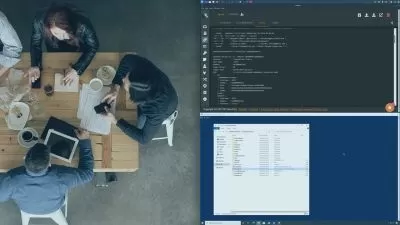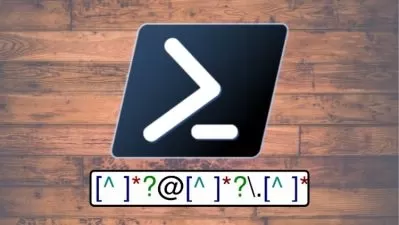PowerShell scripting for absolute beginners
Anurag Sharma
2:49:06
Description
PowerShell Mastery: From Scripting Novice to Automation Pro
What You'll Learn?
- Understanding the Basics of PowerShell Scripting
- Scripting Essentials: variables, data types, and operators for effective script development.
- Working with Objects and Pipelines:
- Control Flow and Script Logic
- Functions and Modules
- Error Handling and Debugging
- Automating Windows Administration
- Azure Automation
Who is this for?
What You Need to Know?
More details
DescriptionWelcome to "PowerShell Mastery," your gateway to becoming a proficient PowerShell scripter and Automator. Whether you're a system administrator, IT professional, or aspiring script developer, this course is tailored to elevate your PowerShell skills from the basics to advanced automation.
What You Will Learn:
PowerShell Basics:
Understand the fundamentals of PowerShell scripting syntax.
Learn to navigate the PowerShell environment and execute basic commands.
Scripting Essentials:
Master the creation and execution of PowerShell scripts.
Explore variables, data types, and operators for effective script development.
Working with Objects and Pipelines:
Dive into the object-oriented nature of PowerShell.
Harness the power of pipelines for seamless command chaining.
Control Flow and Script Logic:
Implement conditional statements and loops in your scripts.
Develop scripts with robust logic and decision-making capabilities.
Functions and Modules:
Create reusable functions to modularize your scripts.
Understand the concept of PowerShell modules for efficient script organization.
Error Handling and Debugging:
Learn strategies for effective error handling in your scripts.
Explore debugging techniques to troubleshoot and refine your code.
Automating Windows Administration:
Utilize PowerShell for system administration tasks.
Script common Windows management tasks for increased efficiency.
Working with Files and Data:
Master file and folder manipulation using PowerShell.
Explore techniques for processing and analyzing data with scripts.
Security Best Practices:
Understand security considerations when working with PowerShell.
Implement best practices for script security and user privileges.
Why Enroll in This Course?
Hands-On Projects: Apply your skills through practical projects and real-world scenarios.
Expert Guidance: Learn from industry experts with extensive PowerShell experience.
Career Advancement: Acquire skills that are in high demand in IT and system administration roles.
Who this course is for:
- system administrators
- Azure Architect
- IT Administrator
- Software Engineer
- Project Managers
- Infrastructure Specialist
- PowerShell Developer
- Windows server Engineer
Welcome to "PowerShell Mastery," your gateway to becoming a proficient PowerShell scripter and Automator. Whether you're a system administrator, IT professional, or aspiring script developer, this course is tailored to elevate your PowerShell skills from the basics to advanced automation.
What You Will Learn:
PowerShell Basics:
Understand the fundamentals of PowerShell scripting syntax.
Learn to navigate the PowerShell environment and execute basic commands.
Scripting Essentials:
Master the creation and execution of PowerShell scripts.
Explore variables, data types, and operators for effective script development.
Working with Objects and Pipelines:
Dive into the object-oriented nature of PowerShell.
Harness the power of pipelines for seamless command chaining.
Control Flow and Script Logic:
Implement conditional statements and loops in your scripts.
Develop scripts with robust logic and decision-making capabilities.
Functions and Modules:
Create reusable functions to modularize your scripts.
Understand the concept of PowerShell modules for efficient script organization.
Error Handling and Debugging:
Learn strategies for effective error handling in your scripts.
Explore debugging techniques to troubleshoot and refine your code.
Automating Windows Administration:
Utilize PowerShell for system administration tasks.
Script common Windows management tasks for increased efficiency.
Working with Files and Data:
Master file and folder manipulation using PowerShell.
Explore techniques for processing and analyzing data with scripts.
Security Best Practices:
Understand security considerations when working with PowerShell.
Implement best practices for script security and user privileges.
Why Enroll in This Course?
Hands-On Projects: Apply your skills through practical projects and real-world scenarios.
Expert Guidance: Learn from industry experts with extensive PowerShell experience.
Career Advancement: Acquire skills that are in high demand in IT and system administration roles.
Who this course is for:
- system administrators
- Azure Architect
- IT Administrator
- Software Engineer
- Project Managers
- Infrastructure Specialist
- PowerShell Developer
- Windows server Engineer
User Reviews
Rating
Anurag Sharma
Instructor's Courses
Udemy
View courses Udemy- language english
- Training sessions 4
- duration 2:49:06
- Release Date 2024/04/12