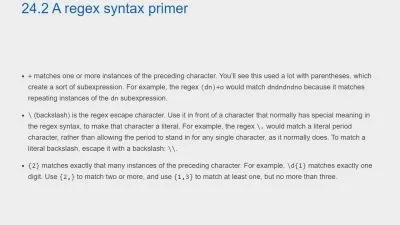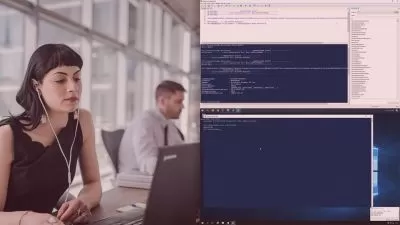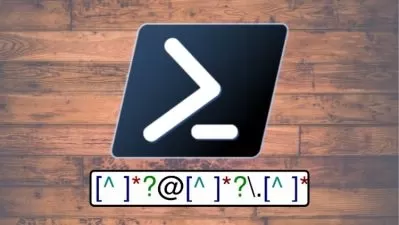PowerShell: Getting Started
Michael Bender
3:03:41
Description
This is an introductory course on PowerShell and how to use it for basic IT operations support.
What You'll Learn?
So you want to work in IT? Then you need to know PowerShell. In this course, PowerShell: Getting Started, you'll learn everything you need to begin down the PowerShell path. First, you'll discover how to gather information using PowerShell cmdlets. Next, you'll delve into working with objects like files and users and learn real-world skills you can use immediately. Finally, you'll explore how to find all the answers you need from within the Shell. By the end of the course, you’ll be able to build your own script for gathering information.
More details
User Reviews
Rating
Michael Bender
Instructor's Courses
Pluralsight
View courses Pluralsight- language english
- Training sessions 61
- duration 3:03:41
- level preliminary
- English subtitles has
- Release Date 2023/02/28