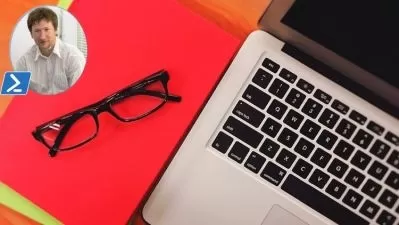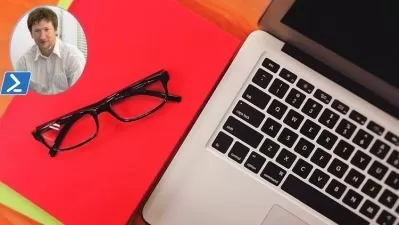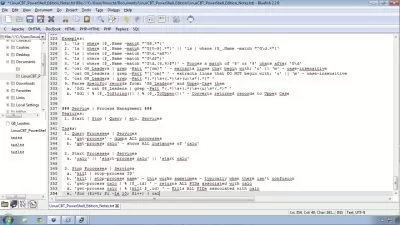PowerShell for Systems Engineers
Jim Tyler
6:45:20
Description
Leveraging Automation and ChatGPT to Solve Business Problems
What You'll Learn?
- PowerShell
- Programming Fundamentals
- PowerShell System Management
- PowerShell File Management
- PowerShell Networking
- Managing Active Directory with PowerShell
- Custom PowerShell Functions
- Custom PowerShell Modules
- Generating PowerShell Code with ChatGPT
- PowerShell Automation
- PowerShell Graphical User Interfaces with Windows Forms
- Converting PowerShell to EXE
Who is this for?
What You Need to Know?
More details
DescriptionBased on the 440-page book - PowerShell for Systems Engineers: Leveraging Automation and ChatGPTÂ to Solve Business Problems
There is no shortage of training materials available for PowerShell. Many of these materials just show you how to use PowerShell, not how you can leverage it. In this course, you will not only learn PowerShell fundamentals, but you will also learn how to use it to automate business tasks, leveraging its power and simplicity to make business workflows better.
Written by Jim Tyler, a former Amazon engineer and the author of PowerShell for Systems Engineers: Leveraging Automation and ChatGPTÂ to Solve Business Problems, this course starts with a concise overview of PowerShell fundamentals in the first two sections. In Section 3, James goes over three automation techniques that will be used throughout the course.
The breadth and depth of this course are amazing - covering system management, file management, networking, Active Directory, custom functions, graphical PowerShell scripts, and more. Jim makes it a point to cover tips and tricks he wished he would have known earlier in his career, such as profiles, splatting, Get-Help, Get-Command, and more. The structure is modeled after a combination of programming courses and systems administration courses, blending the two elegantly to reflect that PowerShell is a scripting language and a management console.
Who this course is for:
- Help Desk Technicians
- Systems Administrators
- Systems Engineers
- Cloud Engineers
- IT Managers
Based on the 440-page book - PowerShell for Systems Engineers: Leveraging Automation and ChatGPTÂ to Solve Business Problems
There is no shortage of training materials available for PowerShell. Many of these materials just show you how to use PowerShell, not how you can leverage it. In this course, you will not only learn PowerShell fundamentals, but you will also learn how to use it to automate business tasks, leveraging its power and simplicity to make business workflows better.
Written by Jim Tyler, a former Amazon engineer and the author of PowerShell for Systems Engineers: Leveraging Automation and ChatGPTÂ to Solve Business Problems, this course starts with a concise overview of PowerShell fundamentals in the first two sections. In Section 3, James goes over three automation techniques that will be used throughout the course.
The breadth and depth of this course are amazing - covering system management, file management, networking, Active Directory, custom functions, graphical PowerShell scripts, and more. Jim makes it a point to cover tips and tricks he wished he would have known earlier in his career, such as profiles, splatting, Get-Help, Get-Command, and more. The structure is modeled after a combination of programming courses and systems administration courses, blending the two elegantly to reflect that PowerShell is a scripting language and a management console.
Who this course is for:
- Help Desk Technicians
- Systems Administrators
- Systems Engineers
- Cloud Engineers
- IT Managers
User Reviews
Rating
Jim Tyler
Instructor's Courses
Udemy
View courses Udemy- language english
- Training sessions 91
- duration 6:45:20
- Release Date 2024/04/14