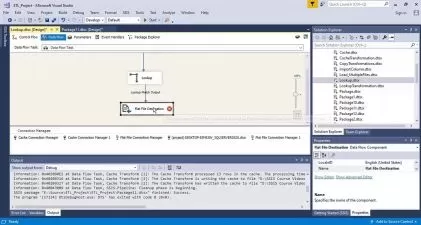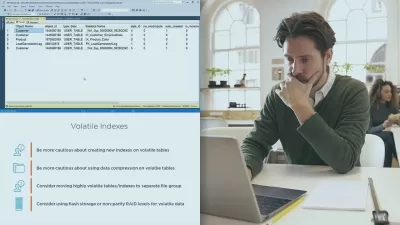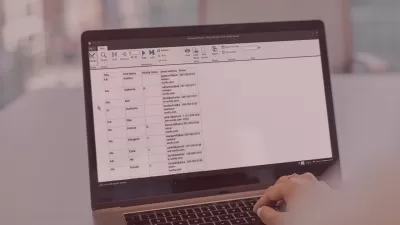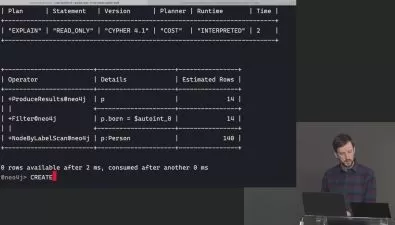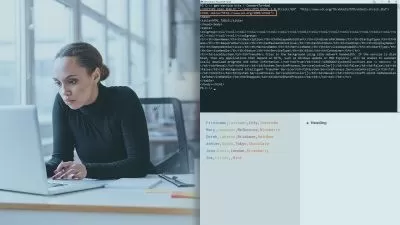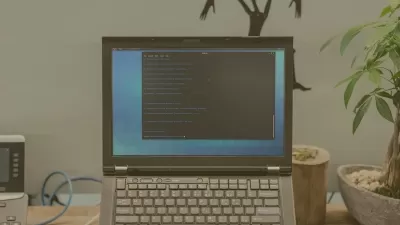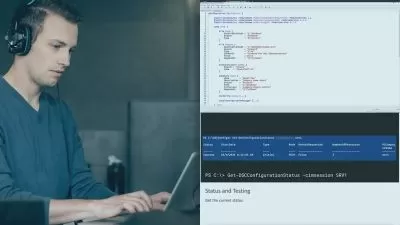Powershell for SQL Server DBA
Vishnu Gupthan Nair
9:45:21
Description
Become a smarter DBA with powershell
What You'll Learn?
- Automate SQL Server tasks using Powershell
- Automate SQL Server replication, Backups, Restores, security management
- Database migration using powershell
- Create your own monitoring solution using powershell
Who is this for?
What You Need to Know?
More details
DescriptionAre you a SQL Server database administrator looking to enhance your skills and streamline your workflow? Look no further! Our comprehensive course, "Powershell for SQL Server DBA," is designed to empower you with the knowledge and tools necessary to become a proficient SQL Server administrator through the power of Powershell automation.
In this course, you'll embark on a transformative journey, starting with the basics of Powershell and gradually advancing to more complex topics tailored specifically for SQL Server administration. Whether you're a beginner or an experienced DBA, our course is structured to meet your needs and elevate your expertise.
Here's what you can expect to learn:
Lab Setup: Learn to build a robust lab environment using VMware Player Workstation, where you'll create virtual machines, set up servers, and establish domains.
DBATools Mastery: Explore the DBATools module available on Powershell Gallery, and discover how to install essential modules like SQL DBA Tools and PS Windows Update.
Windows Update Automation: Master the automation of Windows Server updates to ensure your systems are always up-to-date and secure.
SQL Server Installation: Dive into Powershell Desired State Configuration (DSC) for seamless SQL Server installation, including live demos on installing and patching SQL Server components.
Database Management: Learn efficient database management techniques using DBATools, including database creation, configuration, backup, restore, and more.
Security Management: Harness Powershell's capabilities to manage SQL Server user roles, permissions, and security settings effectively.
SQL Server Replication Automation: Streamline transactional replication processes using Powershell automation, saving time and effort for critical DBA tasks.
Reporting and Monitoring: Generate daily reports and build monitoring dashboards using Powershell and Grafana, ensuring real-time insights into your SQL Server environment.
Database Migration: Simplify database migration tasks using DBATools, executing migrations effortlessly with single commandlets.
Throughout the course, you'll benefit from hands-on demos, practical exercises, and real-world examples to reinforce your learning. Additionally, live doubt-clearing sessions and ongoing support from our experienced instructors will ensure you have the guidance you need every step of the way.
Join us on this transformative journey and unlock the full potential of Powershell automation in SQL Server administration. Whether you're aiming to enhance your career prospects or streamline your organization's database management processes, this course is your gateway to success.
Enroll now and become a proficient Powershell SQL Server DBA!
Who this course is for:
- SQL Server DBAs with any level of experience
Are you a SQL Server database administrator looking to enhance your skills and streamline your workflow? Look no further! Our comprehensive course, "Powershell for SQL Server DBA," is designed to empower you with the knowledge and tools necessary to become a proficient SQL Server administrator through the power of Powershell automation.
In this course, you'll embark on a transformative journey, starting with the basics of Powershell and gradually advancing to more complex topics tailored specifically for SQL Server administration. Whether you're a beginner or an experienced DBA, our course is structured to meet your needs and elevate your expertise.
Here's what you can expect to learn:
Lab Setup: Learn to build a robust lab environment using VMware Player Workstation, where you'll create virtual machines, set up servers, and establish domains.
DBATools Mastery: Explore the DBATools module available on Powershell Gallery, and discover how to install essential modules like SQL DBA Tools and PS Windows Update.
Windows Update Automation: Master the automation of Windows Server updates to ensure your systems are always up-to-date and secure.
SQL Server Installation: Dive into Powershell Desired State Configuration (DSC) for seamless SQL Server installation, including live demos on installing and patching SQL Server components.
Database Management: Learn efficient database management techniques using DBATools, including database creation, configuration, backup, restore, and more.
Security Management: Harness Powershell's capabilities to manage SQL Server user roles, permissions, and security settings effectively.
SQL Server Replication Automation: Streamline transactional replication processes using Powershell automation, saving time and effort for critical DBA tasks.
Reporting and Monitoring: Generate daily reports and build monitoring dashboards using Powershell and Grafana, ensuring real-time insights into your SQL Server environment.
Database Migration: Simplify database migration tasks using DBATools, executing migrations effortlessly with single commandlets.
Throughout the course, you'll benefit from hands-on demos, practical exercises, and real-world examples to reinforce your learning. Additionally, live doubt-clearing sessions and ongoing support from our experienced instructors will ensure you have the guidance you need every step of the way.
Join us on this transformative journey and unlock the full potential of Powershell automation in SQL Server administration. Whether you're aiming to enhance your career prospects or streamline your organization's database management processes, this course is your gateway to success.
Enroll now and become a proficient Powershell SQL Server DBA!
Who this course is for:
- SQL Server DBAs with any level of experience
User Reviews
Rating
Vishnu Gupthan Nair
Instructor's Courses
Udemy
View courses Udemy- language english
- Training sessions 102
- duration 9:45:21
- Release Date 2024/07/23