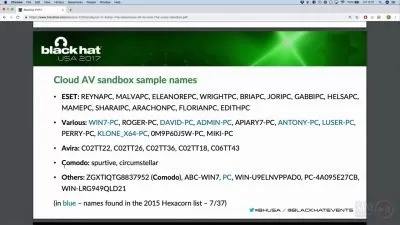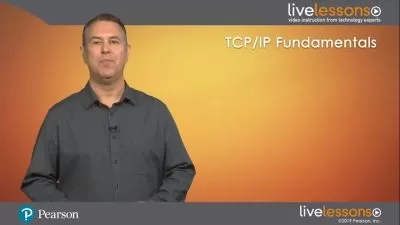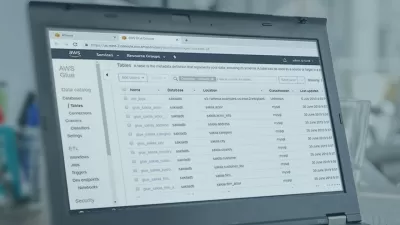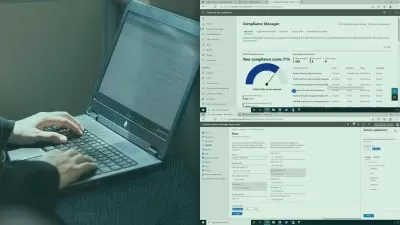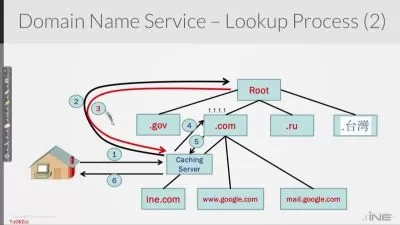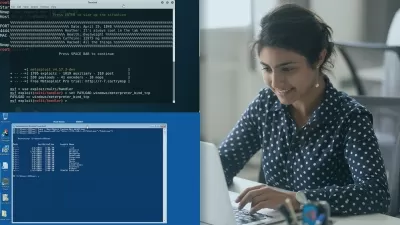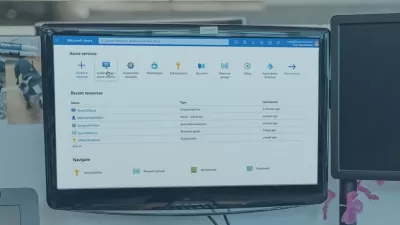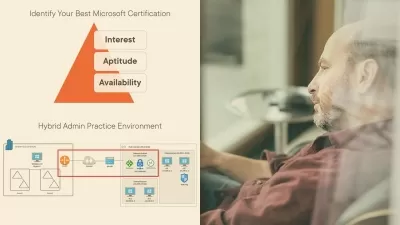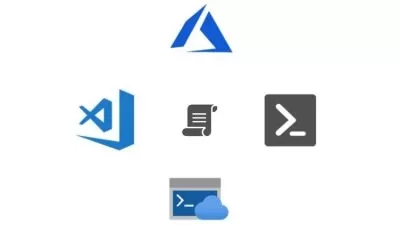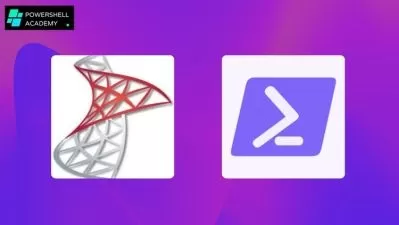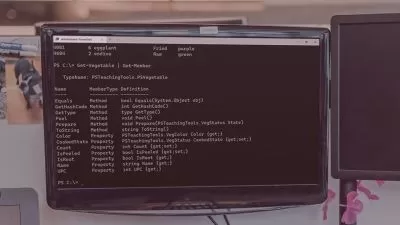Powershell and Windows Server: 26+ Hours Bootcamp with Labs
Vitalii Shumylo
26:46:25
Description
Windows Server with Powershell: Learn Active Directory, DHCP, DNS, IIS, Powershell Fundamentals, Pipeline, WMI, CIM, etc
What You'll Learn?
- Makeing up the Commands for Automation Administrative Tasks
- Installing DNS Role with GUI/Powershell
- Installing and Configuring the Web Server
- Installing and Managing Active Directory
- Managing, configuring and modifying User objects in AD
- Managing, configuring and modifying Computer objects in AD
- Managing, configuring and modifying Groups objects in AD
- Managing the file system
- Configuring the ISE|Console
- Executing Commands by Using the Full Command Syntax
- Working with PowerShell Pipeline
- Selecting, Sorting and Measuring Objects
- Converting, Exporting and Importing Objects
- Filtering Objects out of the Pipeline
- Managing PSProviders and PSDrives
- Displaying and Sorting data in Lists, Tables etc.
- Working with WMI or CIM
- Working with Exchange Server
- Installing and Configuring Nano Server
- Working with DHCP Server
Who is this for?
What You Need to Know?
More details
DescriptionThis course is aimed to IT Pros and is supposed to give the viewer the information they need to know to get started with Powershell and how to manage Windows Server 2016 with its help.Â
The goal is to provide coverage of Powershell Fundamental tasks including topics like Active Directory, DNS, DHCP, IIS etc.Â
The course is targeted to help to automate and script daily tasks. There are lots of live demonstrations how to use PowerShell commands and a Server's GUI. I hope it will help to do your job more efficiently.Â
This course does not have a direct mapping to any exam. However, while there is not a standalone Windows PowerShell exam the topics are covered across all the individual Microsoft Certified Solutions Associate (MCSA) and Microsoft Certified Certified Solutions Expert (MCSE) exams. This course will help prepare you for Windows PowerShell related concepts and processes within those exams.
A Brief Contents of the Course:
Windows Server 2016 with PowerShell: Active Directory
Powershell and Active Directory Users, Computers, Groups
Powershell and DHCP
Powershell and DNS
Powershell and IIS
Powershell Fundamentals
Powershell with Pipeline
Powershell: Formatting Output
Powershell: PSProviders
Powershell: PSDrives
Using WMI and CIM
Powershell and Exchange Server
Powershell and Nano Server
Preparing for Scripting:
Using Variables
Using the write-host
Parameterizing Changing Values
Wrapping a Script in a Function
Creating a Script Module
Understanding Error Actions
Using Scripting Constructs
Much more...
Who this course is for:
- IT Specialists
- System Administrators
- DevOps Technicians
- IT Technicians
- Junior IT Technicians
This course is aimed to IT Pros and is supposed to give the viewer the information they need to know to get started with Powershell and how to manage Windows Server 2016 with its help.Â
The goal is to provide coverage of Powershell Fundamental tasks including topics like Active Directory, DNS, DHCP, IIS etc.Â
The course is targeted to help to automate and script daily tasks. There are lots of live demonstrations how to use PowerShell commands and a Server's GUI. I hope it will help to do your job more efficiently.Â
This course does not have a direct mapping to any exam. However, while there is not a standalone Windows PowerShell exam the topics are covered across all the individual Microsoft Certified Solutions Associate (MCSA) and Microsoft Certified Certified Solutions Expert (MCSE) exams. This course will help prepare you for Windows PowerShell related concepts and processes within those exams.
A Brief Contents of the Course:
Windows Server 2016 with PowerShell: Active Directory
Powershell and Active Directory Users, Computers, Groups
Powershell and DHCP
Powershell and DNS
Powershell and IIS
Powershell Fundamentals
Powershell with Pipeline
Powershell: Formatting Output
Powershell: PSProviders
Powershell: PSDrives
Using WMI and CIM
Powershell and Exchange Server
Powershell and Nano Server
Preparing for Scripting:
Using Variables
Using the write-host
Parameterizing Changing Values
Wrapping a Script in a Function
Creating a Script Module
Understanding Error Actions
Using Scripting Constructs
Much more...
Who this course is for:
- IT Specialists
- System Administrators
- DevOps Technicians
- IT Technicians
- Junior IT Technicians
User Reviews
Rating
Vitalii Shumylo
Instructor's Courses
Udemy
View courses Udemy- language english
- Training sessions 323
- duration 26:46:25
- English subtitles has
- Release Date 2023/08/01