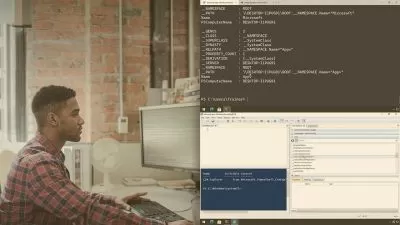PowerShell Advanced
David Fitzpatrick
7:54:59
Description
PowerShell from Basic Scripter to Advanced Scripter
What You'll Learn?
- You will learn Intermediate to Advanced Scripting
- You will learn the difference between Windows PowerShell 5.1 and PowerShell 7
- You will learn how to install PowerShell 7
- You will learn how to install Visual Studio Code
- You will learn basic Error Handling
- You will learn how to use .NET Framework in Windows PowerShell 5.1
- You will learn how to use .NET Core in PowerShell 7
- You will learn how to use Function in PowerShell
- You will learn how to create Cmdlets in PowerShell
- You will learn how to create Modules in PowerShell
Who is this for?
What You Need to Know?
More details
DescriptionApart from learning the difference between Windows PowerShell 5.1 and PowerShell 7.0. This course will take you from a basic scripter who uses simple scripts to be a more advanced scripter in which you will learn how to use .NET, create functions and convert the functions into Cmdlets. We will practice a lot with labs. The most difficult being a Bonus Lab which will make more sense when you start using PowerShell more after this course.
This course follows the PowerShell from Beginner to Sheller and Scripter course, but can be done without following that course as long as you have all the prerequisites.
Who this course is for:
- Intermediate to advanced students who want to improve their understanding and use of PowerShell
Apart from learning the difference between Windows PowerShell 5.1 and PowerShell 7.0. This course will take you from a basic scripter who uses simple scripts to be a more advanced scripter in which you will learn how to use .NET, create functions and convert the functions into Cmdlets. We will practice a lot with labs. The most difficult being a Bonus Lab which will make more sense when you start using PowerShell more after this course.
This course follows the PowerShell from Beginner to Sheller and Scripter course, but can be done without following that course as long as you have all the prerequisites.
Who this course is for:
- Intermediate to advanced students who want to improve their understanding and use of PowerShell
User Reviews
Rating
David Fitzpatrick
Instructor's Courses
Udemy
View courses Udemy- language english
- Training sessions 82
- duration 7:54:59
- English subtitles has
- Release Date 2024/03/12