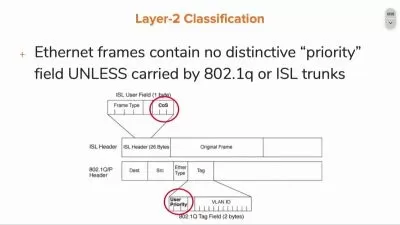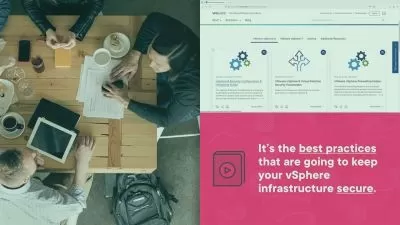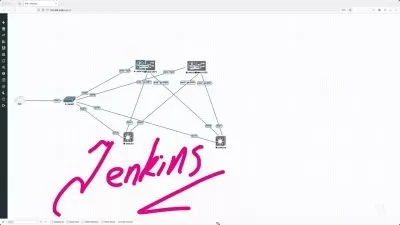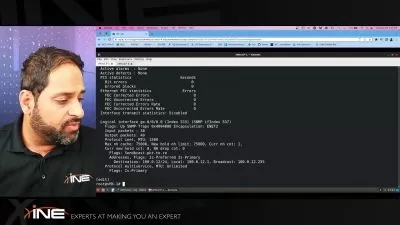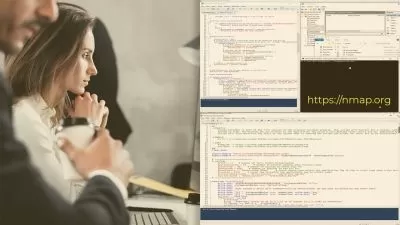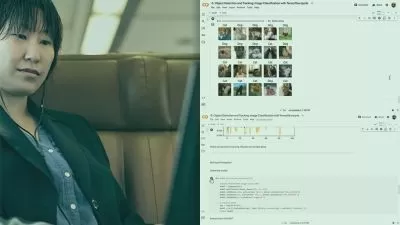PowerShell 7 - Microsoft Training Online Training
Garth Schulte
9:46:40
Description
This entry-level Microsoft PowerShell 7 prepares learners to make full use of the new features and tools included in the most recent version of PowerShell.
Whether you use it on Windows, Linux or macOS, when it comes to automation and configuration frameworks, PowerShell is the overwhelming favorite. Making the standard scripting language on the most popular desktop OS even more dynamically powerful, version 7.0 dropped in March of 2020.
More details
Building on the previous versions' success and the open source licence that version 6 was released under, PowerShell 7 introduces many new features, from pipeline parallelization, to new operators, a new compatibility layer for importing modules, and even the ability to invoke DSC resources directly. This training prepares a systems administrator for automation and management from the command-line shell language's newest version.
Once you're done with this Microsoft skills training, you'll know how to make full use of the new features and tools included in the most recent version of the open source PowerShell 7.
For anyone who leads a technology team, this Microsoft training can be used to onboard new systems administrators, curated into individual or team training plans, or as a Microsoft reference resource.
PowerShell 7 - Microsoft Training: What You Need to Know
For any systems administrator looking to improve their proficiency with scripting and automation, this Microsoft course covers topics such as:
- Use graphical tools and cmdlets to send outputs to interactive tables
- Executing scriptblocks in parallel
- Importing Windows PowerShell Modules
- Using the clipboard with cmdlets
- Retrieving Windows performance counter information
- Wending PowerShell objects to the printer
Who Should Take PowerShell 7 - Microsoft Training Training?
This PowerShell 7 - Microsoft Training training is considered professional-level Microsoft training, which means it was designed for systems administrators. This PowerShell skills course is valuable for new IT professionals with at least a year of experience with scripting and automation and experienced systems administrators looking to validate their Microsoft skills.
New or aspiring systems administrators. For systems administrators who are just starting their careers, familiarity with PowerShell isn't really an option, it's basically a necessity. PowerShell enables a huge part of the job you're getting into, and the great thing about this training is that not only will you learn how to use PowerShell, but you'll even leap ahead of experienced sysadmins with your familiarity of the newest version's new features and tools.
Experienced systems administrators. With the March, 2020 release of PowerShell 7, experienced systems administrators have gotten an even better tool for managing heterogeneous environments and hybrid cloud deployments. PowerShell 7 does even more to relieve you of the most tedious administration tasks through automation, and it even brought back tools and cmdlets like Out-Gridview, Show-Command and Get-Help -ShowWindow. Re-assert your mastery of PowerShell with this PowerShell 7 training.
User Reviews
Rating
Garth Schulte
Instructor's Courses"I've always believed the best way to learn anything is to see it happen and try it yourself. My first experience with CBT Nuggets reinforced that belief and I'm both proud and honored to be a part of a company that strives to enrich people's lives with the power of knowledge!"
Garth Schulte began training on Office products about 20 years ago. His love of training led him to branch out to technical VB6 and SQL Server training. One of CBT Nuggets’ longest-tenured trainers, he recently worked as a product manager, lead .NET windows programmer and SQL Server architect for one of the top back-end real estate software companies in the country. He is a Google Authorized Trainer.
Certifications: Google Developer Expert, Google Certified Trainer, MCSD, MCSD.NET, MCDBA, MCSA
Areas of expertise: Windows Server, SQL Server, Microsoft Azure, Google Cloud Platform, .NET Development, DevOps (Docker/Kubernetes)

CBT Nuggets
View courses CBT Nuggets- language english
- Training sessions 104
- duration 9:46:40
- Release Date 2023/07/22